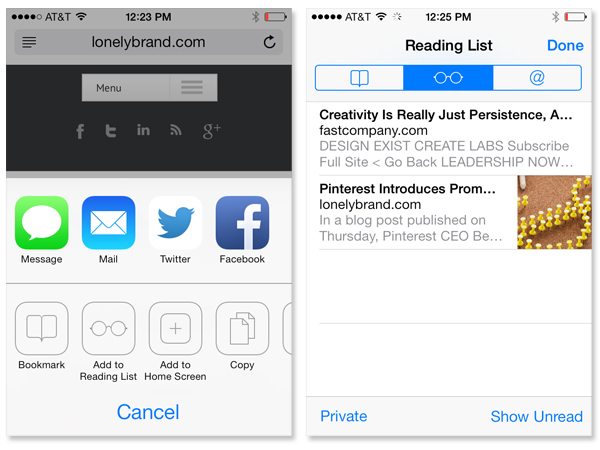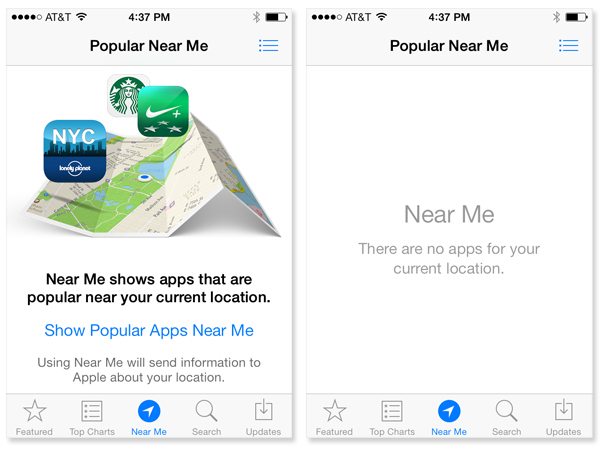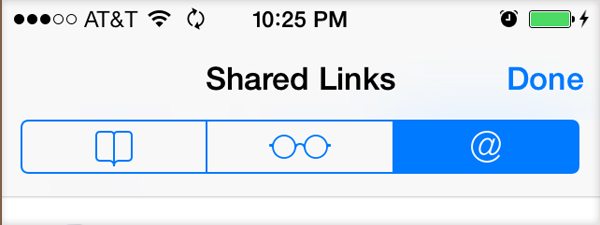
iOS 7 presents big change for users, developers and marketers. Here are 10 iOS 7 features that brand marketers should embrace in the coming months in order to stay relevant.
1. Aesthetics matter more than ever
iOS 7 Is More Than Just A Pretty Face, but let’s be honest with ourselves: the aesthetic changes in this update are drastic, and apps that don’t comply with the new visual standsards will ultimately stick out like a sore thumb. The last thing any brand wants is to be labeled “outdated” by the Apple snobs of the world.
2. Safari’s Twitter link filter
Safari seems to be the native app that received the most attention with this update. The browser now contains a Twitter filter, which pulls in the most recent link-containing tweets from people you follow. This presents a new way for readers to discover tweeted content, and should be kept in mind as you build your social media editorial calendar.
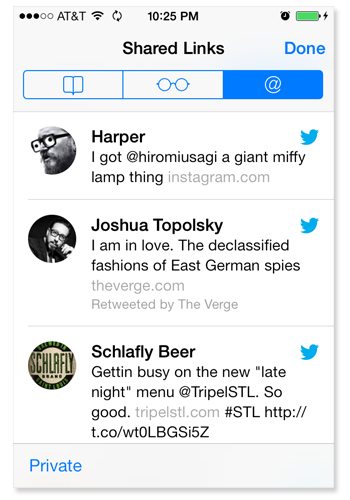
3. Safari’s bookmarks & reading list
Neither bookmarks nor Reading List are new, but this update certainly makes them more accessible. Shifting the native browser into a user-friendly, Pocket-esque reading app is great news for brands that create valuable content.
4. Safari’s search in the URL bar
Safari was slow to adopt the search-from-address-bar function, but at long last it’s here. This makes it easier than ever for users to conduct mobile searches quickly, so you’ll want to optimize your mobile presence.
5. Siri can search Twitter
I could care less about Siri’s new voices, but her (or his, if you fancy) newfound ability to search Twitter is great for brands with a presence on Twitter. Users can tell Siri to “search Twitter for SES Conference,” or “search Twitter for what people are saying about Rahm Emanuel,” or “what is Mashable saying.” If everything works correctly (which is not always the case for Siri), relevant tweets should be pulled.
6. Location-based recommendations for App Store
Users have always been able to search the App Store by keyword or according to Apple’s top picks. iOS 7 introduces a new location-based recommendation engine, which shows apps that are popular near your current location. Apple had no location-based recommendations for my office, but it’s a great way to promote apps for conferences, sporting events or major retail locations.
7. Wireless mobile sharing via AirDrop
AirDrop is a wireless content sharing feature that has long been available on Macs, but the introduction to mobile devices could really change things. Users will be able to share photos, videos or contacts with the tap of a button, while retailers could use AirDrop to seamlessly share coupons, gift cards or other assets with customers.
8. iBeacon for precise checkins
In iOS 7, apps can recognize when an iPhone is near a small wireless sensor, or iBeacon, which transmits data to the phone using bluetooth. Stores, restaurants and other brands will be able to use iBeacon to transmit push notifications, coupons and other promotions when an iPhone enters the iBeacon’s “zone.” It will also be easier for users to check in at more precise locations and to navigate indoors – like inside a store, for example.
9. Autoupdate
Autoupdate will let developers fix bugs without any action from the user. Similarly, marketers and strategists will be able to tweak app features and functionality automatically without counting on users to update their apps (because good luck with that, right?).
10. Opportunity for a fresh start
Why re-skin when you could reinvent? Use the introduction of iOS 7 as an opportunity to change not just the look of your app, but what it actually does. Convince users that yours is an app they should open each and every day.