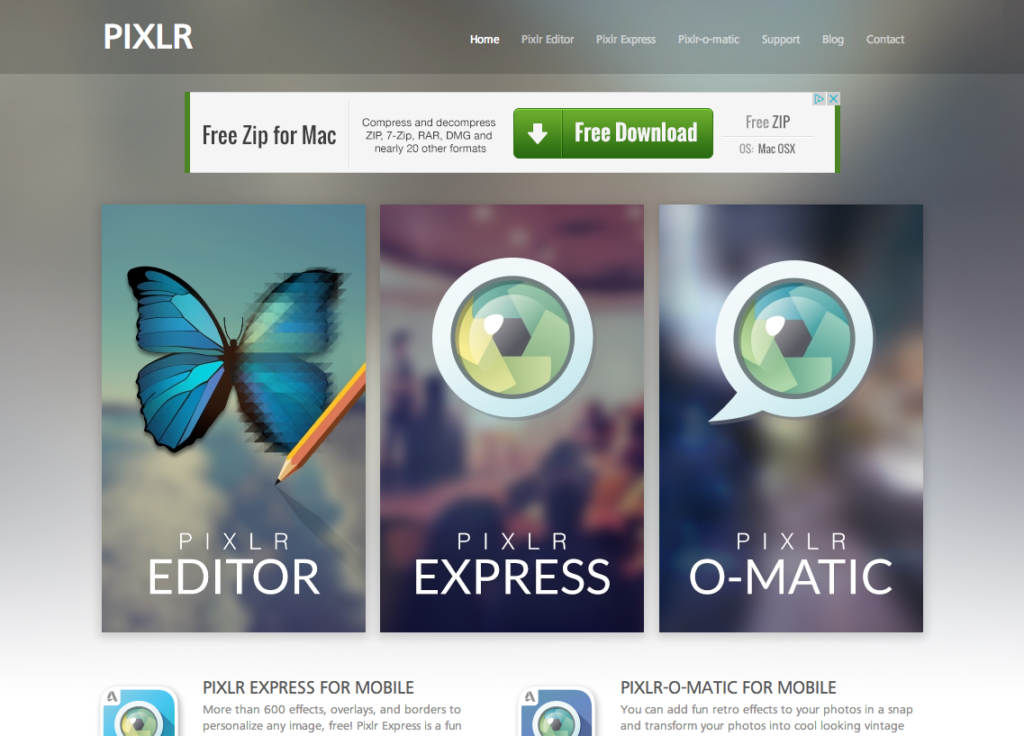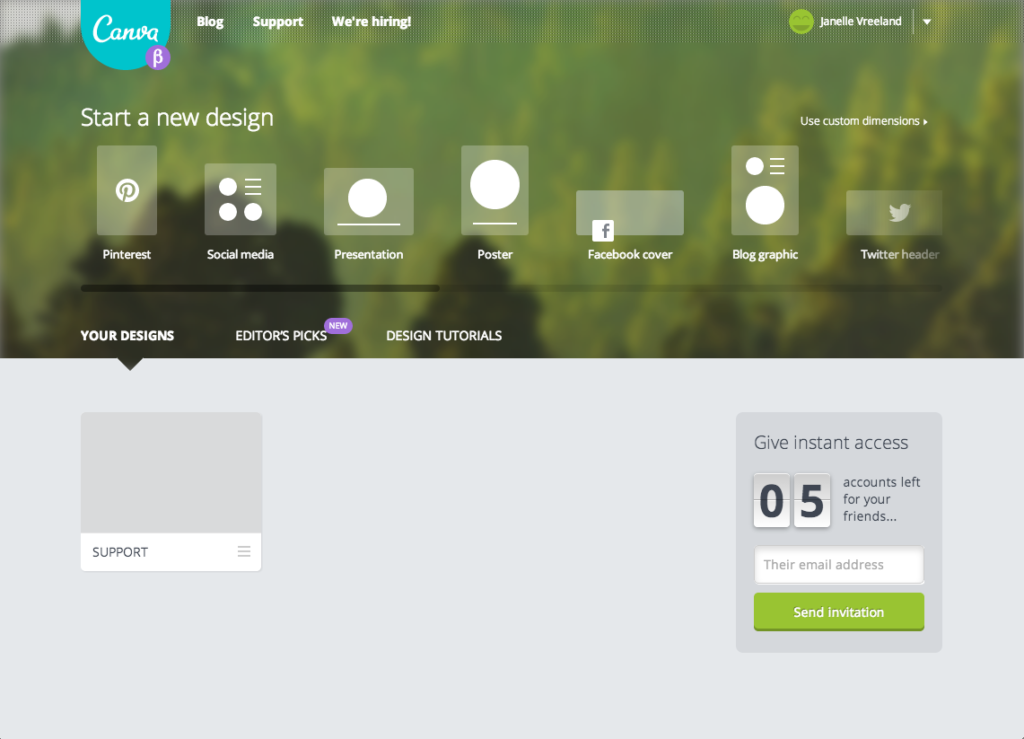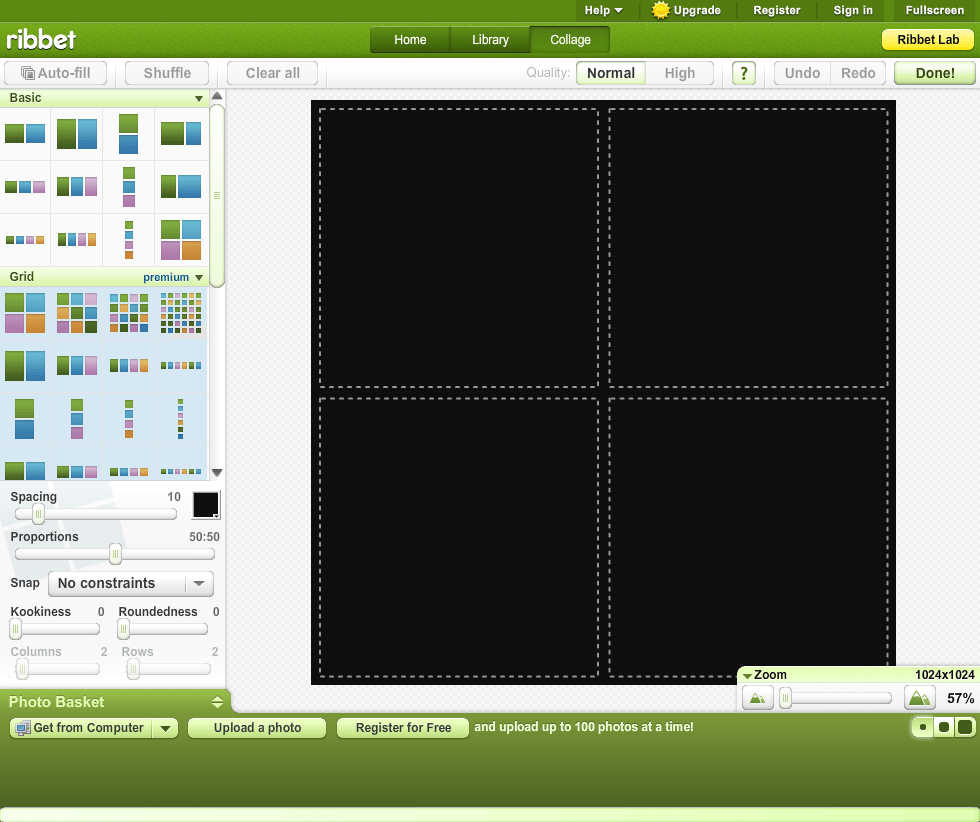The visual nature of social media has more or less forced digital marketers to become acquainted with (at least) the basics of photo and image editing. That said, Photoshop isn’t the most accessible application to use, and many beginners just don’t know where to start. Fortunately, there are a variety of free and affordable web-based apps that can help you create great creative content with little trouble. We’ve highlighted three image tools in particular to help you craft those Facebook cover images and blog photos quickly and easily.
Pixlr
Pixlr’s three modes allow you to handle the most simple of adjustments (including borders, stickers and effects, to some Photoshop-worthy edits (burning, dodging and layer adjustments to name a few). It operates in much the same way as Photoshop or GIMP without taking up space on your computer as a permanent application, making it easy to use and navigate. Oh, and did I mention it’s free?
Canva
If creating social network-optimized images isn’t your forte, don’t worry. Canva stays up-to-date with the latest profile image dimensions, and has a variety of templates, layouts and designs available, making it easy for you to create a great looking Facebook cover image without the hassle and headache you might otherwise experience. A number of social networks are represented, and you can even create images for blog posts or enter your own dimensions to create collages and graphics for other sites and uses.
Ribbet
Remember Picnik? Before it got snapped up and shuttered by Google (check out the Google Plus photo editing features for the team’s most current work), it was the go-to web app photo editor for many users. It made adding text, stickers and basic, but artistic, adjustments easy. Now, these user-friendly adjustments can be found in Picnik’s spiritual successor Ribbet. Filters, frames, stickers and more of Picnik’s favorite feature live on in Ribbet.
Have other image tools that you rely on on a daily basis? Share them with us int he comments below!