Hashtags are a great way to open your tweets up to an audience your account may not be reaching otherwise. But it can be tricky terrain to navigate. We’ve seen themed hashtags backfire for many a brand in the past (need we mention the McDonald’s shamrocking debacle?), and we’ve seen brands grab hold of a trending hashtag before investigating the meaning behind it (e.g. Celeb Boutique and #Aurora). So, what is the right way to use hashtags? To put it simply, it involves a little research and a little consistent monitoring.
Check for a hashtag’s popularity
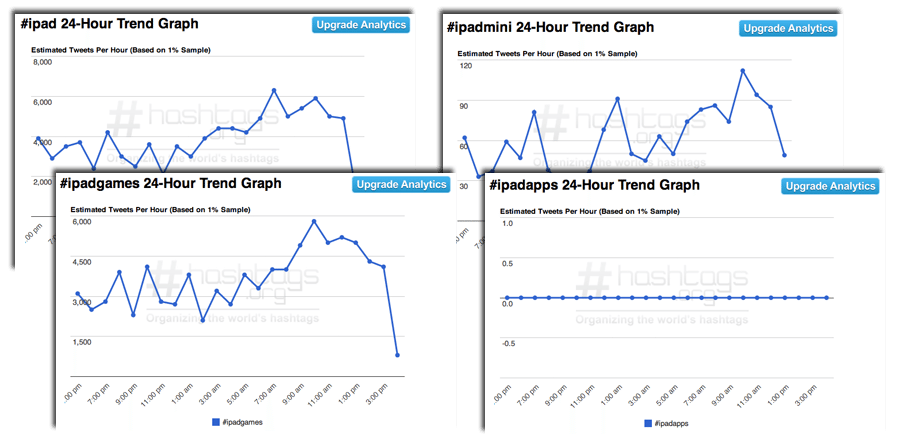
Before latching on to a pre-existing hashtag, do a quick search (either using Twitter itself or a site like hashtag.org) to see how popular or active it is. Depending on how active the hashtag stream is, you may or may not decide to get involved with it. If it’s constantly updating your posts may not get lost in the sea of tweets. On the other hand, if the feed isn’t very active, it may not have many participants who’ll actually see your posts. Take the time to research and determine which hashtags will pay off most in terms of activity and relevance to your brand or product.
If you create your own, do some research first
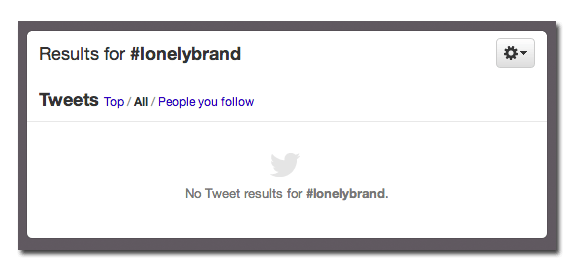
Of course, plenty of brands have taken the time to create their own hashtags — Twitter chats are a perfect example of successful personalized hashtags. Before you latch onto a hashtag, though, do a quick search and make sure that it hasn’t already been claimed. Once you’ve chosen a brand or product-specific hashtag, make sure you’re consistent in using it, and be sure to promote it across all of your platforms. Invite fans to join the conversation by mentioning it in a blog post, tag your brand’s Instagram photos with it and mention it on your Facebook page. The more you spread the word, the more it will be used.
Track your hashtag’s activity
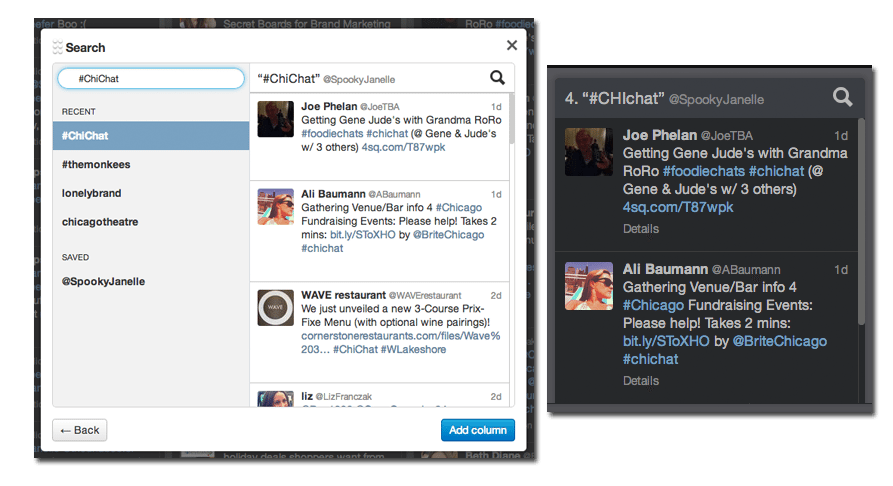 What good is a hashtag if you don’t pay attention to the conversation surrounding it? Although it probably won’t have to check it as often as you check your normal social mentions, you’ll want to keep an eye on the hashtag’s activity. You can make the task easier by creating a hashtag specific column (using a Twitter client like TweetDeck) and monitoring it. If you’re a TweetDeck user, learn how to add that column here.
What good is a hashtag if you don’t pay attention to the conversation surrounding it? Although it probably won’t have to check it as often as you check your normal social mentions, you’ll want to keep an eye on the hashtag’s activity. You can make the task easier by creating a hashtag specific column (using a Twitter client like TweetDeck) and monitoring it. If you’re a TweetDeck user, learn how to add that column here.
And keep a limit on how many hashtags you use in one tweet
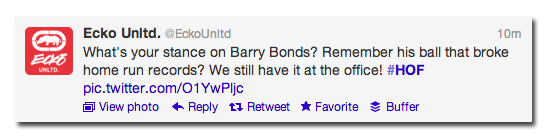
If you’ve found more than one hashtag that’s appropriate for your brand, you’ll probably be tempted to use as many as possible. Don’t. Instead, limit yourself to as few as possible. Research has shown that using one or two hashtags in a tweet can result in a 21% increase in engagement, but using more than two can result in a 17% decrease in engagement.
Looking for more social media guidance? Learn the ropes of using Twitter for business with our helpful guides.