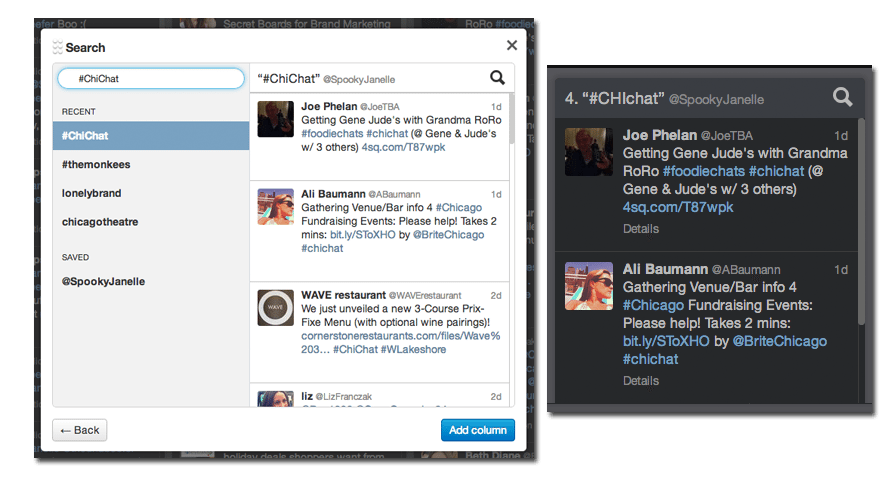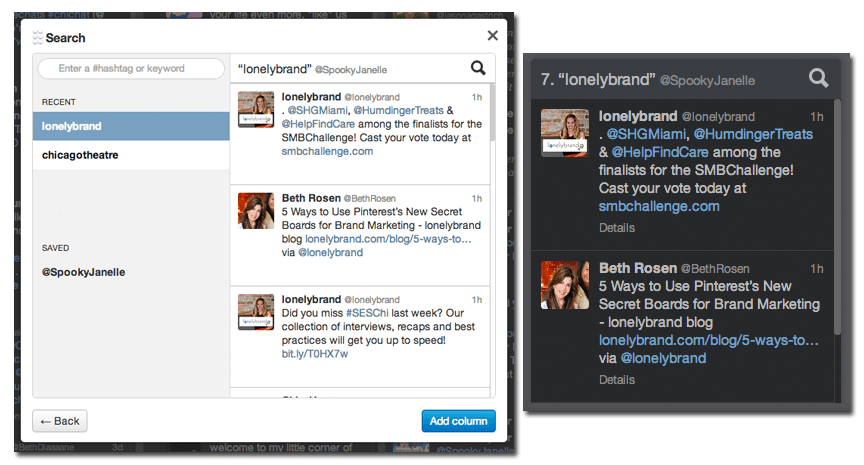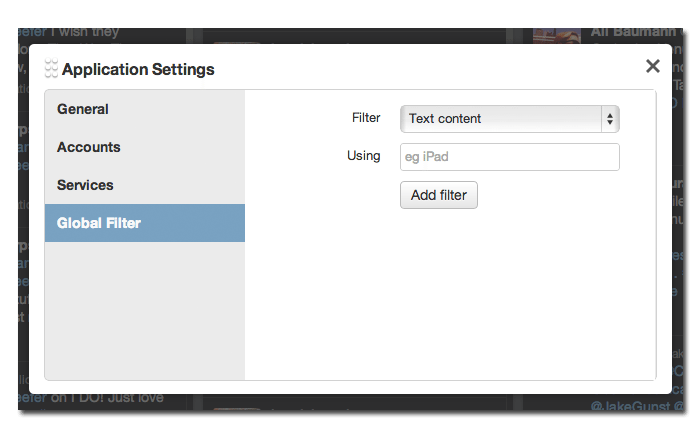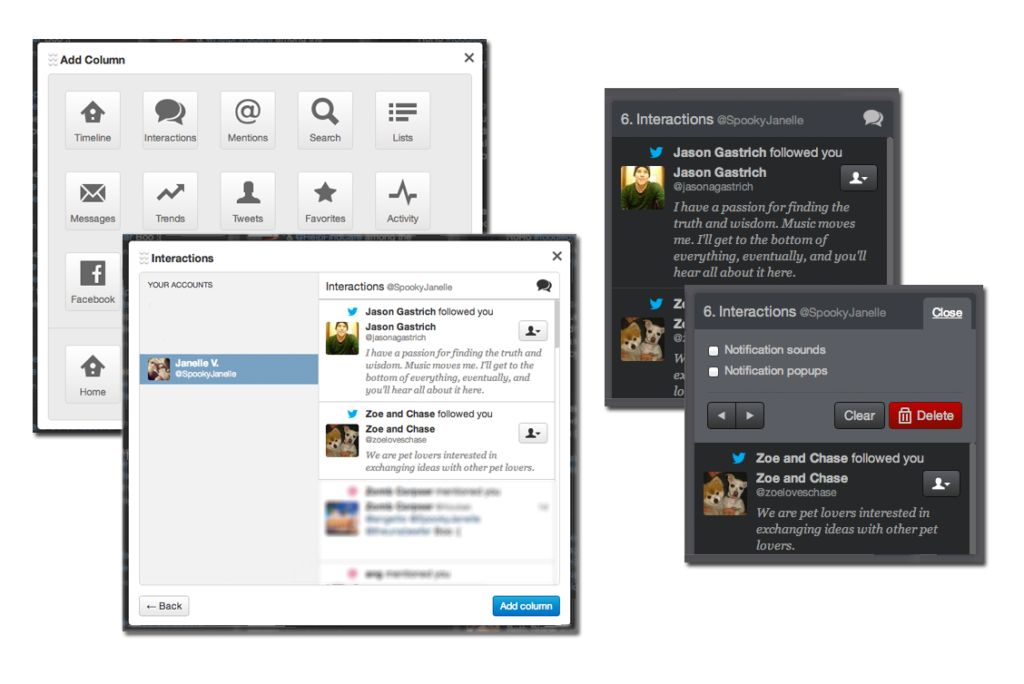It can be a chore trying to monitor your brand’s Twitter interactions and mentions, especially if you’re attempting to do it using only the official Twitter client. Fortunately, for those of us who need something with a few more bells and whistles, and an interface that just invites multitasking, there is good old TweetDeck. Although the client was met with some criticism following its revamp and redesign last year, it remains an excellent tool. If you’re a new TD user, or a veteran user who is just looking for new tips, we’ve got four tips and tricks to help you get the most out of TweetDeck and make your job a little easier.
Create #Hashtag Columns for Chats
We’ve sung the praises of Twitter chats in the past and for good reason. They’re an excellent way for brands to engage with fans and followers in a (relatively) organized way, and a great way to host a brief contest. Countless brands have tried them, from the ladies behind the weekly #CHIChat discussion to the folks at ModCloth and ThinkGeek, and if you’re inspired to give them a try, TweetDeck is one of the best ways to monitor it. Simply decide on a hashtag that is unique to your brand or your discussion and create a column containing only tweets using that hashtag. To ensure that you don’t get unwanted contributors, do a quick search for your chosen hashtag and see if any results pop up. Having the entire discussion contained in one constantly-updating column makes it easier to keep up with the discussion without having to refresh your feed or switch clients.
Keep Track of Brand and Product Mentions with Keyword Search
Whether you’re prepping for a new product launch, a promotion or just trying to keep tabs on what your customers are saying about your brand, doing a simple keyword search is a great way to keep track of all mentions…even if they don’t contain your brand’s official Twitter handle. Like the hashtag columns, all results are also contained in just one column. To set it up, simply select ‘Add Column’ and then ‘Search.’ Then just type your keyword or phrase and click add column. If you’re not aggregating the results that you want, just click ‘Edit’ in the top right corner and change your search terms. Pretty simple, isn’t it?
Global Filters to Get Rid of Junk Tweets
Although this option might be better for personal accounts rather than brand or business-related, the global filter feature can be a huge help for blocking out unwanted tweets and tweeters. Filter out junk tweets by clicking on the cog icon in the top right corner, then ‘Settings’ and then ‘Global Filter.’ Then, type in the name or topic of your unwanted tweets and click ‘Add Filter.’
Keep Track of New Fans with an Interactions Column
Engagement accounts for a lot in the online social world, and it amounts to more than just retweets and favorites from your followers. A large part of engagement involves brands directly interacting with followers. This is easy enough with the help of the ‘Mentions’ column, but you can make your brand even more personable by welcoming and thanking new followers. To make this process easier, you can create a simple ‘Interactions’ column. Although the ‘Interactions’ column lists mentions, it also lists new followers, making it easy to track and thank each one. You can even add popup or sound notifications to make sure you see them as they happen.
What other helpful TweetDeck tips have you discovered? Learn more about using Twitter for business here.