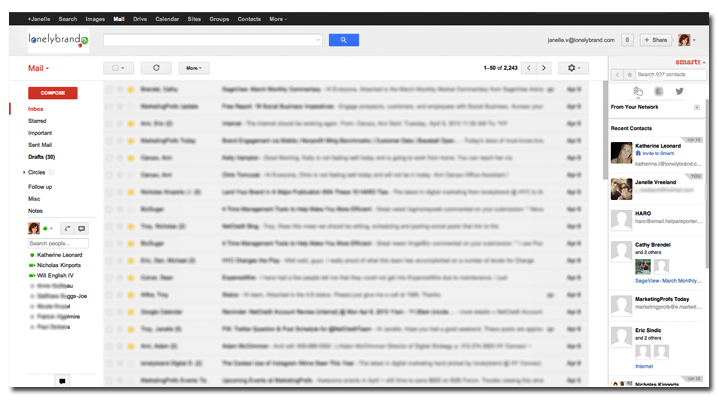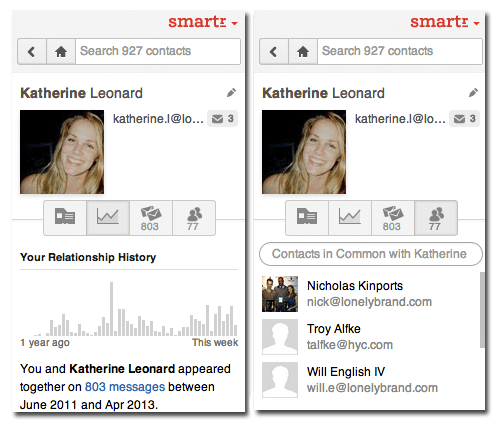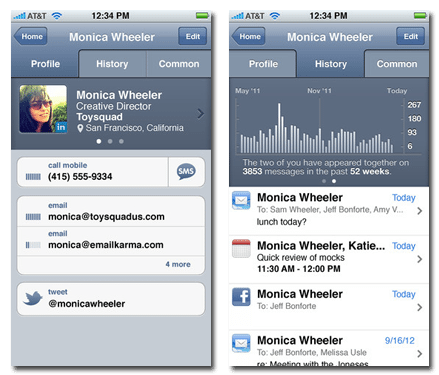One of the biggest challenges in networking in the digital space is keeping your contacts straight. I’ve resorted to spreadsheets of names, emails and outreach dates just to keep everything organized. Unfortunately, sometimes a date is forgotten or an email is misplaced, and the whole system is thrown into question. Thankfully, there’s an extension available that can help make sense of our contact lists within Gmail itself.
Smartr is an extension (and app) that allows users to get a summary of their interactions with their contacts instantly. Nestled off to the right of your Gmail screen, the extension lists your most recent (and most popular) contacts, as well as your total number of contacts, and allows you to quickly search for a specific name. You can also click on any of the contacts and click through additional information on each one, including recent conversations, mutual contacts and the date you began emailing each other. You can also link your Twitter and Facebook accounts, or add more contacts manually, helping you keep everything in one place.
The app versions of Smartr also offer the same data, history of conversations and contact background.
You can download Smartr for Chrome and Firefox, or download it as an app for iOS or Android.
If you’re looking for more tools to help you make your workflow more efficient, check out our list of four time-saving tools, along with the rest of our digital marketing toolbox.