Facebook offers cheap options for ad targeting – that’s old news. But did you know you can use the same cost-effective ad targeting to promote content directly from your Page’s Facebook wall? Let’s take a look at how Facebook Page Post Ads can quickly, effectively and affordably promote your organic Facebook content.
What are Page Post Ads?
Page Post Ads are exactly what they sound like – ads generated directly from posts on your Page’s wall posts. It’s an excellent way to promote organic content to a much larger audience, all at Facebook’s famously low CPC rates. Plus, you can build ads from a variety of organic formats including videos, photos, regular status updates, polls, links and events. The example below was built from a link to a Mad Men article on the lonelybrand blog.
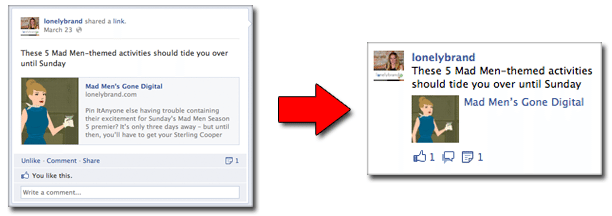
Anatomy of a Facebook Page Post Ad
Page Post Ads are built directly from your post content. You can see below that each part of the wall post directly corresponds to a component of the ad, from the comment to the title of the link and the thumbnail image.
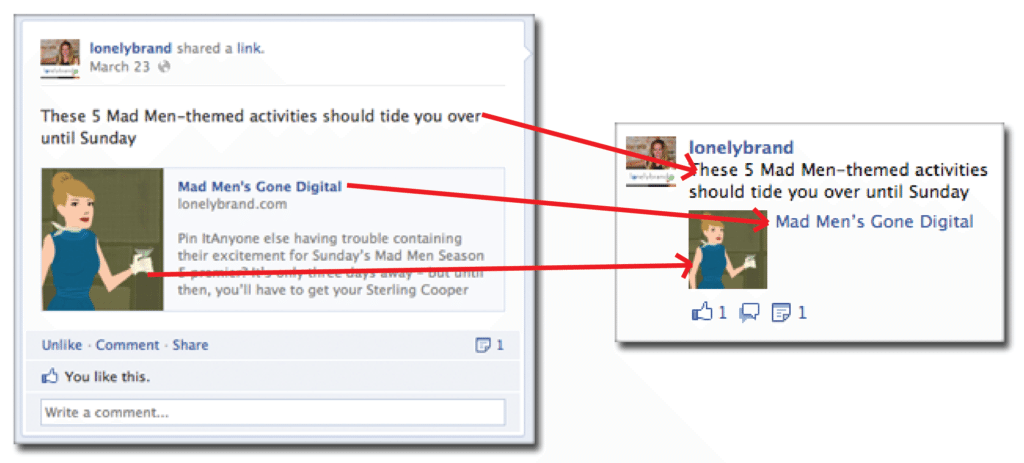
How to Optimize Content
Since you can’t alter any element of the ad content from the ad page, you’ll want to optimize wall post format and language as you create the original post.
If you’re posting a link, plug it in and replace the messy web address with a clear call to action. The ad format limits this text to 90 characters or less, but you want it to be short and to the point anyway.
Make sure you’re happy with the thumbnail – if you have several images in the link you’re posting, you can select one you want using the “Choose a Thumbnail” arrows below the body of text. From our experience, close-up shots of people (real people, not cheesy stock photos) tend to perform well in Facebook ads. You can also alter the title of the link, which should clearly communicate exactly what the link is.
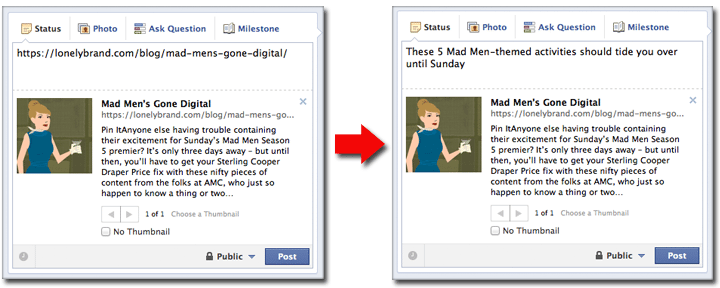
How to make the ad
First things first, create an optimized wall post as described in the previous step. Next, head to your page’s admin panel and click Build Audience > Create an Ad.
You’ll be be directed to the Design Your Ad Page.
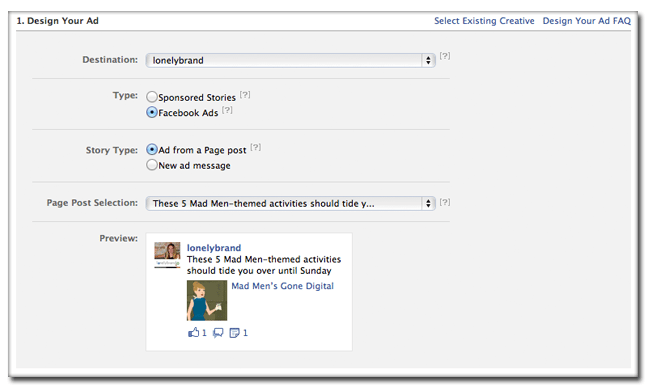
From here you’ll want to select the following:
Destination: your brand page
Type: Facebook Ads
Story Type: Ad from Page post
Page Post Selection: whichever post you want to make into an ad
Hit continue, and now it’s time to select your target audience. Segmentation options include:
Location (by country, state, city or zip code)
Demographics (age, sex)
Interests (select pre-existing interest categories)
Categories on Facebook (serve ad to people who are already fans? not yet fans?)
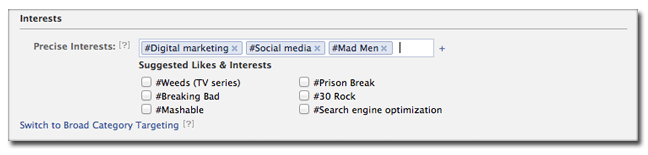
As you select targeting options, you’ll see your estimated reach change in the box to the right.
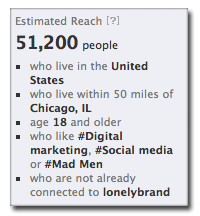
Finally, you’ll choose pricing and scheduling options, then review your ad and place the order to run your campaign.
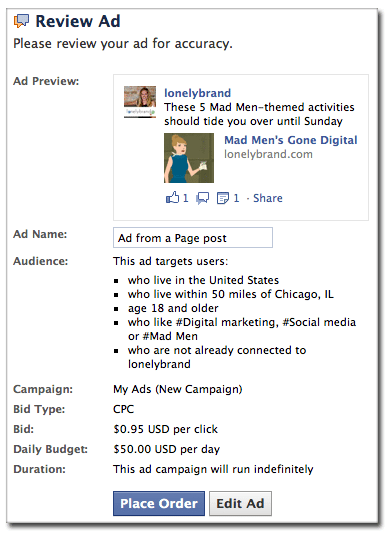
Has your brand had success promoting organic content with Facebook Page Post Ads? Share your success stories with us on Twitter.
