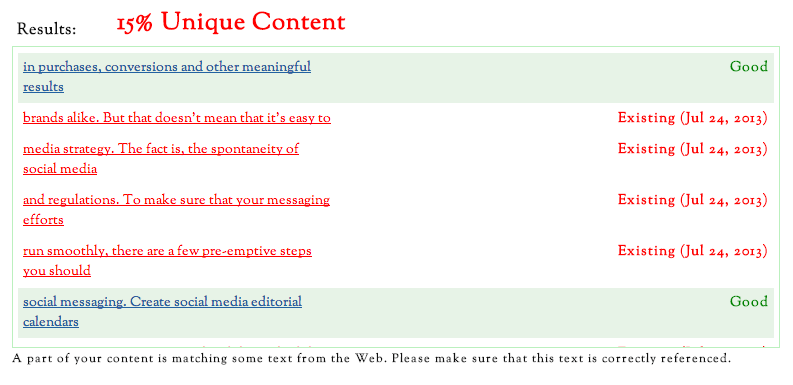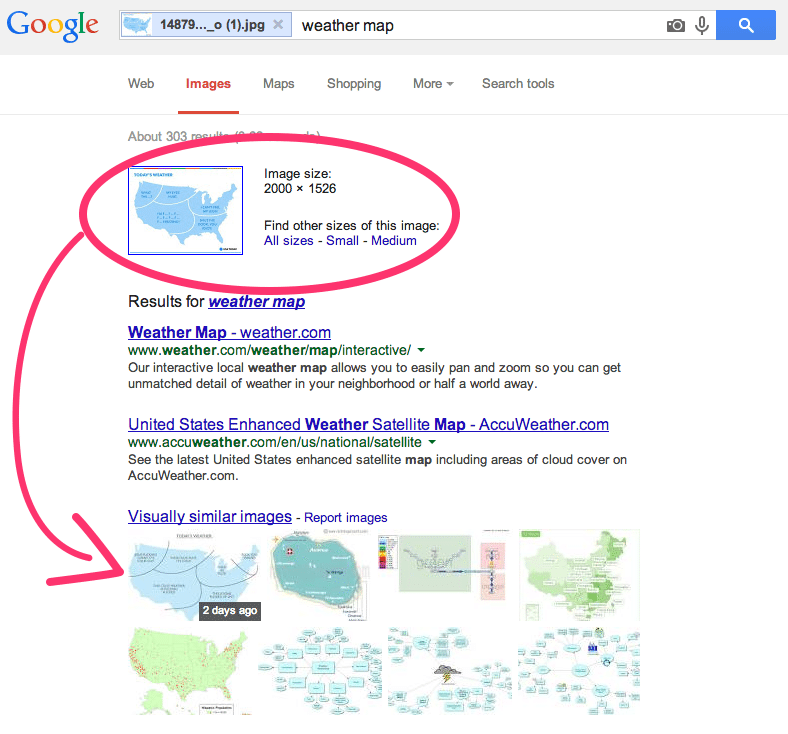The Polar Vortex that swept the country the last few days provided a lot of brands with the opportunity to create great, humorous social content. Even USA TODAY got in on the fun with a tongue-in-cheek look at the forecast for the country.
Humorous? Sure. The problem? It had already been done by Scott Bateman at Disalmanac and seen by his thousands of followers and fans.
Bateman noticed that the USA TODAY version had appropriated his version (right down to the regional lines) and merely censored it for the paper’s own audience. A swift barrage of comments and Facebook posts from friends and fans alike calling USA TODAY on the error resulted in an edited image credit, an apology to Bateman and an acknowledgement and apology on the majority of the angry comments. Although USA TODAY said they were resolving the issue internally, it still brings a major issue that continues to plague online content creators into the spotlight — brands using third parties’ original digital content as their own.
H&M and DKNY both faced similar accusations of using artists’ content as their own, and both faced an onslaught of protest tweets and posts from enraged Twitter and Facebook users. Although some sites make their living aggregating, curating and sharing content from other sites, it doesn’t mean that your brand can do the same thing. How can you protect your brand, your reputation and your team members from finding yourselves in digital content hot water?
Do. Your. Research.
It seems like a no-brainer, but it cannot be stressed enough — do some research and fact-checking and see if your “original” content has already been used elsewhere. With tools like Plagiarism Checker, you can easily copy and paste content and see how “original” it is. If you’re finding yourself in the danger zone, it’s definitely time to revisit the content.
If it’s an image that’s in question, you can easily check for an original source by dragging your image into the Google Image Search box and seeing the “visually similar” search results. It’s not 100% foolproof, but it will most likely get the job done for you.
Check for licenses.
Sites like Wikimedia Commons and Flickr make a point to state what licenses have been given to photographers’ original work. Obviously, public domain material is up for grabs, but images with certain Creative Commons licenses can also be used in certain instances. Read the license information and requirements and then adhere to them if you decide to use that particular work.
Reach out.
If you want to use an image or content that doesn’t expressly state its license information, or if it says “All Rights Reserved,” consider reaching out and contacting the individual directly. They might be open to your brand using and sharing their content, but you’ll never know if you don’t take the first step to find out.
Cite. Cite. Cite.
If you do get the “okay” or if you find an image with a Creative Commons license, take every step possible to attribute the content and link back to the creator. If the image was originally posted on a Deviant Art user’s account, then make sure you link back to that individual’s account. Helping to bring traffic, attention and an audience back to that content creator will help build a relationship with that artist and give credit where credit due.
Need images to go with your Facebook or blog posts? Check out this list of sources for all your digital image needs.