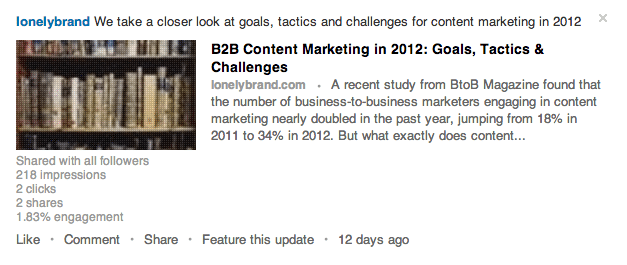In the past few weeks LinkedIn has rolled out a number of updates to help companies give a good first impression and boost and engagement on the professional network. Here are a few tips to make sure your company is taking full advantage of LinkedIn’s benefits.
1. Familiarize yourself with LinkedIn’s updates
While there aren’t any new features, the updated LinkedIn company pages look vastly different. First and foremost, the update includes LinkedIn company page cover images. You’ll also notice that tabs are streamlined into larger boxes in the righthand column.
2. Optimize your images
LinkedIn seems to be hopping on the visual media wave with its new image-intensive look. Make sure you’re taking advantage by uploading appealing graphics for each. While the cover image and standard rectangular logo are found on your company page, the square logo will appear in followers’ newsfeeds whenever you post a company status update. Below is a guide to LinkedIn company page image dimensions:
cover image: 646 x 220 pixels
standard logo: 100 x 60 pixels
square logo: 50 x 50 pixels
3. Choose searchable keywords
We’ve talked about how important it is for digital job seekers to be searchable on LinkedIn, but this is an equally important practice for companies. Your company description and specialities should include any keywords you want to be identified with. As always, remember that you’re writing for end users too, not just a search engine.
4. Target posts by industry or location
LinkedIn’s post targeting options have been around since April 2012, but the updates make them more apparent than before. To increase post engagement, consider targeting your post by company size, industry, function, seniority or geography.
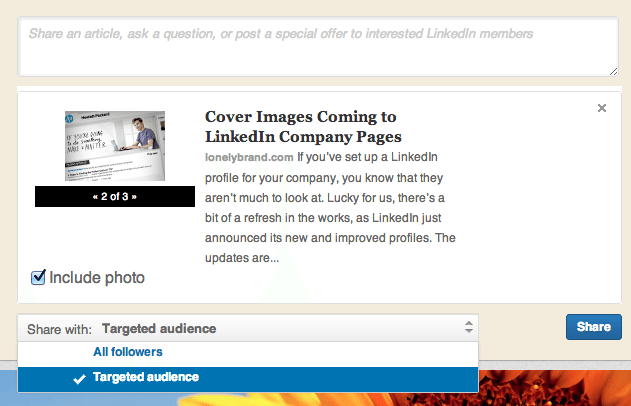
5. Build LinkedIn followers with buttons on your website
Earlier in 2012, LinkedIn debuted its company follow button to help brands gain followers. It’s a great way to give users a heads up about your LinkedIn presence on your own turf. LinkedIn also has “share” buttons that let users share your content with their own LinkedIn connections.
6. Encourage employees to connect with your page
When users visit a company page, they’ll see a “How You’re Connected” box that identifies any links they might have to the company. Seeing a familiar face always helps, so encourage your team to update their personal LinkedIn profiles to include employment at your company.
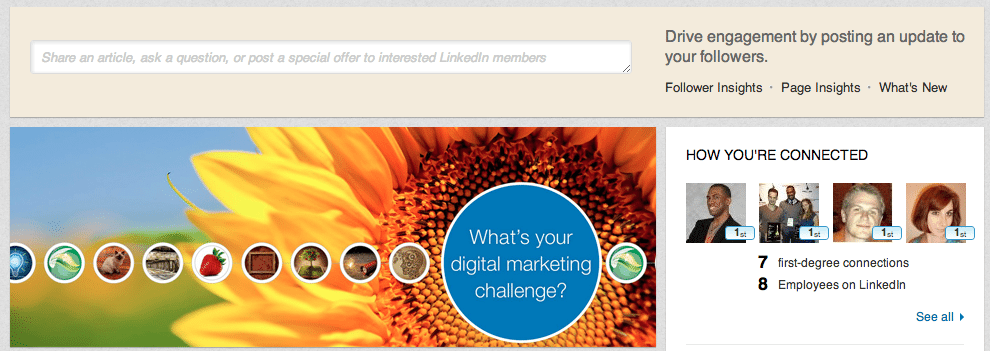
7. Provide valuable updates
People will follow your company on LinkedIn to gain insight, not hear endless product rants. Make sure your updates are useful to the people who follow you. Provide your own valuable content, or share great articles from around the web with thoughtful comments. Targeting options can also ensure that you’re sharing with the right audience.
8. Use the right language for LinkedIn
A recent study from Compendium sheds some light ideal LinkedIn language for B2B and B2C brands. These stipulations are by no means set in stone, but offer helpful guidelines for user preferences.
On length:
- B2B brands: 16-25 word posts perform best
- B2C brands: 21-25 word posts perform best
On questions:
- B2B brand posts containing question marks saw 25% fewer clicks on LinkedIn
- B2C brand posts with question marks saw 45% fewer clicks on LinkedIn
On exclamation points:
- Exclamatory posts saw 26% more clicks for B2B brands and 27% more clicks for B2C brands
9. Engage with thought leaders
LinkedIn recently introduced the ability to follow thought leaders. While companies can’t yet follow or comment on these posts, it’s a great way to do quality content recon from within the walls of LinkedIn. The first round of followable thought leaders includes 150 names from various industries, including Richard Branson, Eric Ries and Jeff Weiner.
10. Use LinkedIn’s built-in analytics
LinkedIn follower statistics have been around for a while now, but the update makes them more visible. As of last week, companies will “be able to see impressions and engagement on each Company Status Update.” Data for each status update will show up on the status itself 24 hours after publishing. Monitor these stats to figure out what is and isn’t working for your company as far as language, content and timing. Here is a breakdown of what the data means:
- impression = views of the status update
- engagement = total interactions (comments, clicks, shares)/ total impressions