With countless devices to distract us, getting things done is tougher than ever. But as always, technology is both a boon and a bane, this time swooping in with a host of helpful productivity apps to keep users on track with what needs to get done.
RE.minder
Free for iPhone
App Store rating: 4.5/5
Re.minder has your typical alarm functions with a few perks to make sure you get the job(s) done. The “Bug Me” function allows users to set a RE.minder to pester you every minute or every hour until you shut it off – because sometimes that’s what it takes. There’s also a share via email option, which lets to do list recipients set RE.minders on their own device with one tap. RE.minder also remembers your old tasks in a history section, which helps for easily restoring these tasks.
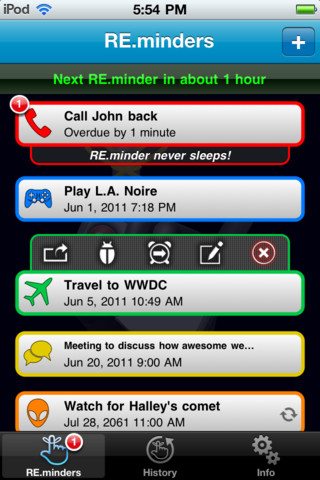
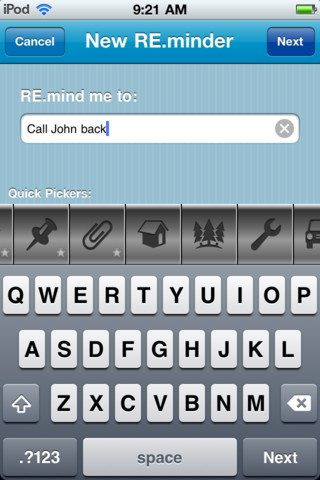

Action Method
Free for iPhone and Android
App Store Rating: 4/5
Google Play Rating: 4/5
The coolest part of Action Method is that it functions as both a personal and a collaborative task management tool, so you can keep yourself and your team on track. Also organize tasks by project, due date, color, keyword or the person who delegated it. The app has automatic synchronization with Action Method Online so all of your tasks are backed up, no matter what happens to your phone. Another helpful feature is the Focus List, which helps you concentrate on the tasks you need to accomplish today.
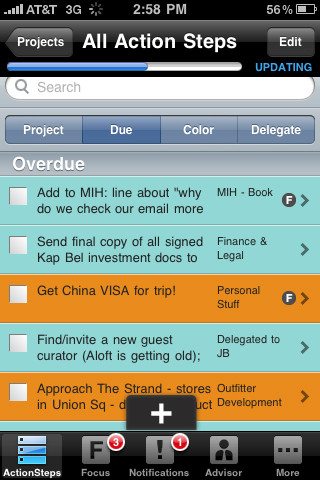
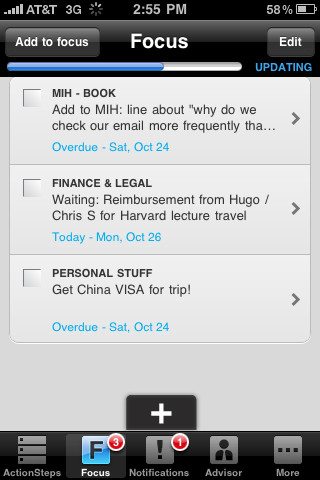
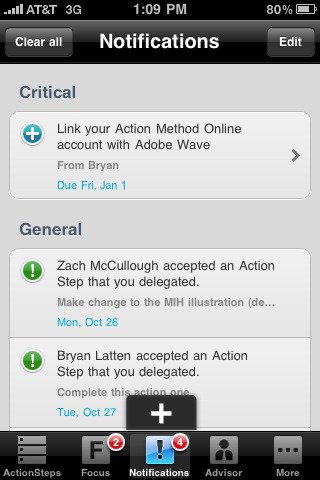
Todo
$4.99 for iPhone
App store rating: 3.5/5
Todo comes fully-loaded with a calendar view for choosing due dates, clickable phone numbers and URLs, drag and drop sorting, plus contact, email and SMS integration. The app also has versatile sync options, including both Dropbox and iCloud, so you can access your lists form any iOS device. The app’s most recent update added location based alerts to the mix to activate reminders when you leave home or enter the grocery store.
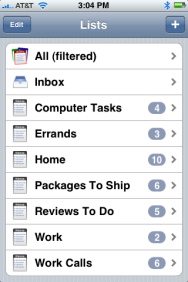

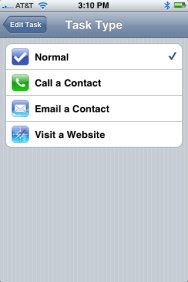
Do you have a favorite efficiency app to add to our list? Let us know in the comments section below.
