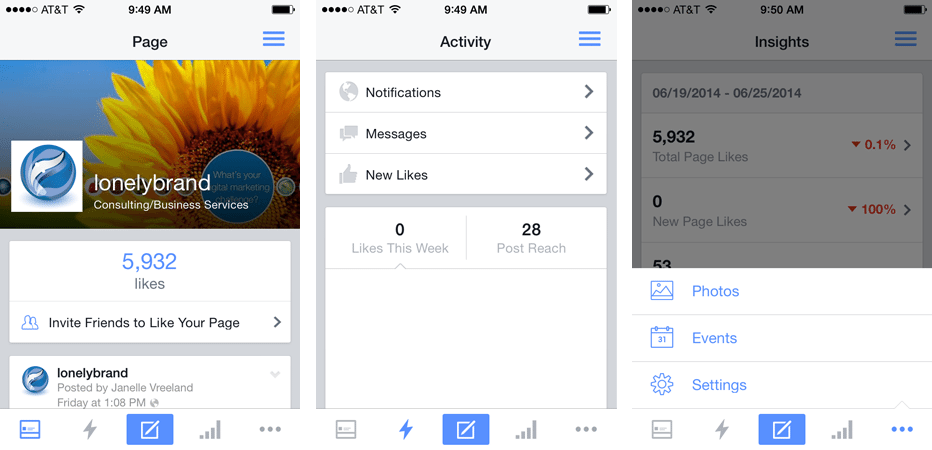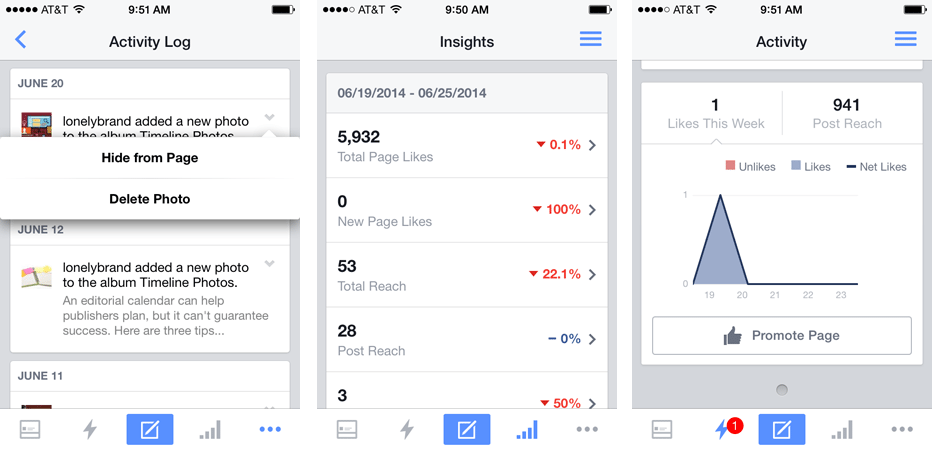Community managers, take note: Facebook Pages Manager had gotten a sleek new update (it’s so sleek, it might even encourage you to use it more often).
While the ability to scroll through your page’s catered News Feed is still missing, the essential functions remain intact and the app is more intuitively designed. First, page admins can easily switch between pages by tapping the list icon in the top right corner. From there, they can choose to create a new post, view notifications, check out analytics and even review scheduled or past posts in the activity log.
Want to promote your page on the go? Don’t worry, uses can either promote their page via ads, or, with one tap, invite their friends to like the page. Admins can also manage admin roles, and assign admin responsibilities to new users, directly from their smart device. Page information can also be updated without leaving the app.
Overall, the appearance is cleaner, sleeker and brighter, making it more enjoyable to use and much easier to navigate. If you’ve avoided the Facebook Pages Manager app in the past, now is the time to give it another shot.
You can download the app for iOS devices here and for Android devices here. Need to remove an admin via desktop? Learn how to do it here.