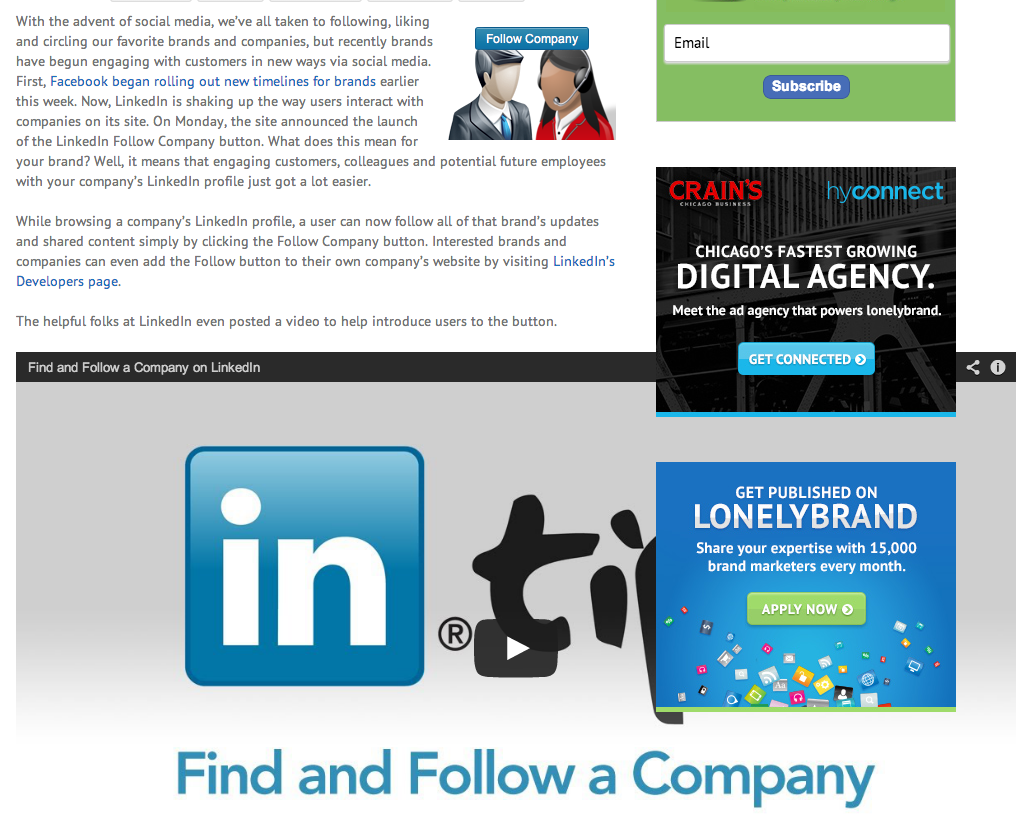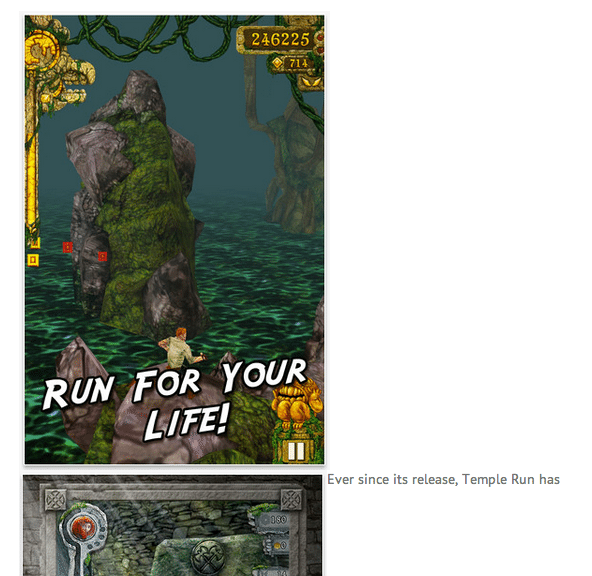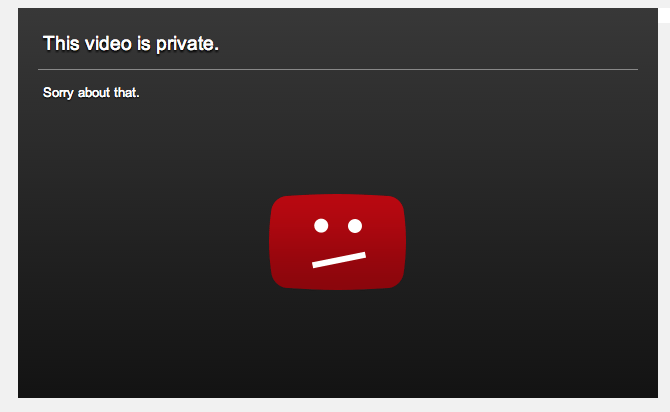Sometimes it’s nice to switch up your blog format and introduce a new theme altogether. Although it can give your site a fresh new appearance, and give you new design opportunities, it can also wreak havoc on your past posts…particularly in terms of formatting. If you swap out your old theme for a new look, be sure to clean up these old elements to keep your old posts looking as good as your new posts.
Video links
Thanks to WordPress, you can often use shortcodes to quickly embed elements like videos directly into your posts. Unfortunately, switching up your site’s theme or format can result in poorly sized videos (especially if the size is left unspecified). Take the time to go back through and make sure that the sizing for your videos is correct. If not, delete the shortcode and copy the longer embed code instead.
Image formatting
Your images probably looked good the first time around, but if your new theme gives you less text space, or more sidebar space, it could mess with the image layout on your posts. Go back through and resize and reformat as needed.
Text formatting
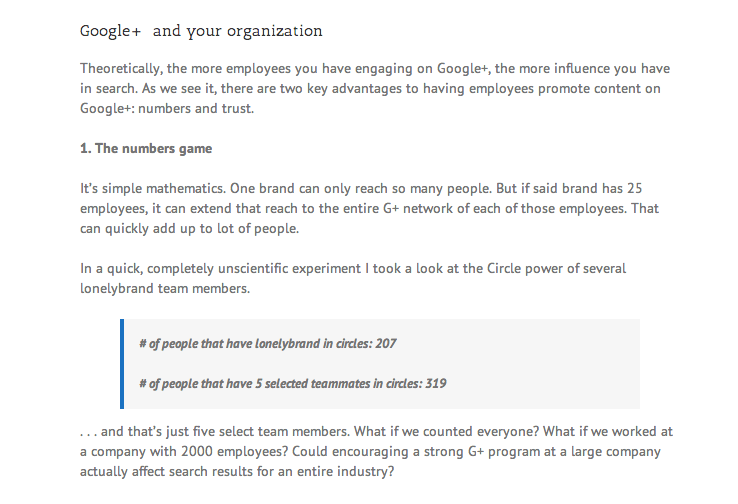 With a new theme comes new text formatting styles, including headings. Revisit older posts and see how they look with this new formatting. If headlines or captions just don’t pop like they used to, be sure to adjust them.
With a new theme comes new text formatting styles, including headings. Revisit older posts and see how they look with this new formatting. If headlines or captions just don’t pop like they used to, be sure to adjust them.
Broken links
It happens. External sites and videos you had previously linked to have mysteriously vanished. Use your CMS or a plugin to search for broken links, or search for broken links using a third-party tool, like LinkChecker. If there are broken links you can fix or swap out for another link, take the time to do it. If not, it might be necessary to leave the link as it is.
Still in the spring cleaning mood? Clean up your blog for 2014 with these tips.