“Everybody’s working for the weekend” isn’t exactly true anymore. With everyone accessible all the time, nights and weekends don’t always offer the same respite from professional life that they once did. Luckily, there are plenty of ways to update your digital life so you can get back to your… actual life, which you will probably then cross with your other digital life anyway, bringing it full circle. It’s all a bit hazy, but that doesn’t mean it can’t be efficient. Here are 5 apps to streamline your work day:
Dropbox (free for iPhone/iPad and Android): For those that collaborate on projects and run documents through multiple edits and shared versions, Dropbox is something you are probably already familiar with. For the uninitiated, Dropbox saves your documents to a server accessible from anywhere connected to the internet (so, pretty much anywhere). With the app, you can access all your work files on your phone or tablet, as well as save and share new files or edits that your coworkers can then see on their device of choice. The app is extra handy for saving email attachments, and you can add files to “favorites” for offline viewing.
 Evernote (free for iPhone/iPad and Android): Similar to Dropbox, Evernote lets you take files with you across any device. Evernote functions more like a collection of digital sticky notes, however, and allows for voice and audio notes, images and to-do lists. You can organize your multimedia or text notes by notebooks and tags—you can even email notes and save tweets if you find something of interest that you’d like to stow away for later. All of your notes are searchable within Evernote as well as sharable via Facebook and Twitter, and you can connect Evernote to other apps you use as well. Professionally, the real gem here is being able to take notes or pictures of any meeting or research project and have them constantly accessible on any device. Even networking events become less cluttered: just snap a photo of a business card and store it away for later use.
Evernote (free for iPhone/iPad and Android): Similar to Dropbox, Evernote lets you take files with you across any device. Evernote functions more like a collection of digital sticky notes, however, and allows for voice and audio notes, images and to-do lists. You can organize your multimedia or text notes by notebooks and tags—you can even email notes and save tweets if you find something of interest that you’d like to stow away for later. All of your notes are searchable within Evernote as well as sharable via Facebook and Twitter, and you can connect Evernote to other apps you use as well. Professionally, the real gem here is being able to take notes or pictures of any meeting or research project and have them constantly accessible on any device. Even networking events become less cluttered: just snap a photo of a business card and store it away for later use.
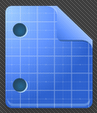 Google Docs (free for Android): Using Google Docs to organize your professional life is nothing new, but for those Android holdouts out there, the Google Docs app gives you a rare bragging right over iPhone. Though iPhone and iPad users can still access Google Docs on the go via the mobile site, the app streamlines all your Google Doc functions on Android. Quick spreadsheet changes, pulling up PDFs, converting photos of printed text into a Google document and sharing your docs with your phone or tablet’s contacts all become much easier through the app.
Google Docs (free for Android): Using Google Docs to organize your professional life is nothing new, but for those Android holdouts out there, the Google Docs app gives you a rare bragging right over iPhone. Though iPhone and iPad users can still access Google Docs on the go via the mobile site, the app streamlines all your Google Doc functions on Android. Quick spreadsheet changes, pulling up PDFs, converting photos of printed text into a Google document and sharing your docs with your phone or tablet’s contacts all become much easier through the app.
 Sprout Social (free for iPhone/iPad and Android): Users of Sprout Social will be plenty pleased with the corresponding mobile app. Manage your social media accounts, schedule updates and messages, view account reports or assign follow-ups all while on the go. You must have a current Sprout Social account to use this app.
Sprout Social (free for iPhone/iPad and Android): Users of Sprout Social will be plenty pleased with the corresponding mobile app. Manage your social media accounts, schedule updates and messages, view account reports or assign follow-ups all while on the go. You must have a current Sprout Social account to use this app.
 Basecamp (optimized for mobile): This is cheating a bit, but this organizational tool doesn’t even need a mobile app, which is pretty impressive. Basecamphq.com is optimized for most popular smartphones and lets you access all of your Basecamp projects via HTML 5. Create and post messages to your coworkers or your clients, get your docs and image attachments, make new to-dos and check off completed items—everything you need to manage your day-to-day can be done app-free on your phone’s browser.
Basecamp (optimized for mobile): This is cheating a bit, but this organizational tool doesn’t even need a mobile app, which is pretty impressive. Basecamphq.com is optimized for most popular smartphones and lets you access all of your Basecamp projects via HTML 5. Create and post messages to your coworkers or your clients, get your docs and image attachments, make new to-dos and check off completed items—everything you need to manage your day-to-day can be done app-free on your phone’s browser.
Have another great app we missed? Let us know in the comments or tell us about it on Twitter! Haven’t gotten your app-fill yet? Check out past app-centric blogs.
