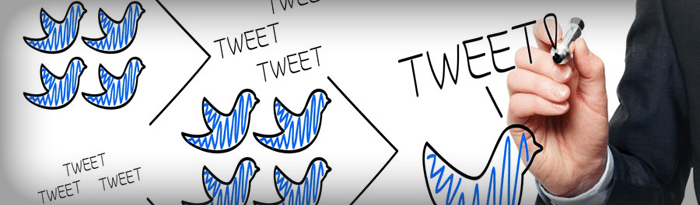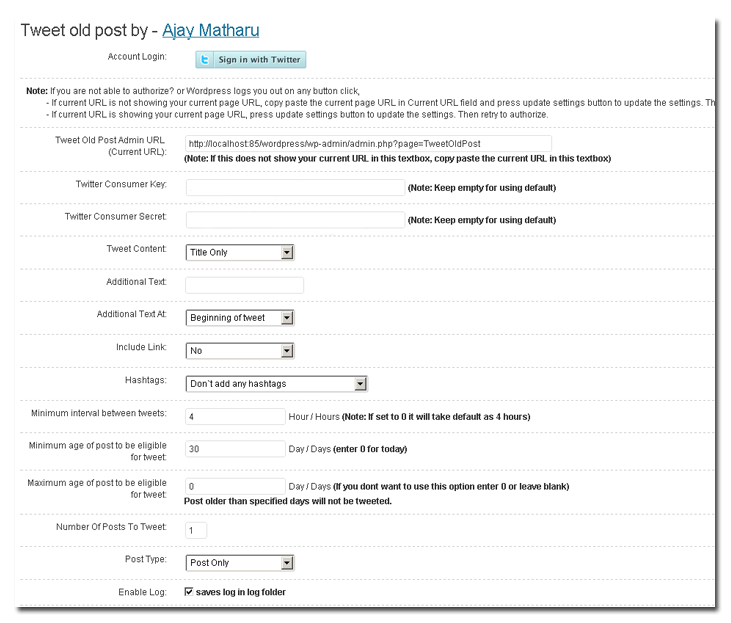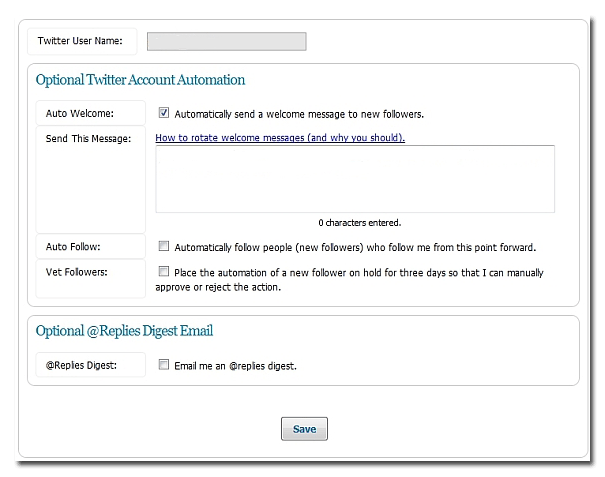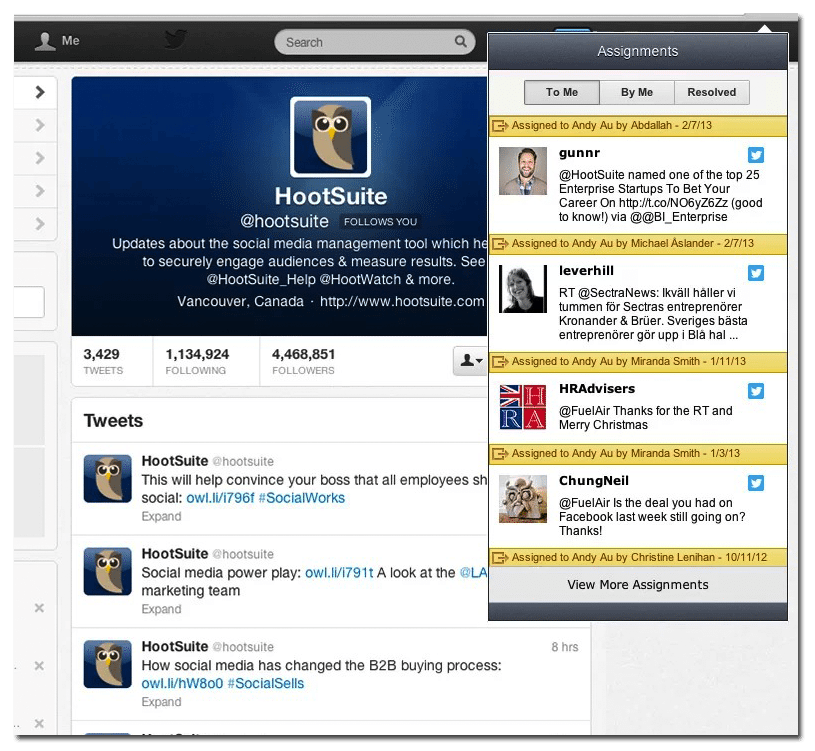Let’s face it, it can be overwhelming to be a social media community manager. The more accounts you find yourself in charge of, the more team members you find yourself collaborating with, the easier it becomes for important tasks to get lost in the shuffle. Luckily, we’ve discovered three great tools/services that will make your Twitter management a much smoother process.
Tweet Old Post WordPress Plugin
Designed to tweet your older posts to get more traffic, the Tweet Old Posts plugin randomly picks older blog posts based on the intervals and categories specified by you. The plugin then automatically crafts a tweet around the link, making it easier for you to promote your old post, without having to take the time to schedule them yourself.
SocialOomph
In addition to expected features, like the ability to schedule tweets and auto-follow new followers, Social Oomph gives you additional features that can give you a major managing boost. Need to pivot your brand’s focus and start over? You can purge your past tweets. Want to be selective with your followers? You can vet new followers before following them. What’s more, you can even submit social updates via email.
HootSuite Assignment Extension
If you have a HootSuite Pro or Enterprise account and are in charge of a social media team, this new HootSuite Assignment Extension for Chrome will help you manage them and the material they share. The extension allows a HootSuite Teams user to assign social media posts to fellow Team members while browsing Twitter and Facebook. In addition to choosing the specific tweet and post you want to share, the extension also allows managers to assign it to one member or all members and include a custom message pertaining to the assignment.
Devoted to TweetDeck instead of HootSuite? Don’t worry, we’ve got four great tips to help you manage your accounts using your favorite Twitter client.