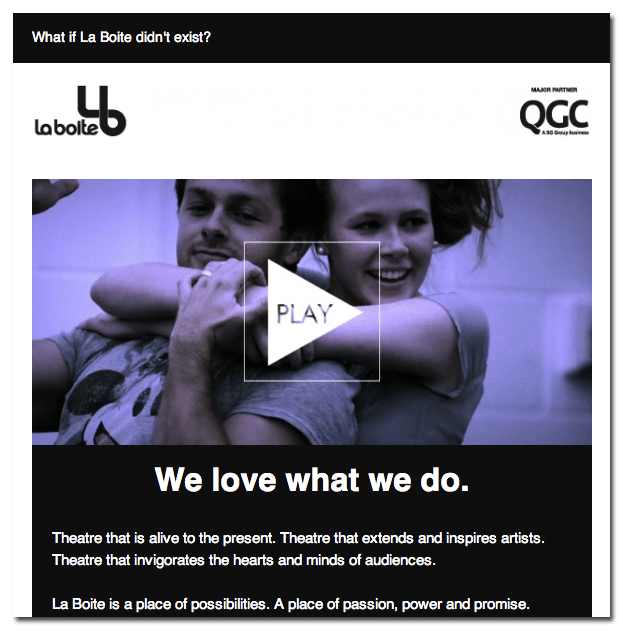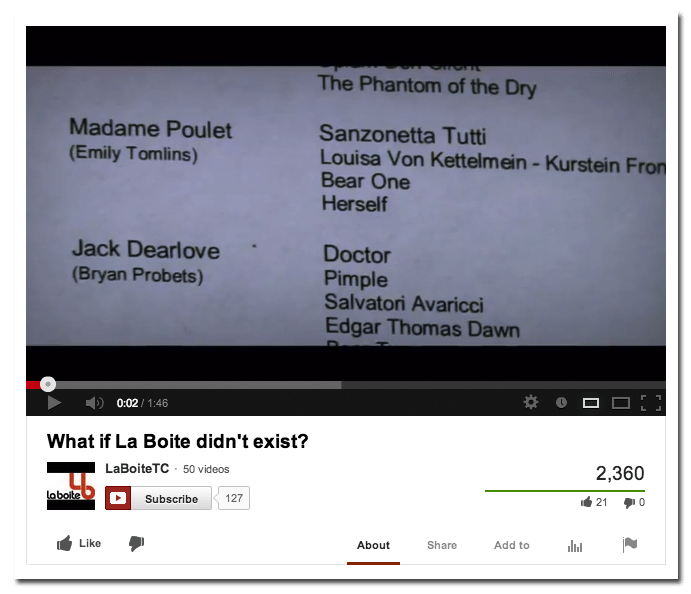Email newsletters can be a great way to share a variety of content with your fans and customers. If it’s a B2B company, the newsletter often contains links to articles, blog posts and industry news. But if you decide to include a link to a video, it might disrupt your normal layout. How can you drive visitors to watch the video while also ensuring that they don’t get lost in the process? Here are some tips to make your newsletter’s video stand out, using a newsletter campaign from La Boite Theatre as an example.
Choose an attractive image to represent the video.
It could be a screencap from the video, or it could be a great image that has to do with your company in another way. Whatever it is, make sure you choose an image that’s bright and attractive on its own to draw readers in and stand out from the rest of your newsletter content.
Illustrate the fact that it’s a video with a ‘play’ button.
Once you’ve chosen your image, make sure that readers know it’s affiliated with a video. Get a little creative and superimpose a stylized play button on top of it. Thanks to YouTube, play buttons have become the symbol to differentiate static images from videos, so tell readers it’s a video by using one. Adding the play button will also simulate a video site and encourage readers to click the image itself. To take advantage of this…
Link the entire image to the video itself.
Simulate the experience of YouTube or another video site by linking the entire image to the site or page where the video itself is actually being hosted. It could be your site, or it could be your YouTube page. For a more seamless transition, link the image to the video’s YouTube page, and it will begin playing as soon as the page is opened. The fewer chances you have of losing your readers in the transition from newsletter to video, the better.
Looking to convert your YouTube viewers into customers? Check out our guide for tips and tricks to boost your conversion.