If your earbuds aren’t working, this guide will diagnose and fix the problem.
Why do earbuds break so easily?
Earbuds are one of the most common devices in every person’s household. And as smartphones become more common, earbuds are becoming a necessary item for those on the go. But earbuds can have problems. We’ve created a guide to the most commonly asked questions about problems with earbuds, and how to fix them.
Earbuds problems and solutions guide contents:
- How to fix audio stuttering with Bluetooth earbuds
- How to fix earbuds that have stopped working
- Prevent earbuds from falling out of your ears
- Fixing earbuds that are too quiet
Why are my Bluetooth earbuds cutting in and out?
Earbuds are already complex little pieces of tech, but Bluetooth earbuds are especially complex thanks to a whole host of components crammed into a small space. Batteries alone are complex electronics requiring an ecosystem of components and software programs to manage. Add in microphones for making calls, buttons for controlling music, and circuits to coordinate it all and you’ve got what amounts to a supercomputer in your ears!
A common problem people face is Bluetooth earbuds that stutter, or cut in and out frequently. The problem can be a minor annoyance, or make Bluetooth earbuds unusable due to the constant choppiness of the sound. Typically, users report Bluetooth earbuds cutting in and out when they are listening to music, but the problem can be equally prevalent when making calls. Depending on the model of the earbuds and the device they are paired with, the approach may differ.
How to fix Bluetooth stuttering or skipping audio:
- Eliminate other wireless signals. These days everything is wireless. Wi-Fi, Bluetooth, and WiSA signals are everywhere. Those signals are designed to operate together, but sometimes too many signals can mean interference. That interference may cause stuttering in Bluetooth audio. Try turning off unused devices that emit signals, and testing one by one to see if you can eliminate your Bluetooth earbuds from cutting in and out. If you find a culprit device, simply move it to another room or if essential, get a pair of wired headphones for use in that room. You may also want to look for next generation wireless technologies like Bluetooth 5. These wireless devices emit a more powerful and harder to disrupt signal.
- Reset the paired device. Try completely turning off your smartphone or computer, then back on again. Find and reconnect to your Bluetooth earbuds or headphones and then start your audio. If the stuttering stops, chances are your device was simply overstressed or in need of a rest after many hours of use.
- Reset the Bluetooth earbuds. Most Bluetooth earbuds power on and off if you hold down the power button for 3-5 seconds. True wireless earbuds (TWS) have to separate units for each ear, and need to be both powered down and back on again. You may find that the earbuds themselves were causing the stuttering, and that this process has snapped them back into action.
- Purchase new Bluetooth earbuds. Money can solve a lot of problems, and sometimes it’s the only way to fix a broken or malfunctioning piece of technology. Most Bluetooth earbuds have a finite lifespan of 1-2 years. In that time, a lot of things tend to build up inside them, including dust and chemicals from contacting human skin. These buildups can create shorts or other problems that just cant be fixed, as Bluetooth earbuds are built to be permanently sealed. You can always try checking your manufacturer warranty for return options, but don’t get your hopes up as most manufacturers are strict about opened electronics products being returned. Time to buy? Click here for a list of articles covering the best Bluetooth earbuds.
Why do earbuds stop working?
The number one reason earbuds stop working is cable failure. When earbuds are plugged in and out, stresses are placed on the plastic, rubber, and metal making up the wire. If the product is not made well, or simply old, the earbuds may lose their connection and appear broken even though everything in the actual buds themselves are fine. Even Apple is notorious for cable breakage in some of their most famous headphones products. So why do earbuds break? Let’s explore the most common problems and solutions.
How to prevent earbuds from failing:
- Purchase new earbuds with detachable cords. Unfortunately when an earbud cord breaks there’s very little you can do to fix it. The fine wires that make up the cord of the earbuds has been machine spun and permanently connected, so once it’s broken you’re out of luck. Many newer earbuds come with detachable cords, and this dramatically improves customers’ ability to change or repair cords. Earbuds with detachable cords may also offer updated features like true wireless capabilities (TWS) or braided cords in multiple colors.
- Get a case for your earbuds and keep them protected. Earbuds need to be kept out of harm’s way when not in use. More expensive brands often include an earbuds carrying case for safe storage, but the case isn’t useful if it doesn’t get used properly! The best earbuds case will also have some rigidity to it, such as Apple’s plastic EarPods case. But many reinforced fabric cases can also work very well. Using the case will prevent dust buildup inside of the earbuds, and will also ensure you aren’t pulling earbuds in and out of your bag or purse by the cord, which can cause failure over time.
- Take care when plugging in and taking out wired earbuds. Because the cord is the most common problem with earbuds, take extra care when using it. If you have 3.5mm wired earbuds, always grip them firmly by the plastic surrounding the metal prong before plugging in or taking out. This will keep stress off the sensitive cord and on the more durable base. If you store your earbuds in a backpack or purse, use an earbuds case so you aren’t constantly pulling them out or stuffing them in by the cord. Cords can also get tangled and snagged on other things if not using a case.
- Purchase waterproof or IPX rated earbuds. Earbuds that have designations that tell you how waterproof and dust proof they are. Ideally, you want these numbers to be high so that the buildups that occur naturally over time do not cause earbud failure. Check out this IPX rating chart to understand the different values and their meaning, then look for these ratings on the next earbuds you purchase.
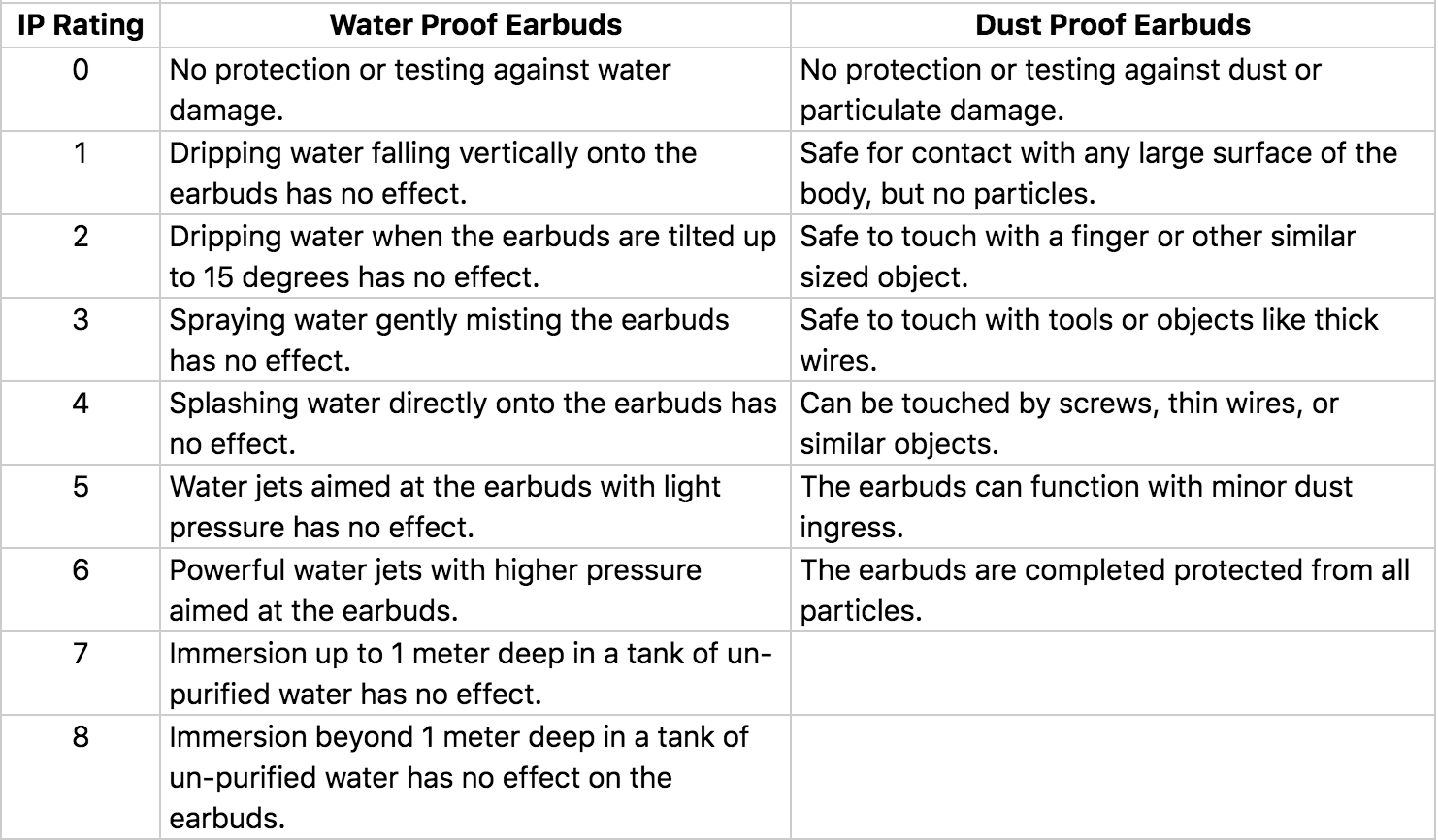
Why do earbuds always fall out?
Everybody has different shaped ears. Earbuds companies often research the shape of ears extensively to come up with options using model ears and precision measuring equipment. They also painstakingly mold earbuds using design software and technologies to cut and form plastics. While they do a good job of getting things right for most, some people are unique and need special earbuds to stay put.
How to prevent Bluetooth earbuds from falling out:
- Purchase wireless sports earbuds designed for movement. Earbuds that fall out are a common problem. Manufacturers have responded by creating a class of earbuds typically referred to as “sports”. These earbuds are more durable and have features designed for people on the move. Surfaces for the ear are particularly important for vigorous movement like working out or jogging. We’ve compiled a list of sports earbuds that won’t fall out here.
- Switch to over ear or on ear headphones. If earbuds just won’t stay in your ears, then earbuds may not be the answer. There have been many advances in comfort and performance from the over ear and on ear headphone category in recent years. Bluetooth technology, noise canceling and long battery life are all features of these products. Remember to try before you buy, as many headphones also come with higher price points.
- Change out ear tips on your earbuds for a better seal. Did you know earbuds need to be completely sealed to work correctly? The fit inside your ear canal can dramatically impact everything from noise canceling to sound quality. That’s why many earbuds manufacturers include multiple rubber ear tips in different sizes. To change out ear tips on your earbuds, firmly grip and pull the rubber ear tip off the earbuds. Once you have placed a different size ear tip on, test to ensure a perfect seal. Ambient noise should be significantly muffled. A good seal will also help prevent earbuds from falling out. Remember each ear may be a different size!
- Purchase earbuds with magnets. Why do earbuds have magnets you may ask? These typically are found in wireless earbuds for people on the move. Magnets in the earbuds can click together and create a necklace effect. Though it’s not as helpful when you aren’t using your earbuds, it may be good for people who take earbuds in and out of their ears often.
Why are earbuds so quiet?
People that move from over ear headphones to earbuds often complain that earbuds are too quiet. Loudness has a lot to do with the way you are wearing your earbuds as much as the internals. What you do with your earbuds makes a difference too. Listening to music on earbuds is a different than making calls, and your mileage may vary depending on the product.
How to increase earbuds volume:
- Find better quality earbud drivers. The driver is the little disc found inside every earbud that vibrates the air to make sound. Your ear receives these air vibrations, and your brain interprets them as music, talking, or other noise. Many earbuds are made cheaply, and the material used to make the driver is not good at vibrating. Higher quality brands use more efficient materials capable of making louder sounds.
- Get purpose-built earbuds designed for loud music or making calls. There are a number of earbuds brands that are specifically designed for listening to music or making calls. Software and the interior placement of the earbuds parts changes how the earbuds work for each purpose. Typically, one set of earbuds can’t do both perfectly, as tuning for one or the other must occur.
- Change ear tips and create a perfect ear canal seal. The way earbuds fit in your ear canal is directly related to performance. Most people don’t know that earbuds should make a perfect seal inside your ear canal. Once this seal is made, elements like bass sound much louder. You may have been listening to your earbuds “wrong” all along!
- Clean the earbud connectors. Dirt, dust, and other particles can build up at the connection points for earbuds. Check your iPhone connector for dust, and if necessary remove buildup. Try plugging in your earbuds again to see if they sound louder.