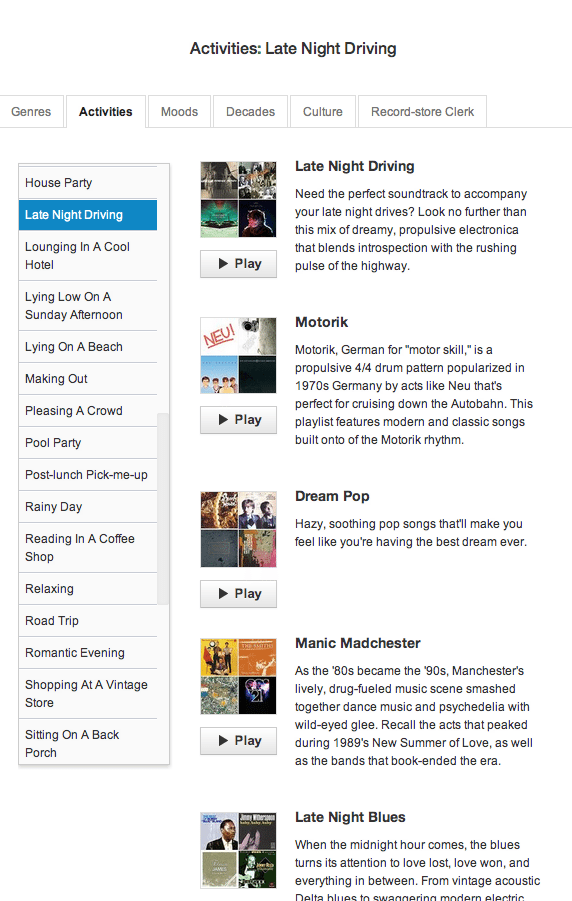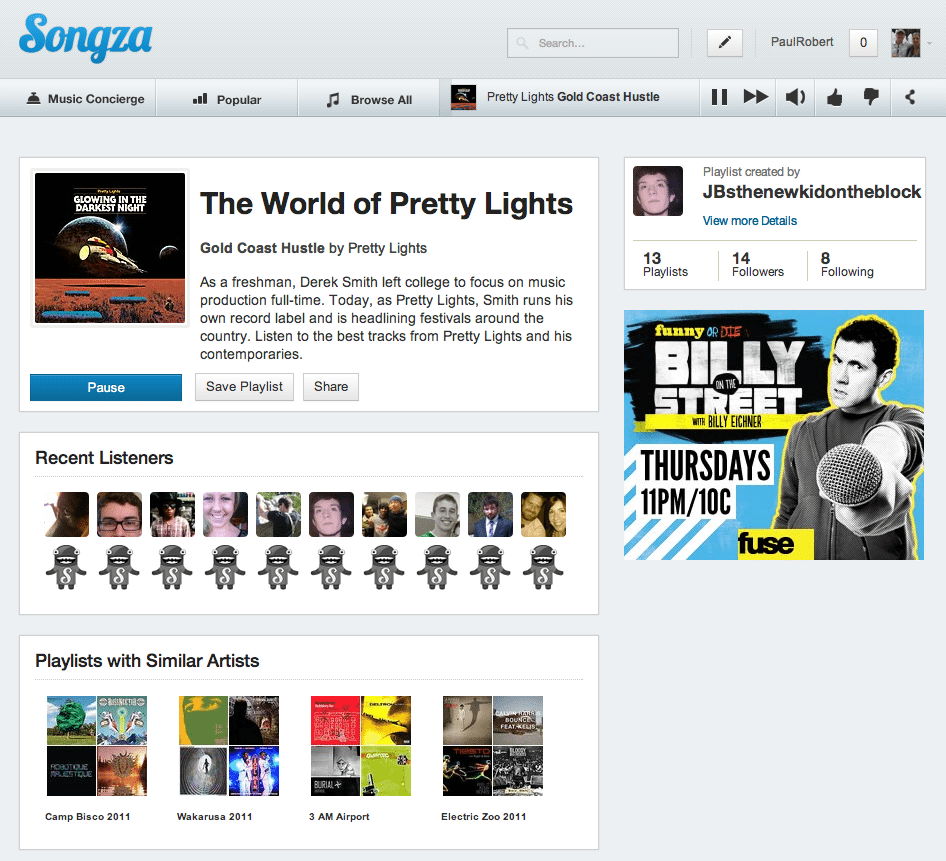Streaming music services are everywhere these days. On any given day, I might use Google Music for my morning commute, Spotify and Pandora at work, and Daytrotter’s mobile app on the way home.
Well, add another to the list. Songza has entered the arena, and it’s worth a look.
A startup out of Long Island City, NY, Songza is sort of the crossroads of the other streaming music programs, though it probably is best compared against Pandora. Songza specializes in playlists, and by “specializes” I mean “only offers.” These playlists are extensive and are gathered by “music experts, software engineers, and absurdly talented dancers” whose “goal in life is to play you the right music at the right time.” Oh, and as of now, it’s free, and there’s not a single advertisement to interrupt the music.
To get the right music at the right time, you can choose a playlist based on a number of factors. Songza’s “Music Concierge” will prompt you with music based on the day, time, and activity you’re doing, but you can also browse through all kinds of activities and moods, as well as decades and genres. For instance, are you: Cooking With Friends? Grinding At A Nightclub? Drinking At A Dive Bar? Walking Through A City? Working/Studying (with or without lyrics)? All of these activities (and a bunch more) have a list of playlists to accompany them. This goes for moods as well (for example: angsty, celebratory, introspective, rowdy, soothing, or visceral). There’s even a “Record-store Clerk” section that features curated playlists that vinyl-centric folks of any taste can probably appreciate. You can also contribute your own playlists, comment on playlists via Facebook, and follow other users.
Of course, that’s all well and good, but does it work? In my experience: yes, with significantly less throwaway songs than Pandora. After about a week of use, it easily knocked Pandora off of its spot on my phone’s everyday app page. My go-to categories are for commuting (category: Walking Through a City; playlist: “Instrumental Hip Hop”), working out (category: Weight Lifting; playlist: “Hip Hop Trunk Rattlers”), music for the office (category: Working/Studying without Lyrics; playlists: “Acoustic Guitar Instrumentals” and “Mellow Electro”), and… well, there’s no easy way to say this: I love country music, and from “Country Morning” to “Country Summer,” Songza has nailed that genre as well. It’s also nice that you can see who created each playlist and look at others that the user has created to find more good stuff. Plus, having no advertisements interrupt the listening experience while remaining a free service is hard to beat.
Songza isn’t without its bugs and issues, especially in its mobile app. It closes each time you pause a song and open another app, requiring a restart and even another login, which is frustrating if you are trying to use it while using other apps as well. It is also a little glitch-y with its Facebook login. The mobile app forces you to press the Facebook login a few times before it takes, and though there are fields for username and password (so you don’t have to connect to Facebook), I’ve yet to find a way to create a name and password to use. Not a huge deal, but be aware that everything you listen to will be published on Facebook automatically, which I find a tad obnoxious.
The verdict: Songza is a very solid streaming music curator of playlists, and I will continue to use it often. So far, I’ve found it to do a great job of hitting the right songs for the right activities or moods selected with far fewer skip-worthy selections than Pandora, and it’s introduced me to some great new artists along the way as well. If Songza can work out a few of the bugs and spruce up its mobile app, it could end up being a heavy hitter in an increasingly crowded space.
UPDATE: Songza was very quick and helpful on Twitter after this published, and the new version of the mobile app fixed the problems mentioned in this post.