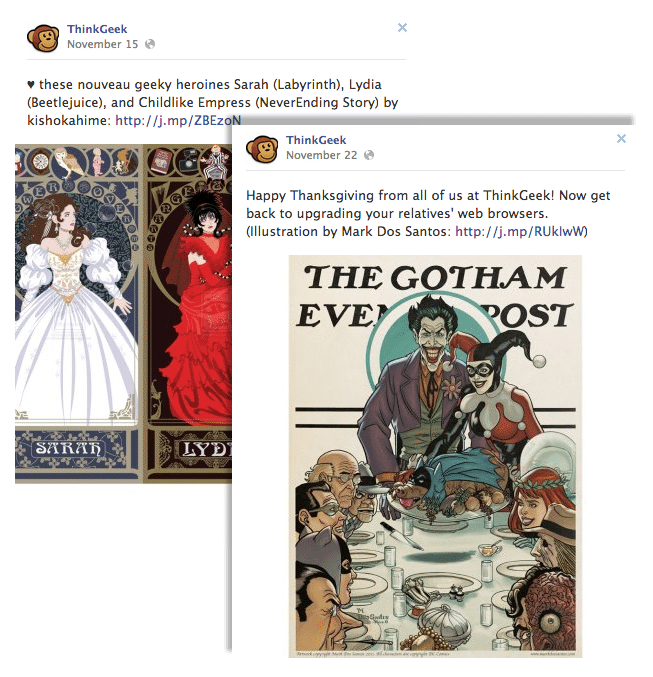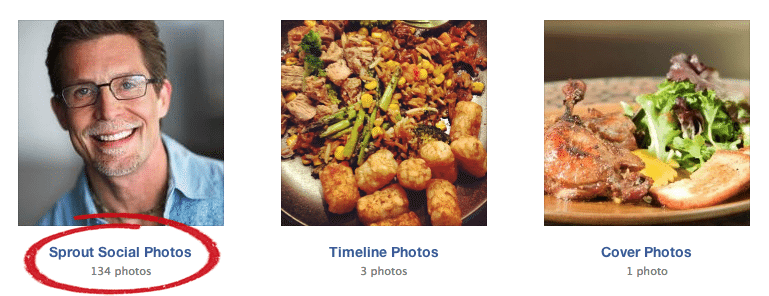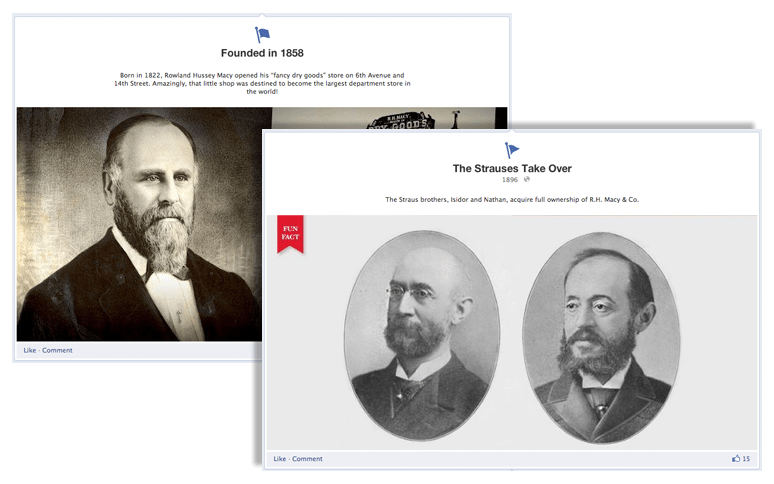When it comes to maintaining an effective and engaging social presence with your brand, approaching them with a united, focused vision will give you the best results. We’ve covered ways to get your brand’s Facebook page ready for the holidays, and ways for brand marketers to get the most out of TweetDeck, but you may not know that there are some easy ways to clean up your brand’s social accounts and give it a more effective presence on Twitter and Facebook.
Create a single, united team for all social messaging
Whether you realize it or not, you’ve created a voice for your brand. It’s present in your blogging, the language used on your site and, most noticeably, the posts your make through your social accounts. It doesn’t matter if the tone you create is serious, informal or professional — you just need to maintain it. The best way to do this is to assign social efforts to a specific person or a small team. Decide what content you’re going to focus on sharing, how you’ll interact with followers and other details and then stick to them! This will help give the brand its own personality — as if it’s its own person. ThinkGeek excels at this and consistently gives followers and customers a light-hearted, funny and decidedly geeky take on the world.
Clean up connections between your social accounts
When Twitter and Facebook began allowing users to connect their accounts, brands were quick to take advantage of it. Yes, it cut down on the time you needed to spend on individual posts, but when Facebook introduced Timeline, the network suddenly became much more visual. In short, 140-character posts and abbreviated links are no longer attractive or engaging. Take the time to disconnect your accounts and then look into Twitter clients like TweetDeck or Sprout Social that allow you to easily post across platforms. Also, be mindful of how you post photos. If you post them using a social networking client, or an alternate app, they’ll automatically be assigned to a folder bearing that client’s/app’s name — this can be kind of a pain to change later, so take the time to simply schedule photo posts through Twitter and Facebook individually.
Create a company story
Remember the cries of outrage when Facebook introduced Timeline? And then again when it was rolled out for all users? Even though many users still hate it, one of the best things to come out of the Timeline feature is the ability for brands to create their company story in a very visual and interesting way. Take advantage of this! Create a timeline of your company’s founding a growth, even if your brand is still in its early stages. Macy’s, Sears, Coca-Cola and Lord & Taylor are just a few brands that have truly used the Facebook Timeline to its full potential (of course, it doesn’t hurt that they all have incredible histories). Macy’s has even incorporated this history and story into the “About” box at the top of the profile page. Share your story and your mission and create a connection with your customers and followers.
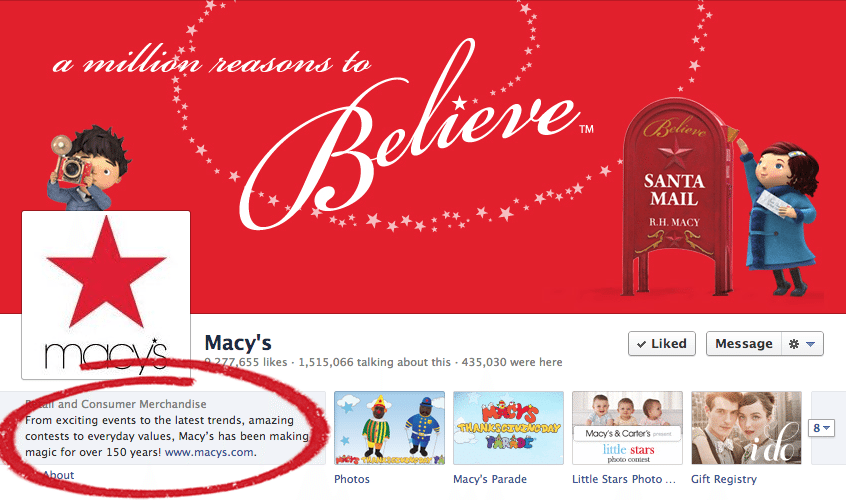
Need some more social media assistance? Improve your Google+ posting efforts by adding DoShare to your digital marketing toolbox.