Twitter CEO Dick Costolo announced yesterday that the 140-character platform is following suit with the rest of the social gang by incorporating a large cover photo into user profiles. The feature is certainly an aesthetic upgrade, but nothing in the way of innovation; Header Photos are very similar to cover images on Facebook, Google Plus and now LinkedIn’s cover photos for business profiles.
“What we’ve heard over and over again from our users is that they want to bring more personality to their pages,” Costolo told the Today Show crew on September 19, 2012. To bring that personality forward, Twitter is embracing a “more media and photo forward” look.
Header Photos will include an inset of the main profile picture, as well as white overlayed text with the user’s name, handle, description, location and website – which means not just any picture will work. Obscuring this vital information with a noisy Header Photo would be unwise for brands and individuals alike. We recommend a simple, darker image for readable text. Minimum Header Photo dimensions are 1252 pixels by 626 pixels.
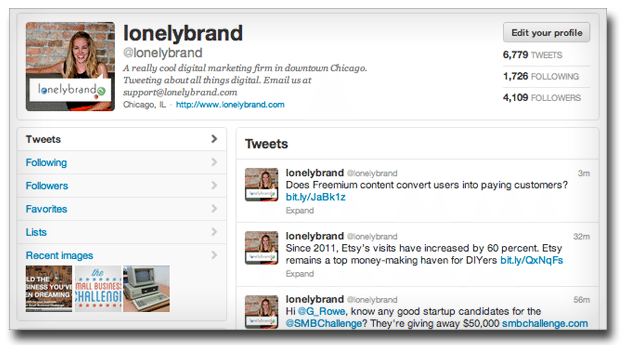

The mobile version features a clean slider that rotates between profile image and description. As always, make sure to check out how your image looks on both desktop and mobile devices.
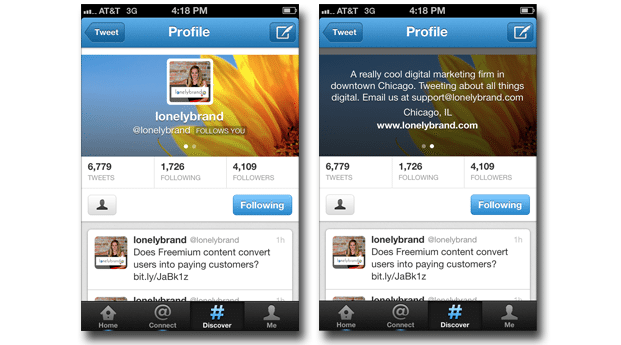
Adding a Header Photo is a pretty quick process located within the Settings > Design menu on your Twitter profile. For screenshots and specifics, check out this Mashable gallery.