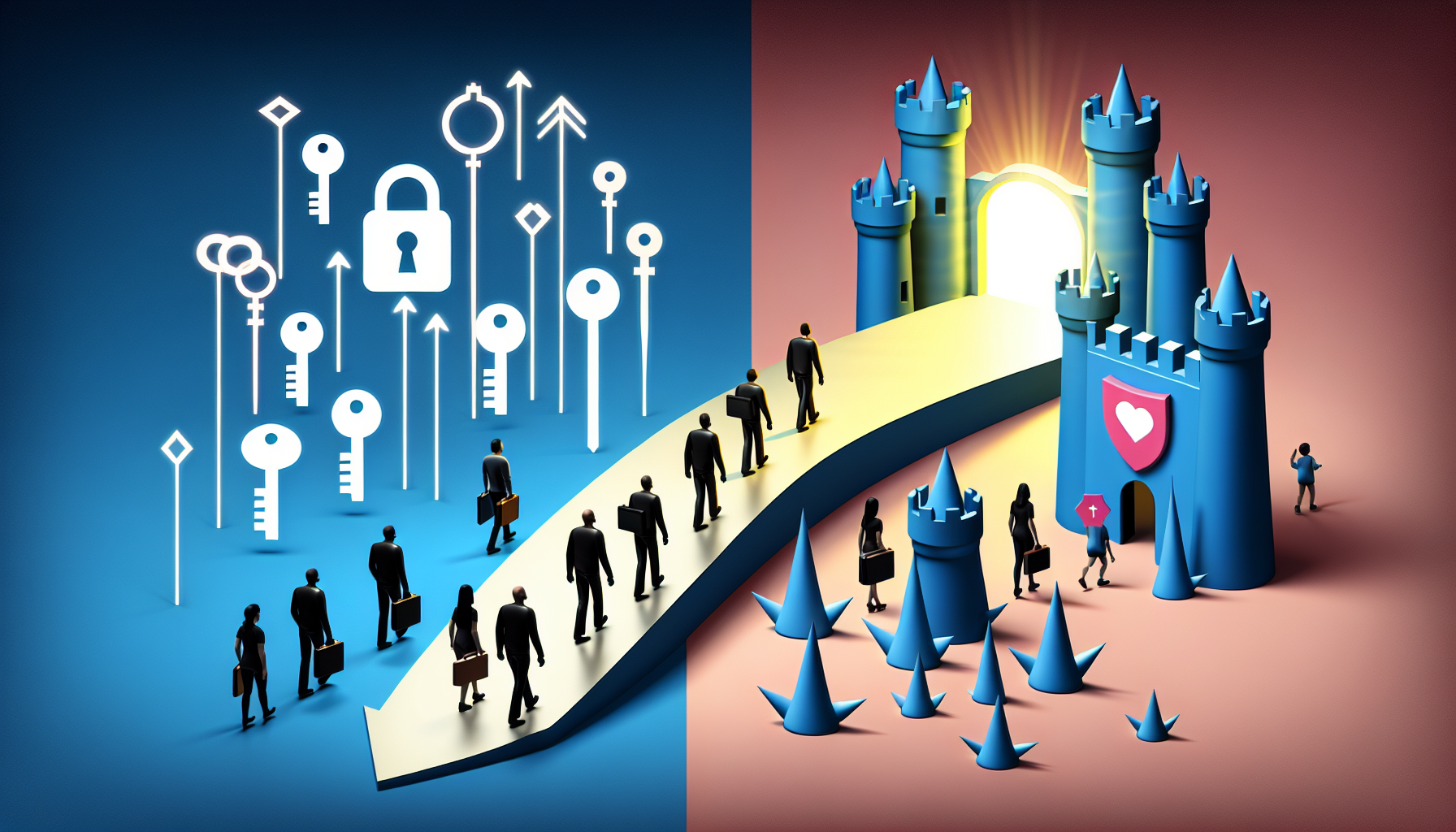Microsoft’s Passwordless Future: Why Passkeys Are the New Norm
In a significant step to transform digital security, Microsoft has revealed a substantial change in the way users access their accounts. Beginning in April, Microsoft will implement a comprehensive update focused on passkeys—essentially marking the start of the decline of conventional passwords. With the rise of cybersecurity threats at an unparalleled rate, this shift is timely and necessary.
What Are Passkeys and How Do They Function?
The Advancement of Authentication
Passkeys represent a new form of authentication credential that substitutes traditional passwords with a far more secure and user-centric option. Unlike passwords, which are susceptible to guessing, phishing, or interception, passkeys are directly linked to a user’s physical device, accessible only through biometric validation (such as a fingerprint or facial recognition) or a secure PIN.
The Technology Underpinning Passkeys
Passkeys are founded on FIDO (Fast Identity Online) and WebAuthn standards, ensuring that your authentication information never exits your device. The private key remains local, while a public key is utilized to verify your identity with the server. This significantly minimizes the likelihood of data breaches and phishing incidents, making passkeys a stronger alternative for securing user accounts.
Why Microsoft Is Moving Away from Passwords
Escalating Cybersecurity Risks
Microsoft indicates that it currently blocks around 7,000 password-related attacks every second—twice the frequency from merely a year prior. As AI-driven phishing tactics and advanced hacking methods become increasingly intricate, even the most robust passwords are proving insufficient.
Quick, Secure, Intelligent
As per Microsoft, passkeys not only offer enhanced security but also operate three times faster than the input of a traditional password. This combination of speed and convenience is a crucial factor driving the company’s transition toward a passwordless environment. Whether accessing from a desktop or mobile device, the user experience is efficient and seamless.
How the Shift to Passkeys Will Occur
New Accounts: A Clean Slate
Starting in April, users setting up new Microsoft accounts will no longer be asked to create a password. Instead, they will verify their identity through email and then establish a passkey using biometric information or a device PIN. This change aims to promote better security practices from the beginning.
Existing Accounts: Encouraging Users Forward
For current users, Microsoft is refining the sign-in process to prioritize passkeys as the standard method. Although users will still have the option to use their old passwords for the time being, Microsoft encourages them to eliminate these outdated credentials. Retaining a password “just in case,” Microsoft points out, is like securing your front door while leaving a window wide open.
Compatibility with Password Managers
External Support for Passkeys
Well-known password managers such as Proton Pass and 1Password are already facilitating passkeys, easing the transition for users without compromising access to their online accounts. These tools provide a cohesive means to store and manage passkeys, ensuring they are accessible across numerous devices while upholding elite security protocols.
Cross-Platform Integration
Passkeys are designed to function seamlessly across various platforms and devices, including Windows, macOS, Android, and iOS. This cross-compatibility is vital for users navigating diverse technology landscapes who desire a consistent, secure login experience.
Why Now Is the Right Moment
Industry-Wide Movement
Microsoft is not alone in advocating for a passwordless future. Tech giants like Apple and Google are also progressing toward similar authentication frameworks. In fact, Apple AirPods and other iOS devices have already embraced passkey integration for effortless logins across apps and websites.
Evolving User Expectations
Modern users demand efficiency, convenience, and security. With passkeys, Microsoft is not only fulfilling these needs but also establishing a new benchmark for digital identity management. As more applications and services embrace this approach, the days of forgotten passwords and breach-related anxiety may soon be behind us.
Conclusion
Microsoft’s move to adopt passkeys signifies a critical juncture in the advancement of online security. As hacking and phishing scams evolve in sophistication, the urgency for better authentication methods becomes increasingly paramount. Passkeys provide a quicker, more secure, and user-friendly means of safeguarding digital identities. With backing from leading password managers and compatibility across devices, this is an ideal time to welcome a genuinely passwordless future.
Q&A: Everything You Should Know About Microsoft’s Passwordless Initiative
1. What is a passkey?
A passkey is a digital credential that takes the place of traditional passwords. It utilizes biometric information or a secure PIN to authenticate your identity, with the private key remaining on your device, making it significantly more secure than a password.
2. Why is Microsoft eliminating passwords?
Microsoft’s goal is to bolster security and enhance user experience. Passwords are susceptible to phishing and hacking, while passkeys present a stronger, faster, and more dependable method of authentication.
3. Can I still use my password?
Initially, yes. Microsoft will not mandate an immediate discontinuation of passwords, but the revamped sign-in experience will encourage users to transition to passkeys by making them the standard login method.
4. What if I misplace my device?
If your device gets lost or stolen, your passkey remains protected because it is linked to your biometric data or PIN. You can still access your account via backup options or another trusted device.
5. Are passkeys compatible with other platforms?
Yes. Passkeys work across Windows, macOS, Android, and iOS. They are functional across different browsers and applications, providing a seamless login experience, regardless of the device in use.
6. Can I utilize a password manager with passkeys?
Absolutely. Password managers like Proton Pass and 1Password currently support passkey storage, enabling secure management of your logins across multiple platforms.
7. Is this the end of passwords for all services?
Not just yet, but we are moving toward that goal. As more technology companies adopt passkeys, traditional passwords will gradually become less relevant. Microsoft’s initiative is a significant step in that journey.