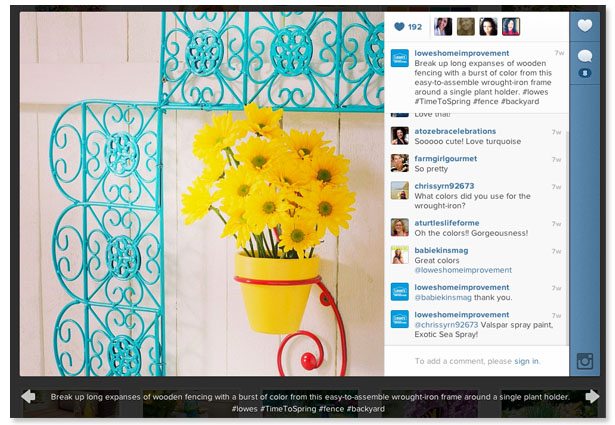No matter how many filter/blur/border combinations you come up with, if you’re sharing the same old thing on Instagram your feed is bound to get boring. Sure, product shots are closely tied to the stuff you have to sell, but at the end of the day those images just don’t make for dynamic content. Luckily, there are a few simple strategies that Instagram followers can’t get enough of. Here’s how Lowe’s is executing those strategies over on @loweshomeimprovement.
Call for User-Generated Content
Images with text overlay are a magical thing. The photo pulls them in and the text delivers your message quickly, before users have the chance to scroll past. When it comes to messaging, asking users to share images with a #hashtag will make your job easier later on when it comes time to select user-generated content that you end up featuring.
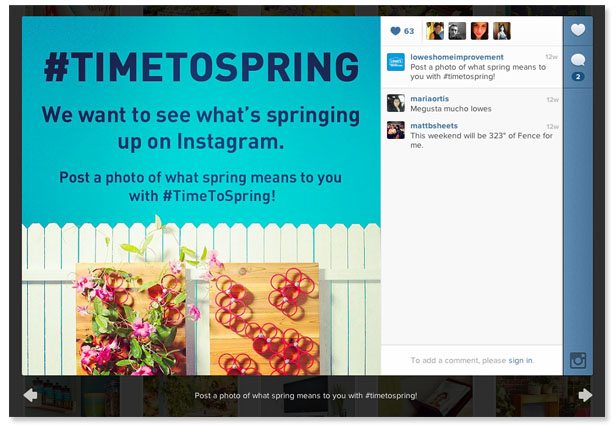
Share User-Generated Content
Everybody wants their 15 minutes of fame, even if amounts to 200 pixels by 200 pixels on a home improvement brand’s Instagram feed. Besides, using the spotlight as the prize makes more sense from a budgeting and logistical standpoint than a physical prize. Seriously though, look how excited these lucky amateur photographers are about being featured by Lowe’s.
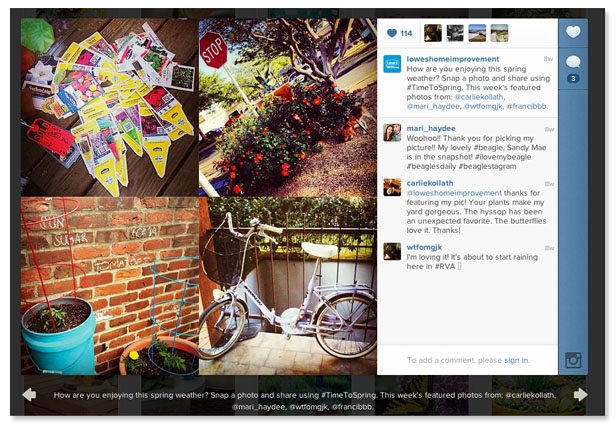
Curate Content from Around the Web
Content curation is a win-win: you find interesting content to share with your followers, and that blogger’s content gets syndicated to your brand’s network. To create an efficient system, generate a list of relevant blogs to regularly monitor for interesting content. When you find something worth sharing, you’ll want to ask for permission before re-gramming their images.

Actionable How-Tos
Don’t just tell them what they can make with your products; tell them exactly how they can make it. Of course, this is best for the simpler of crafts, but if you have a more complicated project to share, invite users to read more on your company blog.