
Last week we shared the news when the New York Times made its IFTTT channel debut. While channels aren’t yet open to just any brand, that capability is said to be in the works. In the meantime, it’s easy enough to apply a simple RSS workaround (whenever there’s a new article posted to _______ feed, do _______) to encourage users to save, read and share your content.
But it’s a bit outlandish to expect users to go to IFTTT and create custom recipes to save, read and share your content. That’s where IFTTT’s new embeddable recipes come in. This way, you can build the recipes yourself then embed them on your blog or website. From there, all readers have to do is click “Use Recipe” and they’re good to go to automatically save, tweet and share your articles.
Let’s start out by going over how new IFTTT recipe embeds work. To get started, head to IFTTT’s recipe page, or better yet, your personal recipe page.
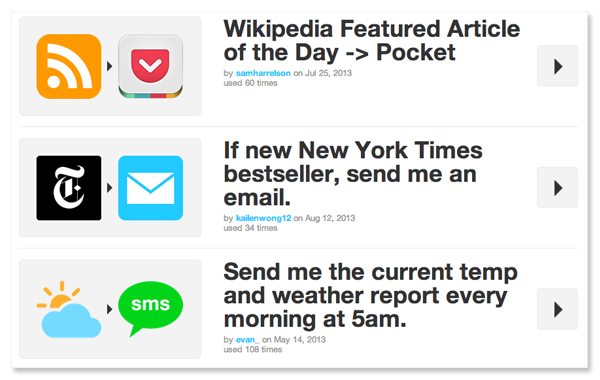
Find the one you want to use then scroll down to the sharing buttons and hit the Embed this Recipe button.

Grab this snippet of code and paste it into your blog or website. That’s all there is to it.
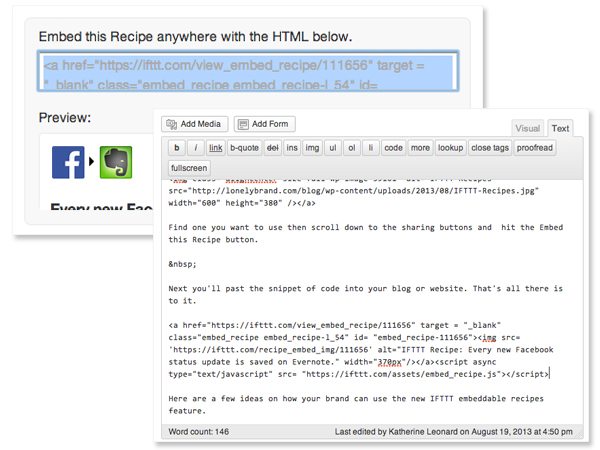 Here are a few ideas on what you can ask your readers to do with the new IFTTT embeddable recipes feature.
Here are a few ideas on what you can ask your readers to do with the new IFTTT embeddable recipes feature.