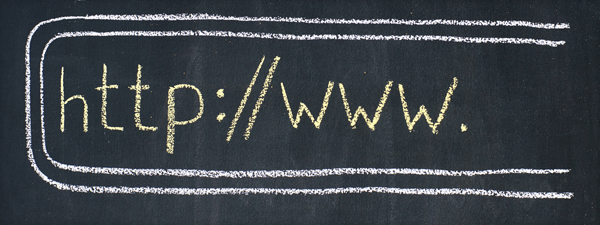Good news, everyone! The Google team has made accessing company and personal profiles much easier by rolling out custom Google Plus vanity URLs.
Although this feature trails behind the other major networks who introduced vanity URLs long ago, it’s a major step forward for users and brands who have been loyal to the network. Unlike the process of claiming a url on Facebook, however, most of the hard work is done for you. Here’s how to claim your Google Plus vanity URLs:
Log in to your company page, or use the email prompt from the Google team.
The team has been sending out emails to let users know that they can now claim their vanity url. If you haven’t received one, try logging in to your company Google Plus page and keep an eye out for a prompt asking you to change your URL.
Accept your recommended URL.
The Google team has been taking cues from user and company names, and using those as the basis for the customized urls. For the lonelybrand profile, we were automatically provided with the URL https://plus.google.com/+Lonelybrand/, and for my personal profile, I was automatically provided with the URL https://plus.google.com/+JanelleVreeland. Perfect, right? Simply accept the URL they’ve created for you.
Verify your account.
You might be required to verify your account before claiming your Google Plus vanity URLs. This can be done quickly, and easily, by providing your phone number and entering in the code that will be texted to you.
Update your contact information!
Update your social URLs (on any site or print product you might have) to reflect your new, easier to remember URL.
Need more Google Plus assistance? Be sure to check out our dedicated guides.