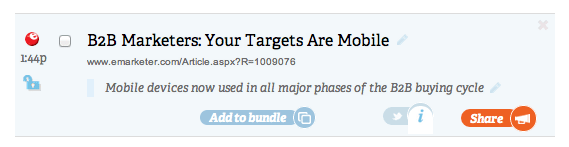The big news on the tech circuit yesterday was the debut of the new Bitly. While I have to agree with the blogosphere’s glowing reviews, the vast majority of the service’s “regular” users aren’t happy.
Up until these most recent updates, Bitly was extremely popular among users for its simple and easy-to-use link shortening and analytics capabilities. According to the folks at Bitly, they help save more than 80 million links per day, with a grand total of more than 25 billion links saved since 2008.
Today Bitly revealed a number of updates that build upon those services to make link sharing a more social experience. “We want this to be the single best place for you to save and share your links and to discover interesting things from your friends and the entire web,” the company said of its updates.
But the shiny new additions have been anything but warmly received. As of this writing (2pm on May 29) there were 100 comments on Bitly’s announcement post, the vast majority of which were extremely negative.
“You’ve made a simple, easy-to-use tool remarkably complicated,” said one user. While all of the functionalities of the original Bitly are intact, they are bit buried under the new features. And as we often see with Facebook and Twitter updates, most users react negatively to change, especially if there’s even the slightest learning curve.
Many Bitly users complained that they like the simple version and don’t have the time or desire to stop and catch up. “I don’t want to have to read a blog post just to work out how things have changed.” said one disappointed user.
This widespread sense of discontent brings up an important point in the tech services and social media realm: where’s the balance between keeping the average user happy and expanding the service to include more functionality?
For one, the blog post could be clearer. It does a good job of explaining the social features, but like most users, I had to stop and reread to figure out where to access the basic link shortening function. This classic feature should doubtlessly be immediately apparent, no matter what the changes.
If you’re a Bitly user, I recommend taking a closer look at the explanatory blog post before entering a fiery anti-Bitly rage or dramatically switching services all together. Or check out the Cliff Notes version below.
Shorten Links Here
I’d venture the guess that the most frustrating change for users is that the link shortening function – the bread and butter of the original Bitly – is a bit tricky to find now. No matter which Bitly page you’re on, head to the upper righthand corner and look for the blowfish.
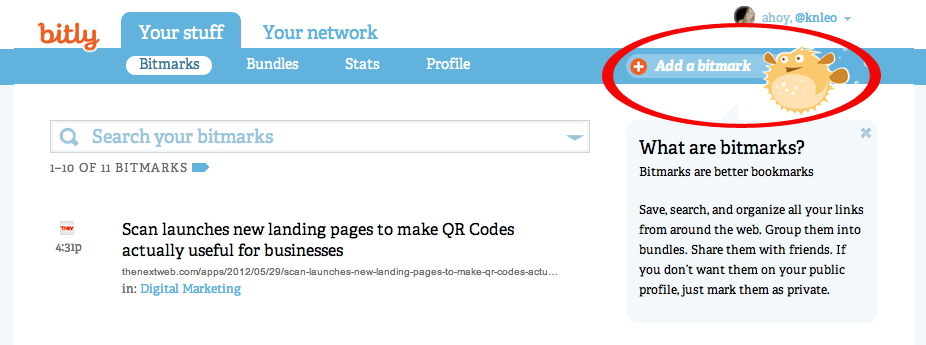
Language Change: Bitmarks
Another source of confusion is Bitly’s refreshed language. Shortened links are now referred to as “bitmarks” – a play on bookmarks.
Menu
You’ll notice that Bitly has expanded to more than just one page. There are two main tabs: Your Stuff, which is where all of the original Bitly functions live, and Your Network, which is the new social component.
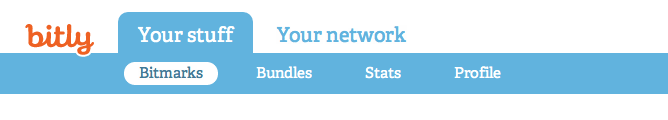
When you get to Bitly’s site, you’ll land on your Bitmarks tab – a collection of all the links you’ve shortened and saved in the past.
Hover to see options to add notes, add to the link to a bundle or share via Facebook or Twitter. Click the “i” logo to see those traditional Bitly stats (saves, clicks and the Bitly link with the option to copy). At the top of this page you’ll notice a search box to find links based on URL, title and notes.
Bundles
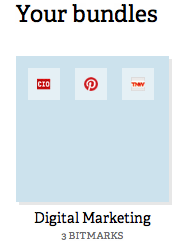 Next in the Your Stuff tab we have the Bundles section, which has actually been a part of the service since 2010. If you’re not familiar, picture a Pinterest pinboard – a bundle of links that fit under a specific topic or tab. The new bundles are more interactive, allowing users to see who added what and to leave comments on bundles and individual bitmarks. Users can also share bundles on Facebook or Twitter.
Next in the Your Stuff tab we have the Bundles section, which has actually been a part of the service since 2010. If you’re not familiar, picture a Pinterest pinboard – a bundle of links that fit under a specific topic or tab. The new bundles are more interactive, allowing users to see who added what and to leave comments on bundles and individual bitmarks. Users can also share bundles on Facebook or Twitter.
Your Network
The second tab and probably the most drastic change to Bitly is Your Network, the social component. If your Facebook friends and Twitter followers use Bitly, whenever they save a public bitmark it shows up here. For privacy reasons, in the process of shortening a link users can now make any bitmark private or public.
Tools
The updates also came with a toolbox to make shortening and sharing easier, no matter where you are. For your desktop there is Bookmarklet, a Chrome extension that lets you shorten links directly from the page you’re on. And for link shortening, stats and sharing on the go, Bitly now offers an iPhone app.
Hopefully this breakdown helps you get comfortable with the new Bitly interface. Or maybe you’re with this disgruntled commenter, who sees a dim future for the once-loved service.
“Next month an even better Bit.ly will be launched with new features like a captcha code, ‘are you sure’ questions at every click and an MS Office 97 paper clip correcting every letter you type.”