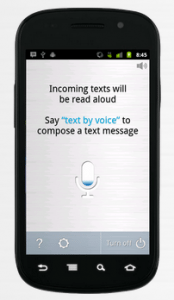Texting and driving is bad. Everyone knows it, yet countless people still do it all the time. Well, there is one app that seeks to provide a true solution by way of voice recognition.
It’s a simple concept, and one that seems like a logical step with Siri and Android’s voice search and dialer already available. It goes like this: Start up Sonalight Text by Voice and let it run in the background while you drive. When a text comes in, it reads it to you, then asks if you’d like to repeat, respond, or ignore it. You can also ask the app to text someone by saying “text by voice” and the person you’d like to text—it runs in the background, waiting to hear the command “text by voice.” There are plenty of extra options as well, including voice recognition for calling, allowing the app to turn on automatically when it feels you going more than 10 mph (presumably while driving) or when a Bluetooth headset is detected, and an auto-respond feature for texts. The app focuses on texting only as of now (no email options).
So is it a real solution? Sort of.
As a daily public transit commuter, it’s actually proved best for alerting me when I get a text and I have headphones plugged into my phone. I can then use the mic on my headphones to respond to the text. Quite handy.
Driving, however, is a different story. It reads the incoming texts just fine, and that’s nice, but you may as well turn on the auto-respond feature and text back personally once you’re parked. The voice recognition will get you to the text message itself, but after that you have to keep the text very simple. Quick messages like “on the way” or “I’m here” will work, but if you need to convey any details… good luck. In my experience, any message more than a couple one-syllable words ended in a frustrating conversation with the app’s robot lady. The app is not great at recognizing names, either, which really limits the ability to text someone on the fly if the person’s name isn’t a simple name like “Jon.” The app also appears to work much faster in the demonstration video (see below), so maybe it’s better on some Android devices than others (I use an HTC Evo). In my experience, however, it’s an issue of background noise. Try this app in a quiet room and it’s much better, but even with the car stereo off and the windows up, minimal car noise proved a big hindrance for Sonalight Text by Voice.
It’s still a nice option that will read text messages to you when on the go, and in reality, any response text can probably wait until you aren’t driving anyway. Or you could really go old school and just call the person and have an actual conversation (hands-free, of course). Sonalight Text by Voice may not be ideal, but it’s a good start to solving the texting and driving problem. Plus, it’s currently only available on Android—for us iPhone holdouts, that’s gotta count for something.