Want to add a bit of Google fuel to your digital marketing efforts? Adding link relationships is a quick and easy process that ties both individual articles and whole sites to their corresponding Google Plus profiles. This social cue builds context for searchers and boosts clickthrough rate from the search engine results page. Below, we’ll cover the differences between rel=author and rel=publisher and explain how to set them up.
Rel=author
Rel=author links individual articles to the author’s Google Plus profile, and can include posts from multiple publications. In search results, linked articles display your Google Plus profile picture next to the article – and that thumbnail makes a big difference. Studies show that the added social context can bring up to a 30% increase in organic traffic.
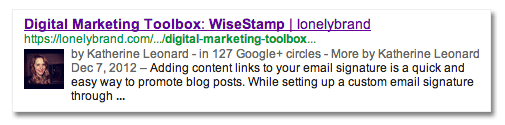
How to:
- Add a link to your personal Google profile on the site you contribute to. The link should look like this: <a href=”[profile_url]?rel=author”>Google</a>. Your page ID is the URL of your personal Google Plus profile.
- Link to your content from your Google profile by clicking Edit Profile > Contributor To > Add Custom Link. Enter the URL for the site you contribute to.
- For extra guidance, see this page from Google.
Rel=publisher
Rel=publisher links your website to your Google+ business profile. This means that when users search for your brand, your Google Plus profile will show up in the right hand column of the results page, including company details like logo and recent G+ activity.
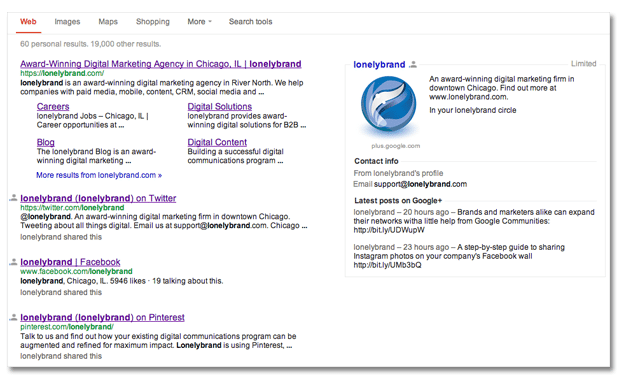
How to:
- Add this link on your homepage: <a href=”https://plus.google.com/[yourpageID]” rel=”publisher”>Find us on Google+</a>. Your page ID is the URL of your brand’s profile.
- Link to your website from your Google+ page’s profile by clicking Edit Profile > Website. Enter your homepage URL here.
- For extra guidance, see this page from Google.