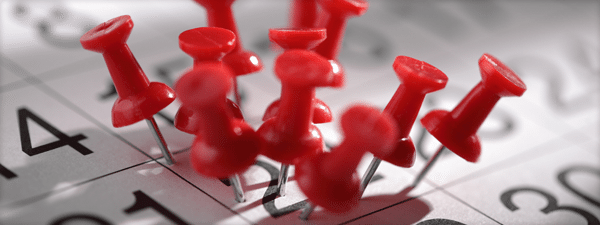
It’s easy to overlook the Facebook events feature, but it’s actually a great way to boost engagement and participation in one-off and recurring events for your brand…if it’s done correctly. Before you start going crazy with Facebook events, keep these four tips in mind.
Create an optimized event cover image
Make your event look good from the outset by creating an event cover image that is optimized for the space you’re given. Instead of being the same size as profile and page cover photos (843 x 403), the event photos are actually 714 x 264. Make sure the photo you’re planning to use looks good in that amount of space.
Make sure others can post to wall
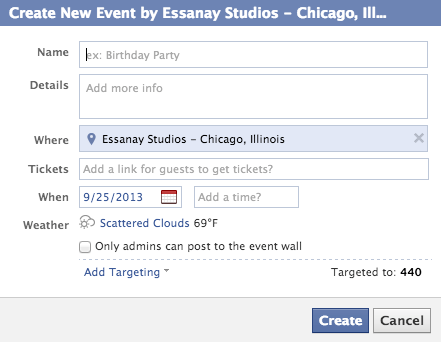
It’s really easy to accidentally select the option “Only admins can post to the event wall.” Make sure you don’t make that mistake. It prevents users from being able to ask you questions about the event within that space, and automatically shuts down any opportunity for engagement.
Promote your events (but do it wisely)
Facebook (of course) allows you to promote your post by giving it a monetary boost, but it’s easy for the uninitiated to spend a lot of money and get little noticeable engagement. Before finalizing your event promotion, make sure your targeting is spot-on and focused on people with relevant interests who are also in your area. Use your Facebook ads experience to better inform your targeting choices and make your event promotion as effective as possible.
Embed the post elsewhere

Thanks to Facebook’s post embed feature, you can embed your event post elsewhere. Just select “embed post” from the dropdown menu and copy the code. It’s a good way to spread information about the event while also giving users the opportunity to interact with it more easily.
Looking for more Facebook pointers? Learn three ways your brand can use Facebook’s embeddable posts.