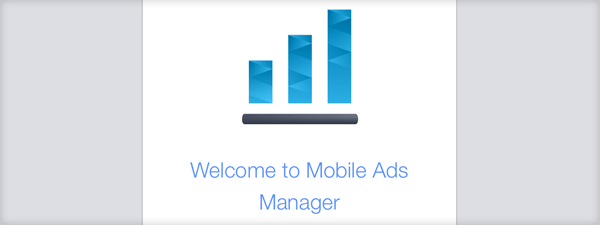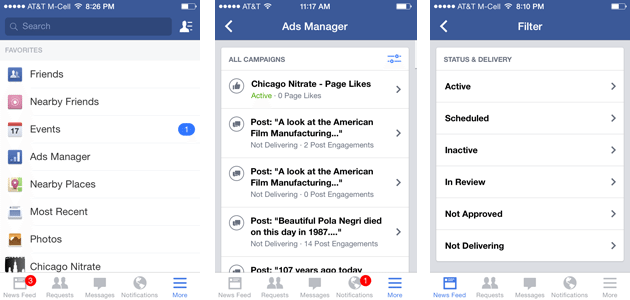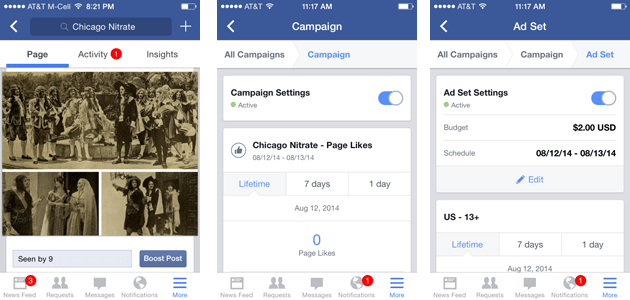Social media managers, take note! Facebook has now made it easier to manage and boost your ads while on the go. Introducing, Mobile Ads Manager.
Since being introduced on July 16, the feature has been steadily rolling out to Facebook admins. Users can now navigate to Mobile Ads Manager simply by navigating to the “More” menu. Tapping on the listing will then direct admins to a list of their campaigns. Admins can filter by a number of options, including what’s active and what’s inactive.
Admins can also use the manager to edit their campaigns, including targeting and budgeting. By navigating to their page, they can also boost additional posts and create new ads quickly and easily.
While the Pages app has gotten more streamlined and user-friendly recently, adding the Mobile Ads Manager to the normal Facebook app makes it more accessible and makes admins much more likely to actually use it.
What do you think of the incorporation of the Ads Manager into the Facebook app? Share your thoughts with us, or learn how you can improve your Facebook ads strategy here.