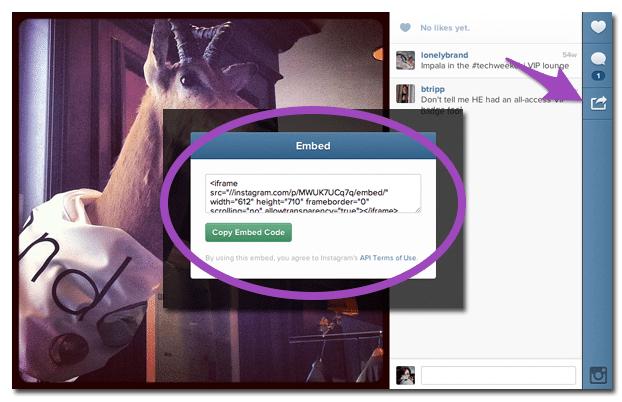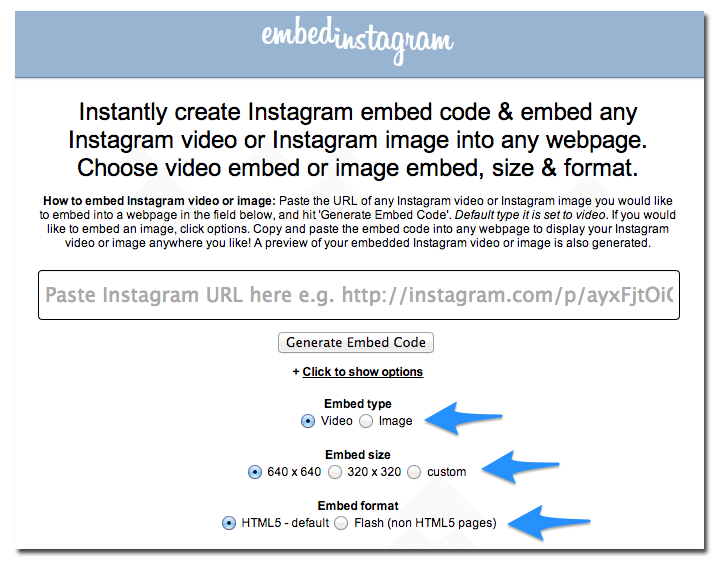Brands who may have been hesitant to jump on the Vine bandwagon have begun experimenting with short-form video thanks to the introduction of Instagram Video. Of course, having a great 15 second video at your disposal doesn’t do you much good if you can’t share it with a wider audience. Sensing this, Instagram has introduced the embed feature for both photos and videos. We’ve got the details on how to use it, but if you’d prefer more customization, we’ve got a tool to help you with that, too.
Instagram’ Official Embed Link
If you’re looking for a straightforward embed code generator, this is for you. Just go to the photo or video, click the share icon and then copy and paste the embed code. It should be noted, though, that private photos don’t have this feature. The default media size is 612 x 710, so if you’re not looking to adjust the size, or feel comfortable edited the code itself, you’re all set. If you prefer a bit more customization though, then check out…
EmbedInstagram.com
What Digital Inspiration’s generator lacks, EmbedInstagram.com makes up for. By expanding the options menu before generating the code, users can select the size of the media, the video format and the type of the media. In addition to choosing a pre-selected media size, users can also enter their own custom dimensions.
We learned a lot from Nitrogram’s Instagram report, and identified a few big takeaways here.