
Remove yourself as the admin of a Facebook Page with 4 simple steps.
Want to do this using the Facebook App? Check out our step-by-step instructions for removing yourself as a Facebook Page Admin on a smartphone. You can also check out our instructions on how to delete a Facebook Page.

The other day I found out that after a few years in the community management game, we are still admins for several Facebook pages that we are no longer responsible for. It turns out we had been running several brand ambassador marketing campaigns that ended, and we were never removed by the client. Sure, the irrelevant notifications are obnoxious, but more importantly, if anything unsavory happens on that page, we are still connected and could be liable. So I decided it was time for some Facebook admin spring cleaning. The entire removal process takes about 45 seconds — here’s how it works.
1. Go to the page
First off, head to the Facebook page you want to remove yourself from. If you’re on a smartphone and want to use the app, head over to our mobile instructions.
2. Get to the admin roles window
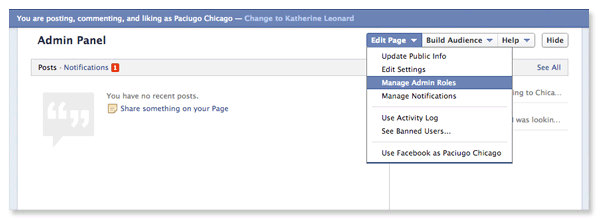
In the upper panel, click on Edit Page and mouse down to Manage Admin Roles. Click here.
3. Remove yourself from the page
Look for yourself on the admin page and click the blue X to the left of your picture. Click save and you’re done.
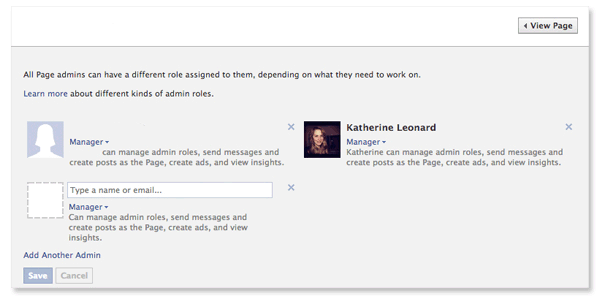
Here’s the caveat: if you are the only manager, you can’t actually be removed from the page. This makes sense because every page has to have a personal account attached, but you still don’t want to be tied to the page for life. If you find yourself in this position, contact someone from the organization and ask if you can add them as a substitute manager or, if appropriate, start a conversation about deleting the page.
4. Confirm the removal
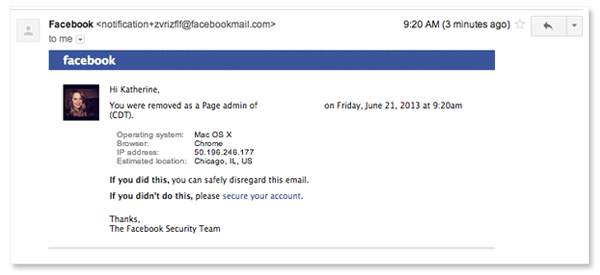
Look out for a confirmation email from Facebook notifying you that you’ve been removed as an admin. You can also head to Facebook, click the settings wheel in the upper righthand corner and ensure that the page in question is no longer listed. Now crank up the volume on your best wireless earbuds and jam on with your day!
Want more tips on Facebook? Check out our other Facebook articles for helpful tips and more. While you’re at it, follow me on Twitter and let me know what you want us to cover.
READ MORE
The Best Wireless Earbuds for Runners Australia