To tackle search engine optimization head on there are a few things you need to know: what you’re doing right, what you could be doing better, and what your competitors are doing. Open Site Explorer is a handy tool that has the answers to all of these questions. Essentially a search engine for links, you can use the tool to identify important link data about both your website and your competitor’s websites, and then analyze the results to make better SEO decisions.
When you arrive at opensiteexplorer.org, you’ll see a search box where you can enter the link you want to analyze. In our example, we’ll use mashable.com.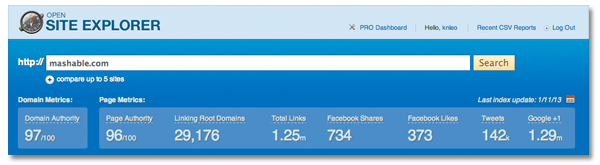
On the On the initial results page you’ll see a box at the top with your site’s page authority, domain authority, linking root domains, total links, as well as a variety of social sharing information. The tabs below offer even more information that can lead to valuable search engine optimization insights.
Inbound links
Wondering how many sites actually link to you? Under the Inbound Links tab you can take a look at all of the links that lead to your website. You have the option to filter link results by either page authority or domain authority.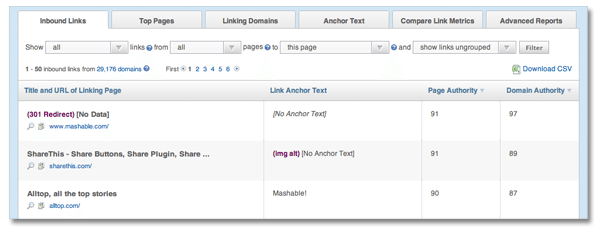
Top Pages
The Top Pages tab shows the most important pages on your site according to page authority. For each link you’ll also see the number of inbound links and social shares.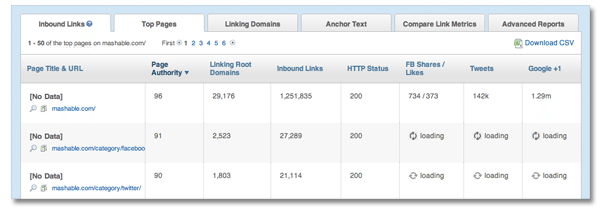
Linking Domains
For more information about each of the the sites that link to you, take a look at the Linking Domains tab. Again, these external sites are listed according to domain authority.
Anchor Text
Want to see the context in which other sites link to you? The Anchor Text tab shows the most popular words and phrases used in links to your site.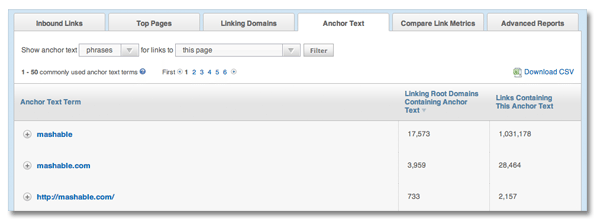 The free version of Open Site Explorer is limited in features and has a daily search limit, but you can take a closer look at full features with a free trial.
The free version of Open Site Explorer is limited in features and has a daily search limit, but you can take a closer look at full features with a free trial.