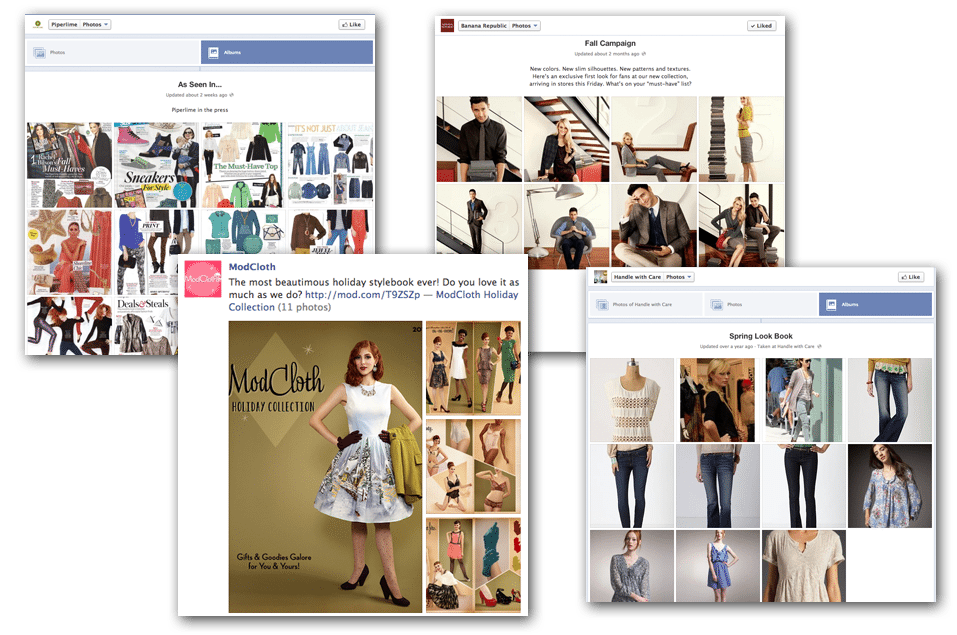As the social media realm becomes more and more visual, it becomes an even better home for fashion brands. It’s natural for fashion brands to gravitate to sites like Pinterest, but there are some apps and features that brands can use in their Twitter and Facebook accounts that they might not be aware of.
Create themed photo albums
This should be a no-brainer, but many fashion brands simply post photos to their Facebook Timelines without actually assigning them to their own albums. This can be confusing for viewers, especially if they don’t know how new the clothing is or what collection it belongs to. Save your customers the hassle by creating collection, season or occasion-specific albums that make it easy for customers to find what they’re looking for. If your brand has been making the rounds in the local social or celeb scene, you can also create an album that features local sightings and shout-outs.
Peruse Polyvore
Available as a standalone site and an app/tab that brands and add to their Facebook pages, Polyvore makes it easy for users to create collections featuring pieces from a variety of brands. In fact, ModCloth recently partnered with Polyvore to create a contest inspired by the Wes Anderson film “Moonrise Kingdom.” Participants drew inspiration from the film and used ModCloth’s clothing to create their own retro look (you can check out my own creation above). Polyvore’s interface makes it easy for users to create a look or a collection and then share it with others, or look into fashion brand ambassador programs.
Try Thinglink
Thinglink allows users to create interactive photos that contain tags, links and additional information, already making it a good tool for fashion brands. Earlier this month, though, it was announced that Twitter added the ability for users to view and fully interact with these interactive photos while still in Twitter!
Image creators can tag the image with price points and even links to purchase the items.
Have you come across any other fun features for your brand’s fashion-forward social presence? Share them with us! And while you’re at it, learn how to make your customers the most important part of your Facebook page.