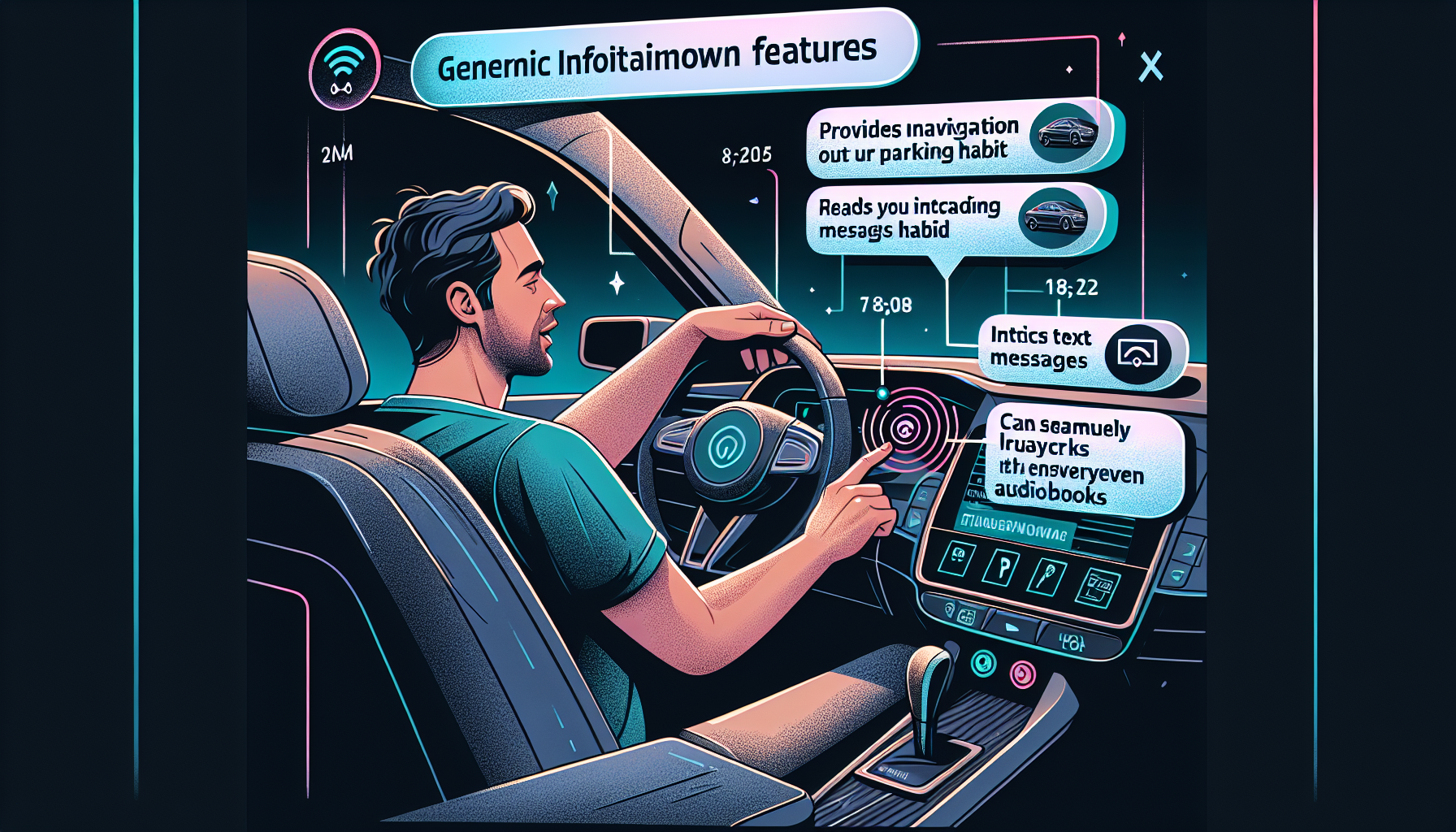Three Underrated Apple CarPlay Features You Should Utilize Now
Apple CarPlay has turned into an essential tool for numerous drivers, to the extent that car buyers frequently seek out vehicles equipped with it — or even search for workarounds to enable it in cars that lack support. While attention is often directed at the elegant interface and flawless integration of iPhones that CarPlay presents, several lesser-known features can greatly enhance your driving experience.
In this article, we will reveal three overlooked Apple CarPlay functionalities that could transform how you interact with your car’s infotainment system — from tracking your parking spot to sharing collaborative music playlists and providing real-time ETAs. Whether you’re commuting to work or embarking on a cross-country adventure, these features are definitely worth discovering.
Let’s get started.
1. Never Again Forget Where You Parked
Automatic Parking Location Detection
One of the most practical, yet often neglected capabilities of Apple CarPlay is its assistance in remembering where your vehicle is parked. As soon as you disconnect your iPhone from CarPlay, your precise parking position is saved automatically and marked in Apple Maps or Google Maps.
This feature takes advantage of your iPhone’s location services, operating the moment it disconnects from your car’s USB or Bluetooth connection. The next time you find yourself lost in a parking garage or a bustling street, simply launch Apple Maps and locate the “Parked Car” icon. You’ll be guided straight back to your vehicle — no need to retrace your steps or guess which floor of the garage you parked on.
Steps to Enable It
Ensure that your iPhone’s Location Services are enabled and that Significant Locations is activated under Settings → Privacy & Security → Location Services → System Services. Furthermore, enable the “Show Parked Location” option in your Apple Maps settings.
2. SharePlay: Your Passenger DJ is Ready
On-the-Go Collaborative Playlists
Launched in iOS 17 and enhanced in iOS 18, SharePlay in CarPlay is a revolutionary feature for music enthusiasts. With this capability, passengers no longer need to pass around the phone or yell song requests from the back seat. Instead, they can join your Apple Music session directly from their own devices — even without an Apple Music subscription.
Passengers only need to have the Music app installed. When you start playing music, a SharePlay icon will show up. Your co-pilot can scan a QR code and immediately start adding songs to the playlist, controlling playback, or skipping tracks. This modern approach to collaborative playlists makes long road trips more engaging and enjoyable.
Ideal for Group Outings
Whether you’re going on a weekend trip or running errands with friends, SharePlay allows everyone to contribute to the playlist. It’s the ultimate feature for passengers, transforming your car into a mobile jukebox curated by everyone onboard.
And if you’re enjoying a premium set of headphones or earbuds while someone else drives, the experience is even more immersive.
3. Share Your Estimated Arrival Time in Real-Time
Keep Friends and Family Informed
Safety and communication are key components of this next undervalued CarPlay feature. When you initiate a route in Apple Maps or Google Maps through CarPlay, you’ll see an option at the screen’s bottom to “Share ETA.” Clicking it enables you to automatically send live updates to your contacts.
Your iPhone will suggest frequently contacted individuals, and you can select how you want to send the ETA — via iMessage, WhatsApp, or any other messaging apps. Throughout your drive, your loved ones will receive ongoing updates on your location and estimated arrival time, making it easier for them to know when you’ll get there.
Why It’s Important
Whether you’re picking someone up, heading to dinner, or just letting a loved one know you’re safely on the way home, this feature enhances peace of mind and reduces the need for texting or calling while driving.
Conclusion
Apple CarPlay is more than just a convenient way to access your phone while driving — it’s a toolkit filled with intelligent features that enhance your journeys, making them safer, more enjoyable, and more efficient. The ability to locate your parked car, collaborate on music in real-time, and share your ETA with others are merely a few of the hidden treasures ready for you to explore.
As Apple continues to improve CarPlay with each iOS update, now is an excellent opportunity to investigate these features and maximize your in-car tech experience. Whether you’re a regular commuter or an adventurous traveler, these tools have the potential to enhance every journey.
Q&A: What Drivers Want to Know About Apple CarPlay
Q1: Do I need to utilize Apple Maps for the Parked Car feature to function?
A: No, both Apple Maps and Google Maps are capable of displaying your parked car’s location. However, Apple Maps integrates more smoothly with iOS, providing automatic pin drops and directions upon disconnection from CarPlay.
Q2: Can passengers utilize SharePlay without an Apple Music subscription?
A: Absolutely! Passengers are only required to have the Apple Music app installed. They do not need a subscription to add songs to the playlist or manage playback.
Q3: How do I share my ETA via CarPlay?
A: After starting navigation in Apple Maps or Google Maps with CarPlay, look for the “Share ETA” option located at the bottom of the screen. Tap on it, select a contact, and choose the app you wish to utilize for sending updates.
Q4: Is SharePlay accessible on older iPhones?
A: SharePlay for CarPlay is available on devices operating iOS 17 and later. If your iPhone supports iOS 17, you can access this feature.
Q5: Will CarPlay remember my parking spot if I turn off Bluetooth?
A: No. The parking location feature requires your iPhone to disconnect from your car’s Bluetooth or USB connection. If neither occurs, it may not register the parking location.
Q6: What if my vehicle does not support CarPlay?
A: You can still access some of these features directly on your iPhone, but for a complete experience, consider aftermarket solutions that enable CarPlay functionality in older vehicles.
Q7: Are there additional CarPlay-compatible audio devices I can use?
A: Definitely. You can use Bluetooth speakers or Apple AirPods for a more private listening experience in or outside of the car.
Explore every aspect of what Apple CarPlay has to provide to maximize your driving experiences. You might just discover your new favorite feature.