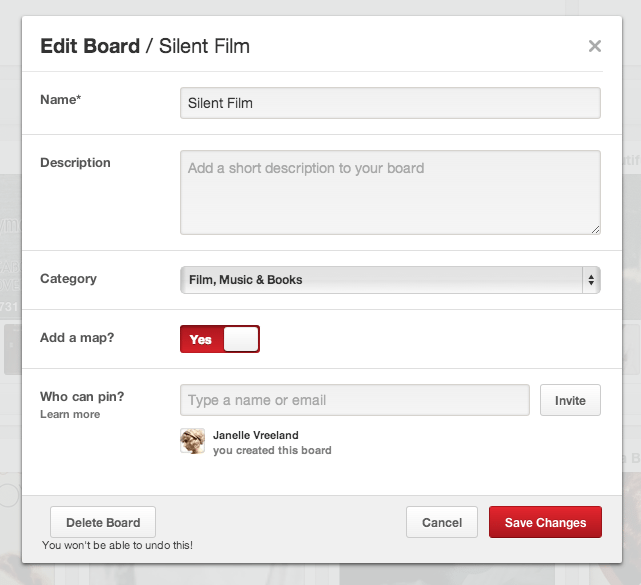Restaurants, theaters, music venues and retailers — your boards just got a little more pinteresting. Pinterest has just introduced Place Pins, giving users the ability to add locations and maps to new and existing pins.
Although the process is pretty easy, it does require you to take some extra steps. First you need to enable the map feature on your desired board. Select the Edit Board option and then enable the “add a map” feature.
Once you’ve enabled this feature, you’ll be able to go back to that board’s old pins and add places to them. Simply click on the ‘add’ icon (the circle with a plus sign inside) and begin typing in the location’s address. Select it and you’re done!
 Brands from all industries can use this to their advantage. For a start, B2B brands participating in panels or expos can add locations to their pinned event invites, restaurants can tag their location to images of their food and museums can add images of their art and artifacts and tag them with their location.
Brands from all industries can use this to their advantage. For a start, B2B brands participating in panels or expos can add locations to their pinned event invites, restaurants can tag their location to images of their food and museums can add images of their art and artifacts and tag them with their location.
How will you use the Place Pins feature to enhance your old pins? And if you’re looking for ways to take advantage of your pins’ lengthy lifespans, check out our tips.