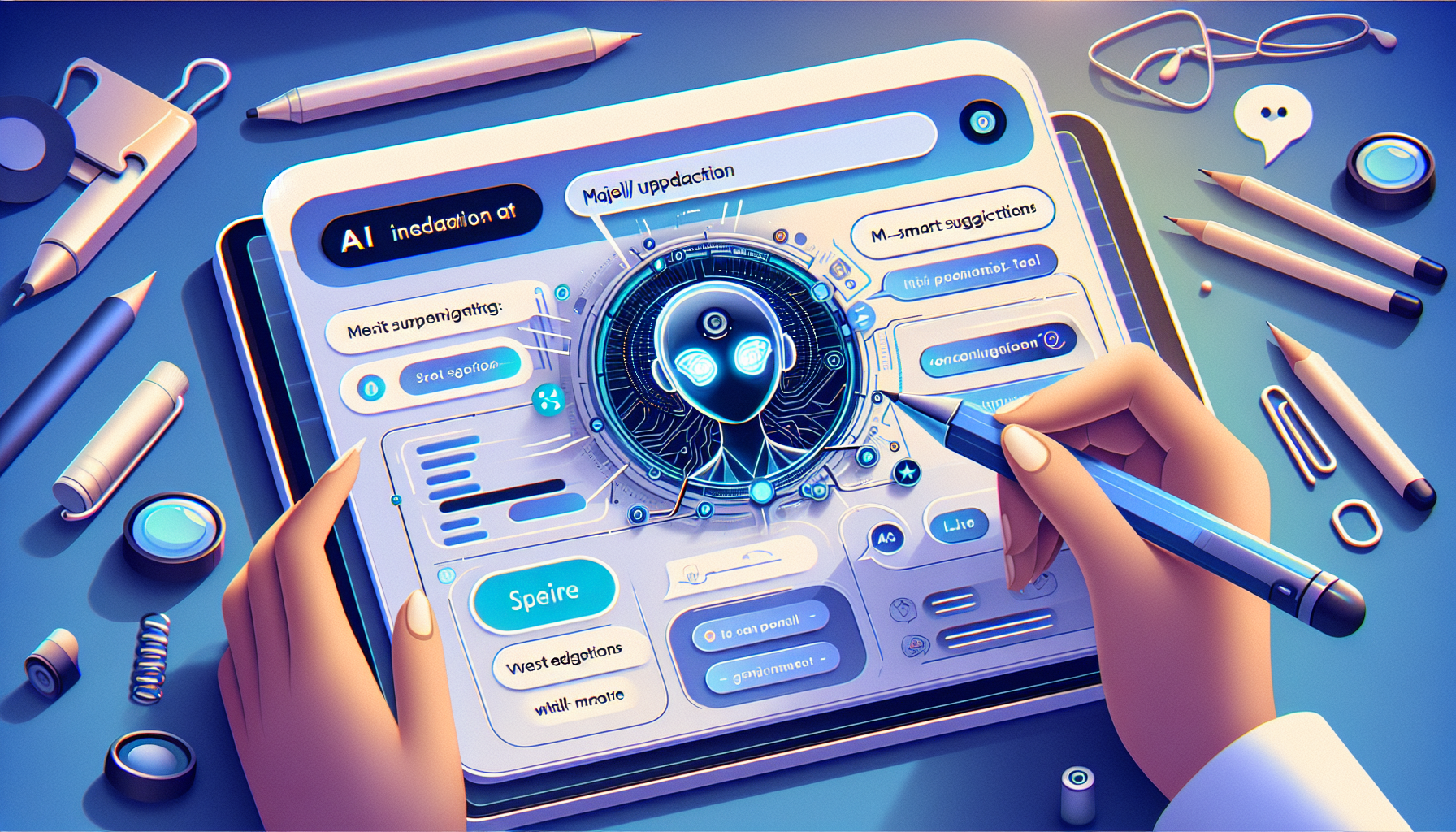Opera Browser’s AI-Enhanced Writing Mode Receives a Revolutionary Update
As artificial intelligence tools transform our technological interactions, Opera Browser remains at the forefront with its cutting-edge features. The recent enhancement to Opera One’s Writing Mode, powered by Aria AI, presents a more advanced and intuitive writing assistant that merges seamlessly into your browsing journey. From crafting new content to optimizing tab management and multimedia functionalities, Opera is changing the narrative on efficient browsing.
In this article, we will explore the latest updates in Opera’s Writing Mode, examine supplemental AI-driven tools within the browser, and discuss how these enhancements boost productivity for users.
What Is Aria-Enhanced Writing Mode?
Opera’s Writing Mode serves as an AI-driven helper that assists users in creating, revising, or refining text right in the browser. With Aria, Opera’s proprietary AI, the feature has been redesigned in its latest iteration to ensure a more thorough and user-friendly experience. Unlike traditional writing applications, Aria is integrated into Opera’s Command Line, permitting users to utilize its tools without departing from the page they are currently viewing.
Key Features:
- Text Generation: The updated “Generate Text” feature empowers users to produce content based on their inputs, instructions, or highlighted text.
- Context Awareness: Aria has improved its understanding of context and the history of previous discussions, resulting in smarter and more contextually relevant edits.
- Natural Language Instructions: Users can now issue natural language commands for edits, eliminating the reliance on basic commands such as “shorten this” or “lengthen that.”
- Revamped UI: The newly designed user interface simplifies navigation and enhances comprehension of available options.
Whether you’re composing an email, refining a blog entry, or rephrasing a sentence for better clarity, Writing Mode provides a more fluid and less intrusive approach to text management.
Beyond Writing: Opera’s New AI Innovations
Opera’s most recent update, Opera One R2, extends beyond writing assistance. The browser now features a range of AI-driven tools intended to boost user productivity and creativity.
Image Generation and Analysis
With the introduction of Image Generation and Image Understanding tools, users can now upload images directly to the sidebar chat. Aria can analyze those images or generate creative outputs based on them. For example, you can upload a sketch of a landscape and request Aria to convert it into a realistic depiction.
Improved Tab Management
Effortlessly managing multiple tabs has never been simpler. Opera’s Split Screen and Tab Traces functionalities allow users to divide their screen for side-by-side browsing or to view subtle visual indicators for their five most recently accessed tabs. This feature is particularly beneficial for users managing over 30 tabs simultaneously.
Movable Music and Video Player Controls
Opera’s media player controls have been revamped for optimal convenience. Music player controls can now be detached and repositioned on the screen, while video player functionalities are enhanced for video conferencing. If you’re enjoying music while preparing for a Google Meet, it will automatically fade and pause once your call starts.
Privacy and Ad Blocking
Opera has established a reputation for its strong native ad blocker, and the latest update reinforces this legacy. The ad blocker ensures a cleaner, safer, and more private browsing experience by eliminating disruptive advertisements and potential tracking scripts.
Smooth Spotify Integration
A highlighted feature of the Opera One R2 update is its collaboration with Spotify. Users can now conveniently stream music straight from the browser. This integration does away with the necessity to toggle between tabs or applications, keeping your favorite playlists at your fingertips.
Why Opera’s Innovations Are Significant
The introduction of these features positions Opera as more than just a browser—it transforms it into a productivity powerhouse. The amalgamation of AI tools, media controls, and privacy enhancements makes it an ideal choice for users who prioritize efficiency and creativity.
Whether you’re an author seeking an AI writing companion, a multitasker managing numerous tabs, or simply someone in search of a streamlined browsing experience, Opera provides an appealing solution.
Conclusion
The latest improvements to Opera One’s Writing Mode, along with its AI-driven functionalities, showcase the browser’s dedication to augmenting user productivity and convenience. Tools like Aria-powered writing assistance, capabilities for image generation, and advanced tab management are setting a new benchmark for what contemporary browsers can offer.
By integrating these features directly into the browser, Opera eradicates the need for multiple applications or extensions, crafting a seamless and efficient environment for users. As AI continues to advance, Opera’s innovations hint at how browsers can evolve into essential assets in our everyday workflows.
Frequently Asked Questions
1. What is the updated Generate Text option in Opera’s Writing Mode?
The Generate Text option allows users to produce text based on their inputs or highlighted materials. This functionality is ideal for drafting emails, brainstorming concepts, or easily rewriting content.
2. How does Aria’s context awareness enhance text editing?
Aria’s context awareness enables the AI to consider historical conversations while making edits. This ensures more precise and relevant adjustments that align with the user’s writing style and objectives.
3. Can I access Opera’s Writing Mode without leaving my current webpage?
Absolutely, Writing Mode is embedded directly into Opera’s Command Line. You can use it without navigating away from the page you are on, making it a handy tool for multitasking.
4. What advantages does Opera’s native ad blocker offer?
Opera’s native ad blocker creates a cleaner browsing experience by removing intrusive advertisements. It also enhances your privacy by blocking tracking scripts that could expose your data.
5. How does Spotify integration operate within Opera?
Spotify is seamlessly incorporated into Opera, enabling users to stream music directly from the browser. This eliminates the need to switch between applications or tabs, ensuring a smooth listening experience.
6. What is Split Screen in Opera, and how does it assist with tab management?
Split Screen allows users to split their display into two sections to open two tabs simultaneously. This feature is perfect for comparing information, multitasking, or conducting research projects.
7. Are there any enhancements to multimedia capabilities in the current Opera update?
Yes, the newly redesigned music and video player controls can now be detached and adjusted on your screen. Additionally, background music will automatically pause during video calls, such as Google Meet.
For further insights on the latest in browser technology and features, visit Lonelybrand.