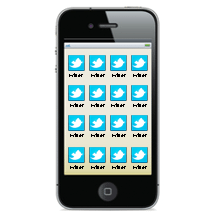 Right when you get used to your new gadget/app/social media platform/insert fickle tech item here, BOOM here comes another update, leaving you with a whole new interface to get used to.
Right when you get used to your new gadget/app/social media platform/insert fickle tech item here, BOOM here comes another update, leaving you with a whole new interface to get used to.
Tech updates are the kinds of thing I get excited about, but I know that’s not everyone’s shtick (I’m looking at you, friends who still haven’t downloaded iOS 5). Maybe not reading blog posts about application updates means you are what we call “normal” or maybe it means you’re not making the most of the very objects that are supposed to make your life easier.
This week’s big update is one that you probably use a lot. Let’s take a few moments to cover the Twitter mobile app updates for iPhone and Android in detail to make sure you’re taking advantage of all the new features that will inevitably make your tweeting easier, faster, better.
iPhone & Android updates
Swipe Shortcut
You may remember the swipe shortcut from previous versions of Twitter’s mobile app. I thought it a brilliant feature, but one day much to my chagrin, it disappeared. But good news! The swipe function is back. Drag your finger horizontally across a tweet to reply, retweet, favorite, share, or view said user’s profile, all while conveniently remaining on your feed.
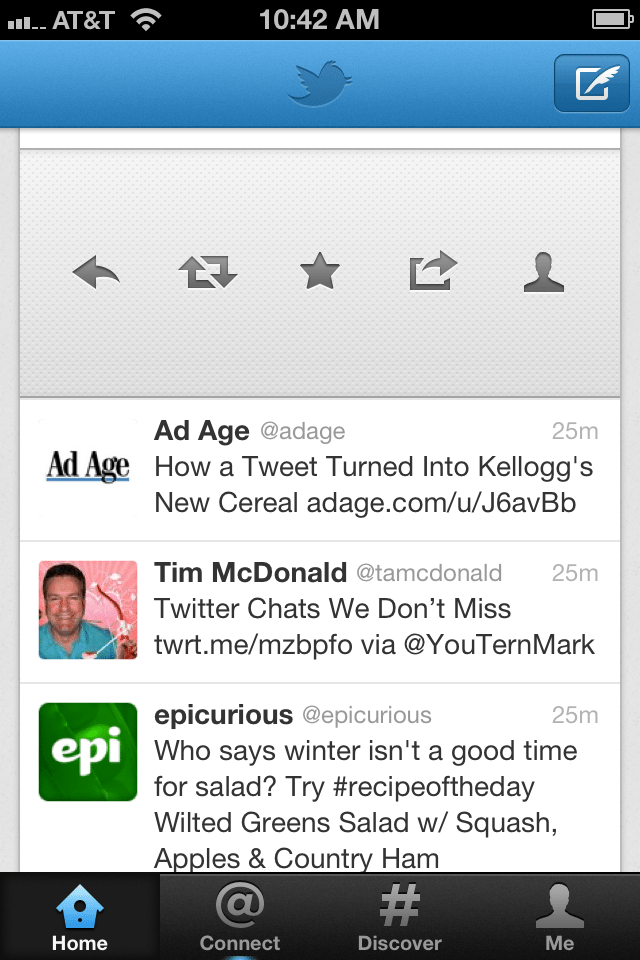
Find Friends Confirmation Alert
If you’re the type that’s always looking for new people to follow, you’re probably familiar with the “Find Friends” function housed under #Discover. When you select this, a dialogue box pops up to reassure you that your contacts will be securely uploaded. Imagine that. Might this have anything to do with recent iPhone contact controversy? Maaaaybe.
Accessing Direct Messages
No, you’re direct messages haven’t disappeared; they’re just a bit buried on the main menu. To get there, swipe up on the Me icon in the lower right corner.
iPhone updates
Another beloved feature that recently disappeared was the copy and paste function. More good news: it’s back! Press and hold to copy and/or paste.
More link options
Now when you click on the share icon (square with protruding arrow), you’ll see new and improved sharing options.
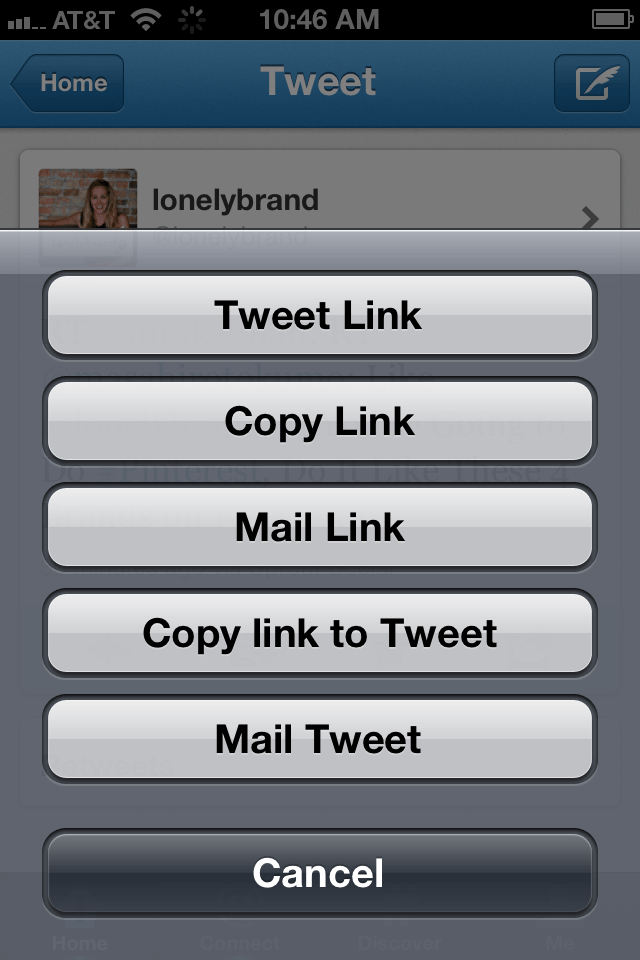
Read It Later
So you’re on the go and someone tweets an interesting article but you don’t have time to read it just then. What to do? Now you can file it under “read later.”
Go to Me>Settings>Advanced>Read Later Service to link to an Instapaper or Read It Later account. Personally, I’d hoped for an Evernote connection, but we can’t have it all. Next update, perhaps?
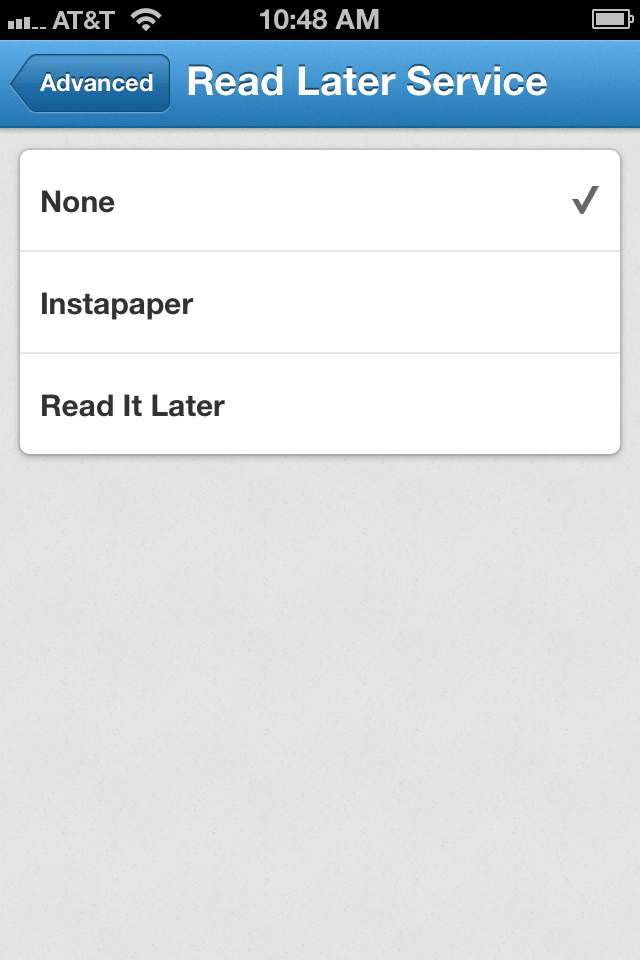
Direct Messages
Direct Messages look a bit sleeker now, and you’ve also regained the ability to mark all of your messages as read by tapping the check mark in the lower right corner.
Font Size
You can now make your font ginormous by visiting Settings>Advanced>Font Size. So go ahead and leave that Twitter magnifying glass at home.
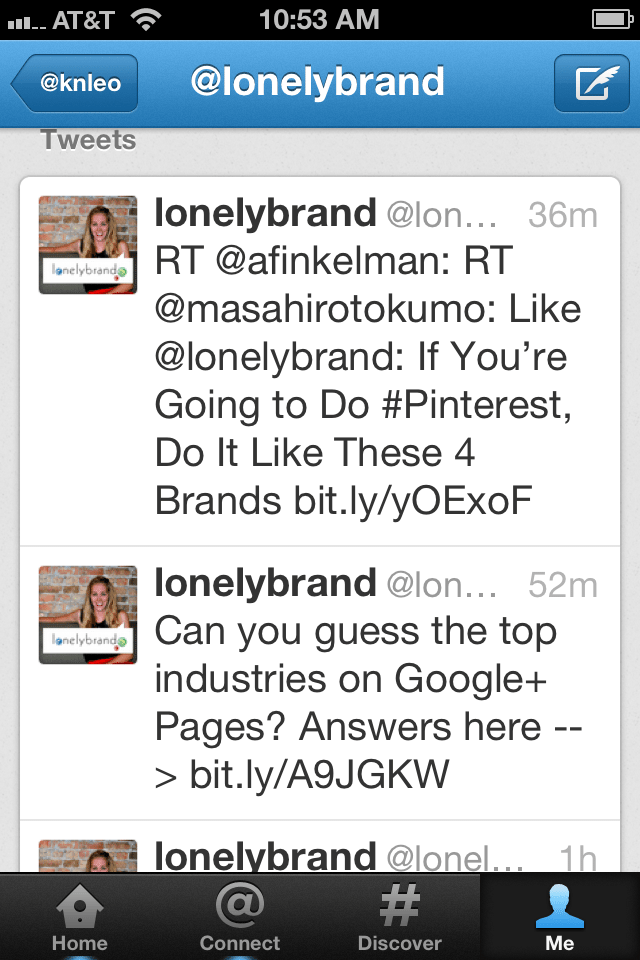
Android updates
The latest version of Twitter for Android is optimized for Ice Cream Sandwich as well as Kindle Fire, Barnes & Noble Nook and NOOK Color.
Are you a fan of the updates? Share your thoughts and questions with us on Twitter or Google+.