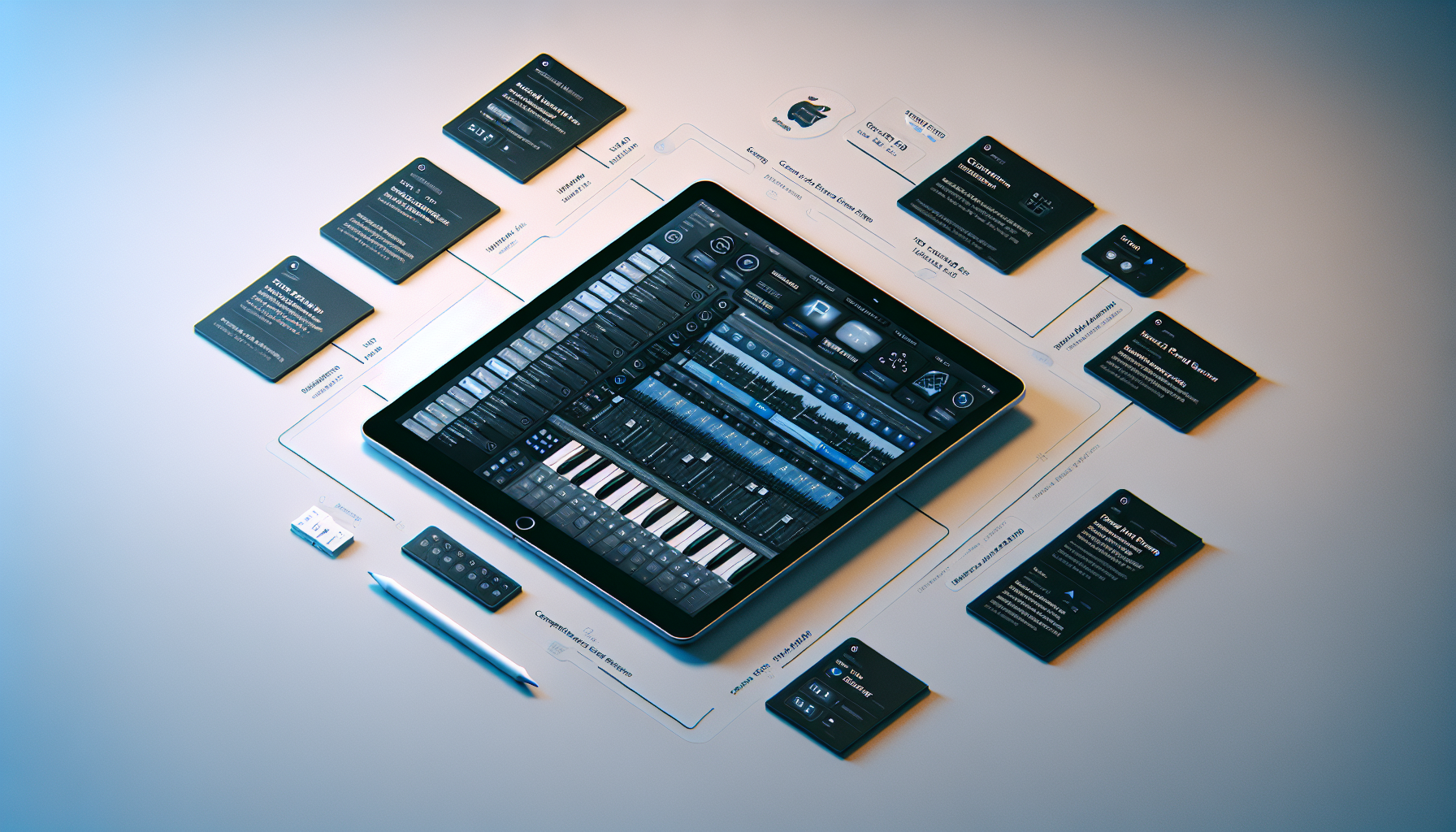Logic Pro for iPad: A Revolutionary Tool for Music Makers
After a long wait, Apple has officially launched Logic Pro and Final Cut Pro for iPad, bringing top-tier music and video editing features to its tablet series. This introduction represents a major evolution for artists and creators desiring the portability and ease of the iPad while retaining robust functionality.
Features That Highlight Logic Pro for iPad
Brand-New Sound Browser
A key feature of Logic Pro for iPad is its brand-new sound browser. This function gathers all available instrument patches, audio patches, plug-in presets, samples, and loops into one convenient location. Users can easily audition any sound, simplifying the creative workflow and boosting efficiency.
Wide Array of Effects Plug-ins
Featuring over 100 instruments and effects plug-ins, Logic Pro for iPad provides a vast toolkit for musicians. These encompass vintage EQs, compressors, and reverbs, facilitating detailed adjustments and refinements of tracks to attain the optimal sound.
Cutting-Edge Production Tools
Logic Pro for iPad unveils various cutting-edge production tools aimed at fostering creativity:
- Beat Breaker: This time and pitch-morphing plug-in enables users to reshape and rearrange sounds through intuitive gestures.
- Quick Sampler: Convert audio samples into new playable instruments, opening up limitless possibilities for sound creation.
- Step Sequencer: Easily program drum patterns, bass lines, and melodies, automating plug-ins for vibrant compositions.
- Drum Machine Designer: Construct custom drum kits by applying samples and plug-ins to any drum pad.
- Live Loops: Quickly capture ideas and assemble arrangements by mixing and matching music loops.
Professional Mixer Functionality
The comprehensive Pro Mixer in Logic Pro for iPad boasts channel strips, volume faders, pan controls, plug-ins, sends, and meticulous automation. This guarantees users have all essential tools to produce a professional mix right from their iPad.
Effortless Import and Export Options
Logic Pro for iPad features roundtrip functionality, facilitating easy project transfers between Logic Pro for Mac and iPad. Users can export completed songs in various compressed and lossless audio formats, in addition to individual audio track stems. Moreover, music creators can effortlessly merge their work into Final Cut Pro, ensuring flexibility for cross-platform endeavors.
Compatibility and Pricing
Logic Pro for iPad is crafted to integrate smoothly with projects initiated in GarageBand for iOS, permitting users to elevate their music through enhanced features and workflows. This compatibility ensures a seamless transition for individuals advancing their music production skills.
Regarding pricing, Apple markets Logic Pro for iPad through a subscription model, making it available to a broad audience. This approach allows creators to take advantage of the app’s extensive features without a hefty upfront investment.
Conclusion
Logic Pro for iPad signifies a considerable advancement in mobile music production. With its robust capabilities, innovative tools, and harmonious integration with other Apple products, it empowers musicians to produce professional-quality music on the move. As Apple continues to grow its ecosystem, Logic Pro for iPad emerges as an essential tool for dedicated music creators.
Frequently Asked Questions
Q: Can I work with my existing GarageBand projects in Logic Pro for iPad?
A: Yes, Logic Pro for iPad allows you to open projects from GarageBand for iOS, helping users enhance their music with professional features.
Q: What is the pricing structure for Logic Pro on iPad?
A: Logic Pro for iPad is accessible via a subscription service, providing entry to its features without a significant upfront fee.
Q: Is it possible to export projects from Logic Pro to Final Cut Pro?
A: Yes, you can export your music created in Logic Pro for iPad to Final Cut Pro, offering versatility for music and video projects.