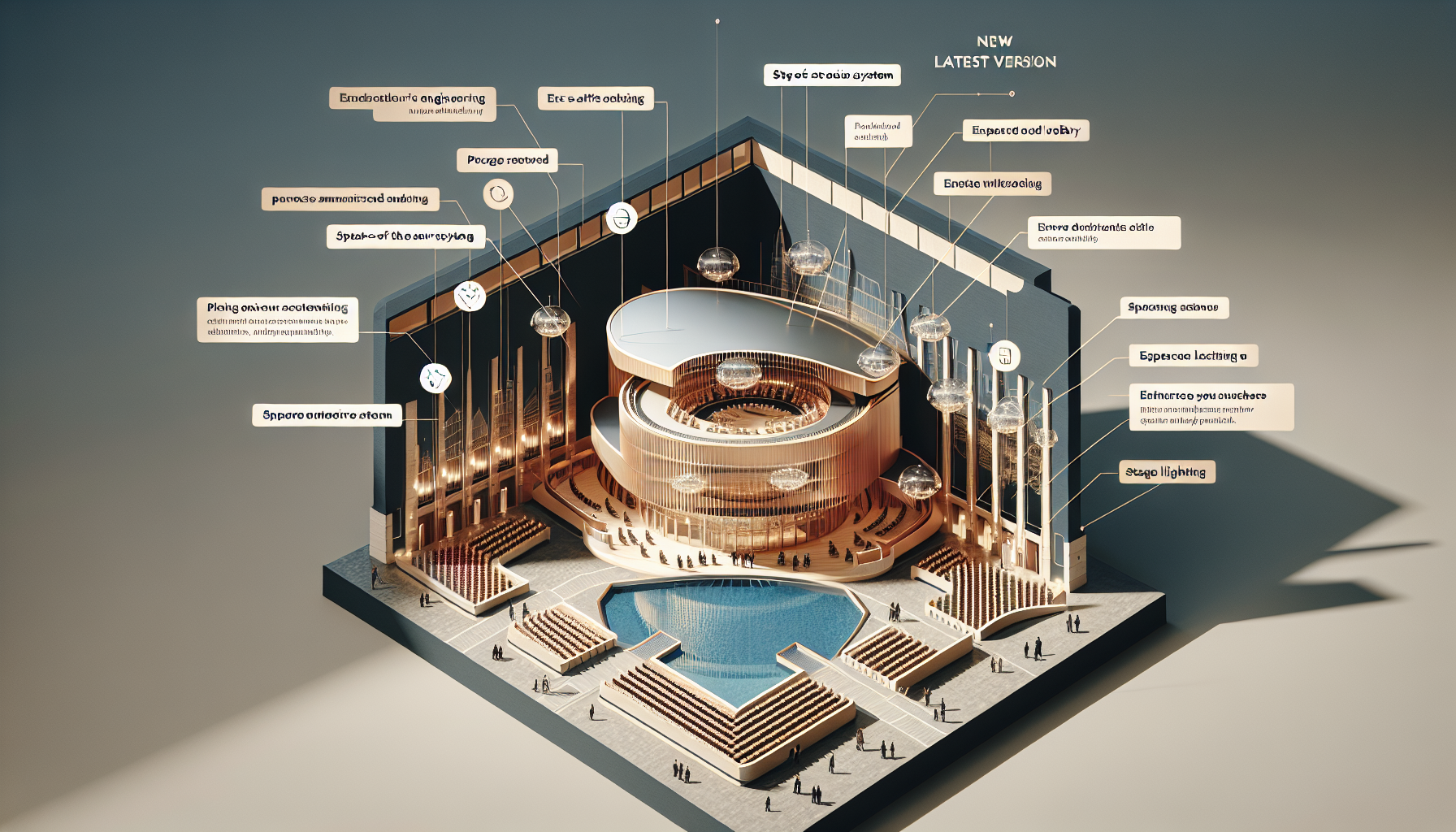Opera One Update: A Fresh Era for Browsing
Opera One, recognized for its pioneering features and elegant design, has unveiled an update that brings transformative functionalities. As the online environment shifts, Opera One remains committed to meeting its users’ demands, enriching the browsing experience with features that tackle prevalent user challenges.
Breaking Language Barriers with Opera Translate
A highlight of the updated Opera One is the Translate feature. This function empowers users to explore the internet unfettered by language obstacles. Backed by Lingvanex and powered with AI-enhanced technology, Opera Translate provides instant translation for more than 40 languages. This guarantees that users can access worldwide content while safeguarding their privacy, as all translation tasks are managed internally under strict privacy laws.
Enhancing Multitasking with Split Screen
Opera’s distinctive Split Screen feature has received a noteworthy enhancement. Users are now able to utilize a variety of toolbar features even in Split Screen mode. This encompasses Pinboards, the Snapshot tool, Flow, Bookmarks, Downloads, and the Easy Setup menu, among others. The update boosts multitasking by allowing constant access to these tools, rendering Opera One an even more effective option for advanced users.
The Music Player in Toolbar
For audio lovers, being able to use the Music Player within the toolbar, even in Split Screen mode, is a much-appreciated enhancement. This feature enables users to enjoy their preferred music without interruption, further merging entertainment with productivity.
Opera GX: The Gaming Browser’s New Features
Opera GX, celebrated for its features tailored to gamers, also gains from the recent update. It integrates the new Translate feature and adds enhancements like Tab Island and customizable cursors. These innovations position Opera GX as not only a gaming browser but a comprehensive tool for gamers who require fluid interaction with both content and gameplay.
Conclusion
The recent Opera One update stands as a testament to the browser’s dedication to innovation and user fulfillment. By addressing linguistic hurdles and augmenting multitasking capabilities, Opera One establishes itself as a flexible option for users around the globe. Whether for leisurely browsing, professional multitasking, or gaming, Opera One and Opera GX provide features that meet a wide array of needs.
Questions and Answers
1. What is the new Translate feature in Opera One?
The Translate feature enables users to convert web pages into over 40 languages through AI-enhanced technology, ensuring privacy and in-house handling.
2. How does the Split Screen feature benefit users?
Split Screen allows users to multitask effectively by granting access to the toolbar and its features, such as Pinboards and the Music Player, without leaving the mode.
3. What enhancements have been made to Opera GX?
Opera GX now features the Translate functionality, upgrades to Tab Island, and customizable cursors, improving both gaming and browsing experiences.
4. Is the translation process in Opera secure?
Yes, Opera secures translation by managing it internally and complying with rigorous privacy regulations.
5. Can the Music Player be accessed in Split Screen mode?
Yes, the Music Player is built into the toolbar and can be utilized even when Split Screen mode is engaged.