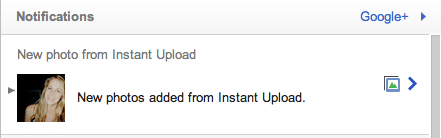Back in June when Google rolled out the exclusive first round of G+ invitations, I was dead set on getting my hands on one. When I finally (a whole day later) got the hookup, I enjoyed a few days exploring the network before the rest of the world, and now, like the rest of the world, I hardly ever check in on the Google+ universe.
Back in June when Google rolled out the exclusive first round of G+ invitations, I was dead set on getting my hands on one. When I finally (a whole day later) got the hookup, I enjoyed a few days exploring the network before the rest of the world, and now, like the rest of the world, I hardly ever check in on the Google+ universe.
Need proof the lack of G+ adaptation outside of noisy Internet banter? Check out the chart below. In November users spent a whopping average of 395 minutes on Facebook. Google+ users stuck around for a mere 5.1 minutes throughout the entire month. Looks like most users share my lack of G+ motivation.
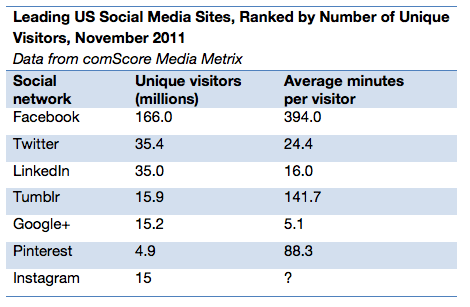
Fast forward to eight months later and I just might have found the feature that convinces me (and the rest of the G+ -resistant Internet) to start using Google+ on a regular basis.
Since its release earlier this week I’ve come across a paragraph or two about the update on various tech publications, but no one seems to share my enthusiasm for just how sleek and convenient these new mobile features are. First, I should explain that I’m a sucker for two things: iPhone photography and unyielding convenience. Second, allow me to take a stab at explaining my vehemence for the updates.
A word of warning: if you’ve experienced the Google+ app on an Android device, Instant Update is old news and this post will be the epitome of anti-climactic. For us iOS devotees though, the feature premiered this week and whoa, am I (are we?) excited.
Fighting the G+ resistance
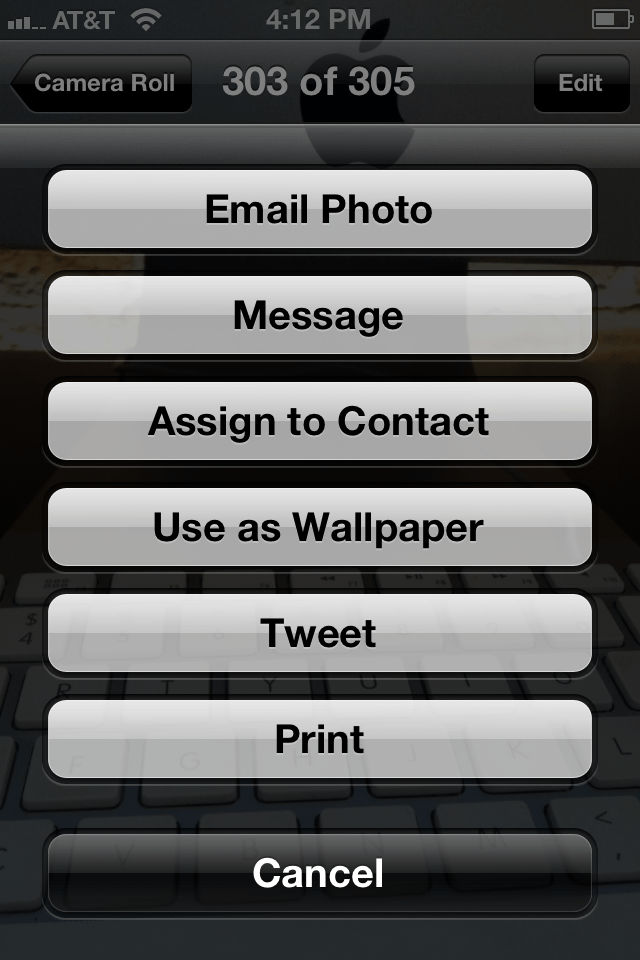
Before I encountered the updated app, I had two solid justifications for my blatant neglect of the burgeoning network. Perhaps you can relate.
- “It’s so much easier to share on Twitter because of iOS integration, so why bother with a tedious sharing process?” If Google+ isn’t on the screen to the right, I’m not going to exert the finger taps to use it.
- Sorry Google+, but sometimes I just plain forget about you.
Well, touche. It looks like the Google product people have not only found a way around their lack of an iOS social partnership, but also threw in a clever little way to remind currently inactive users (or at least those who log in on occasion) to amp up their Google+ engagement in the form of photos.
What is Instant Upload?
When you enable Instant Update on your phone (I explain how below), all the photos and videos that you take with your native camera app or even on external photo apps like Instagram and Camera+ are automatically sent to a private Google+ album – extra emphasis here on private – because only you can see these auto-uploads.
Once you hop on Google+ (on your phone or another device) you’ll see a “From your phone” album. Select this album, pick the photo(s) you want and from there sharing is basically instantaneous.
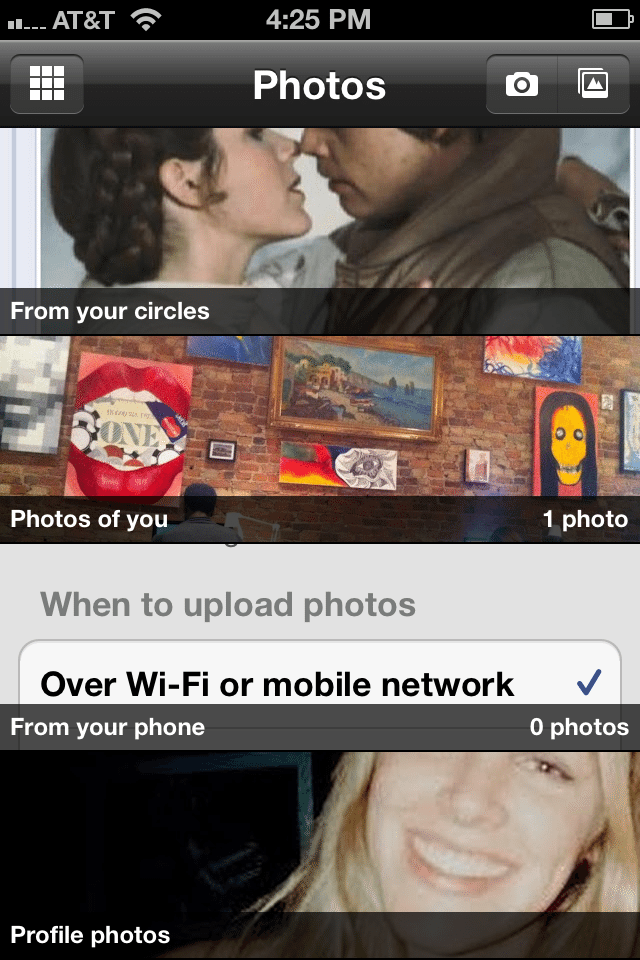
But here’s what I like most: importing photos from your mobile device to a social network (cough, Facebook, Twitter) is a tedious and rather limited process; it’s one picture at a time or nothing. But with the Google+ app you can select as many photos as you want and share them as a happy little bundle.
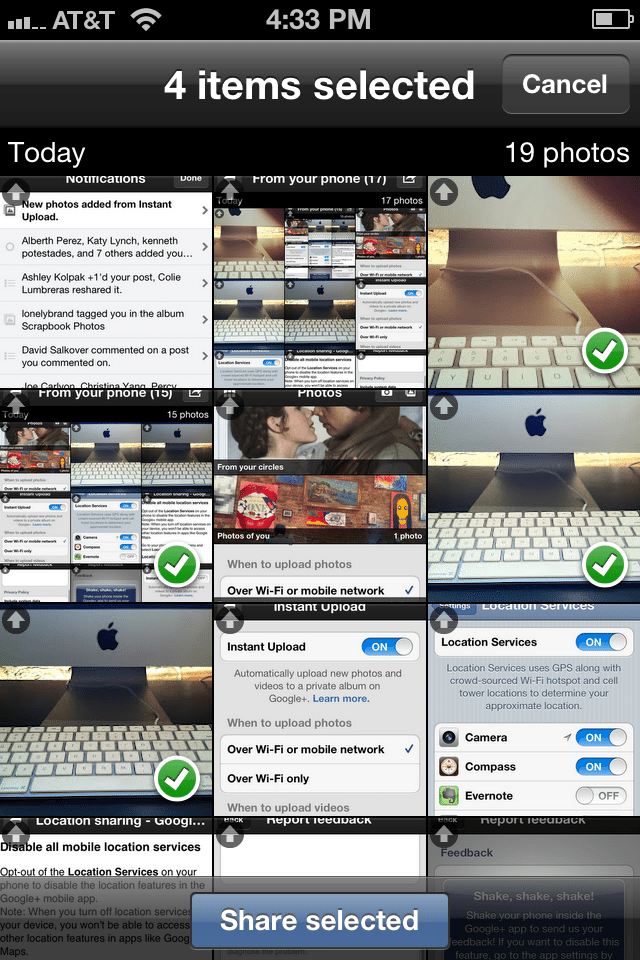
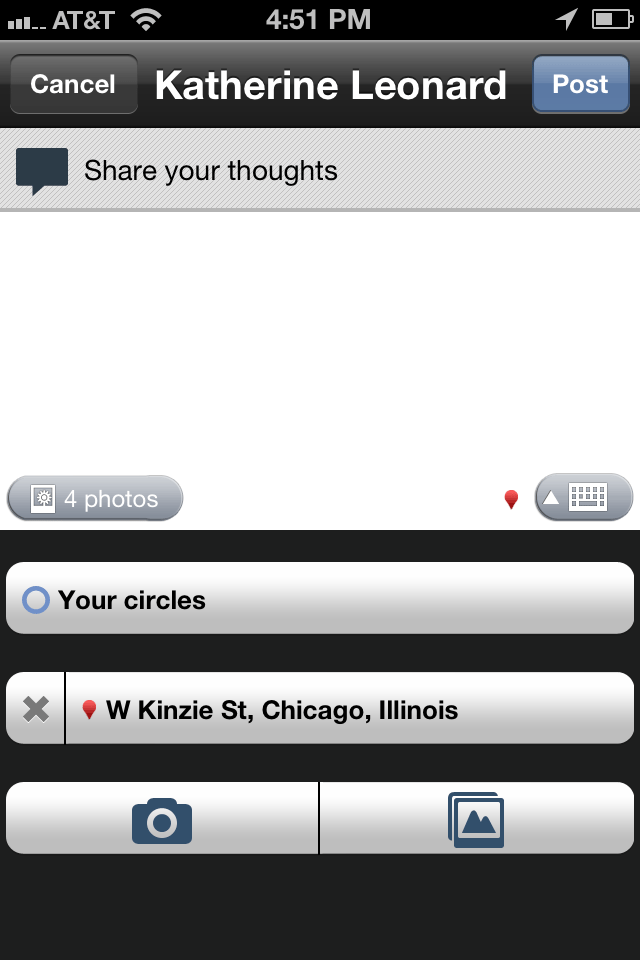
As you can see in the album above, my regular photos, screenshots and all-important Instagram pictures all feed directly into the album with zero effort from me.
Hey! Don’t forget about those cool photos you took
Here’s an example of the genius of the Instant Upload notification system. On my way home from work last night I snapped an Instagram shot of Marina Towers. I shared it on Instagram and forgot about it. But this morning I log into Google+ on my Mac and see a friendly little notification reminding me that I’ve got new uploads from my phone. I click the notification to go to the album and share it in a matter of seconds. Boom.
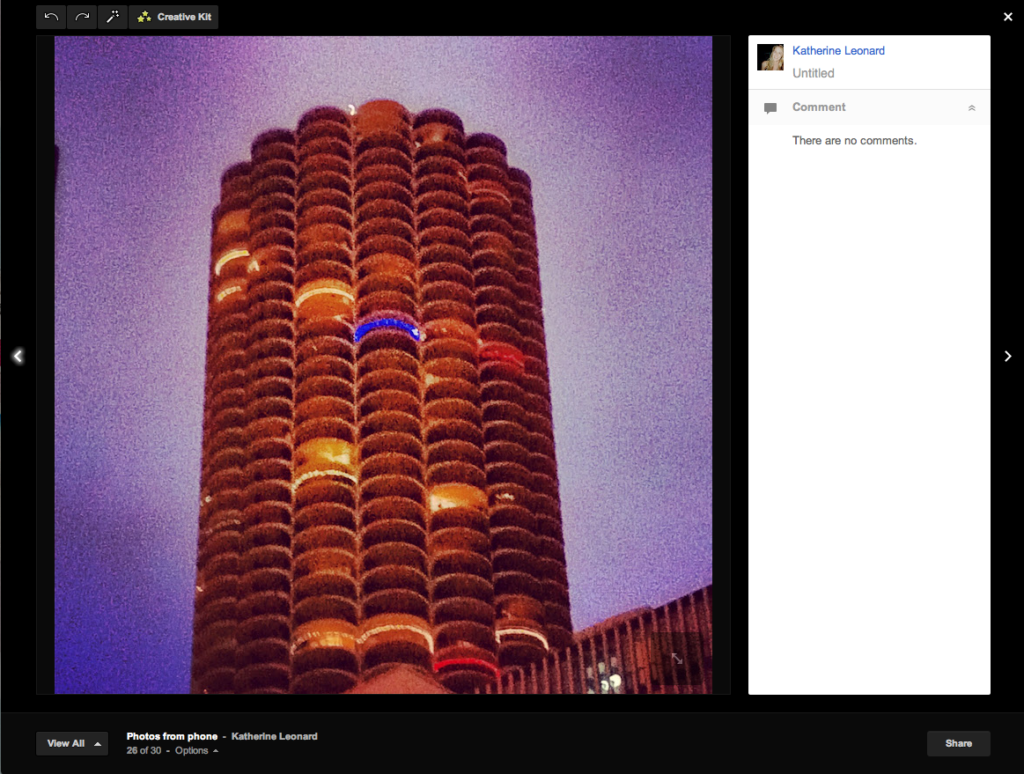
Getting started with Instant Upload
Here’s how to enable Instant Upload:
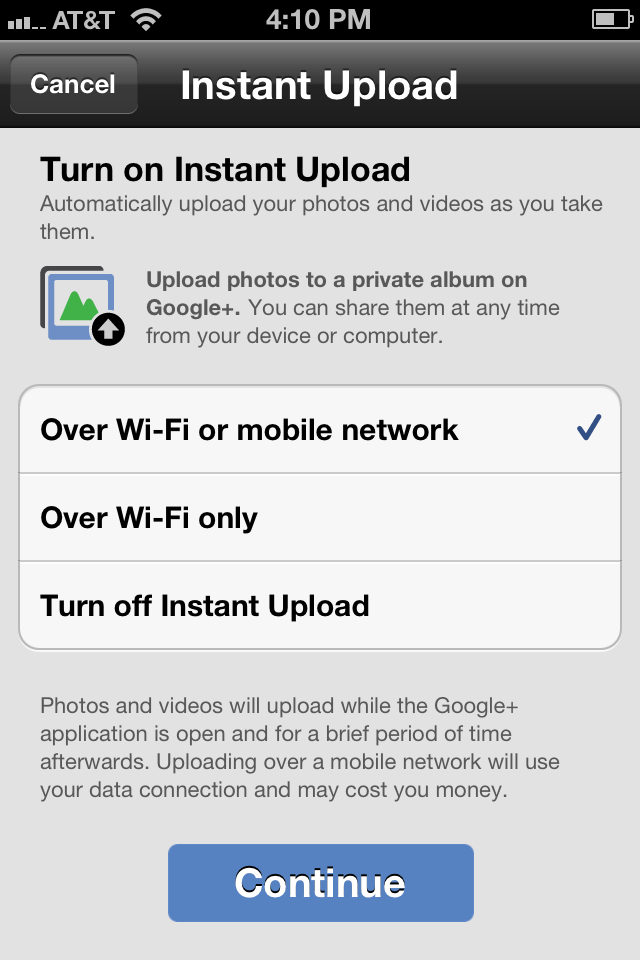
- Make sure you have the latest version of the Google+ app. If not, head to the App Store or Android Market.
- Make sure location services are turned on on your device. The first time you login to the G+ app you’ll be asked whether or not you want to enable this setting. If you’ve already turned it off, head to your phone’s settings (not Google+ settings), go to Location Services, find the Google+ app and switch it on.
- Open up Google+ again and go to settings (the little wheel in the upper left corner of the home screen). Select the Instant Upload – When to upload box and turn it on.
- Take pictures with your phone’s camera or the photo app of your choice.
- Head back to Google+, go to your photo albums and you’ll see Photos from phone.
- From here, sharing these photos from your phone or computer couldn’t be any easier.
Shake for assistance
On a final non-photography-related note, Google+ mobile snuck in one more deal breaker of a feature. When you’re using the app and encounter a bug or a feature you’re not happy with, give your phone a little polaroid-style shake and you’ll be taken to a feedback screen. Google gives you the option to write a message, include system data and a screenshot, and attach your Google account info.
If nothing else it shows their product team is serious about providing the best UX possible. I certainly don’t see any features like this on the always glitchy Facebook for iOS app.
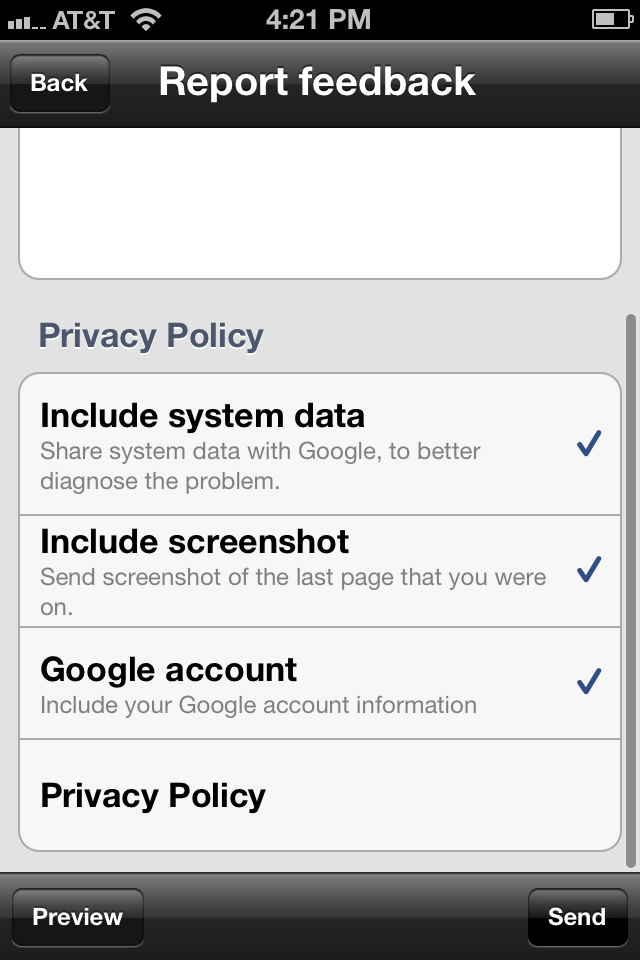
What do you make of to new Google+ application features? Connect with us on (you guessed it) Google+ and share your thoughts.