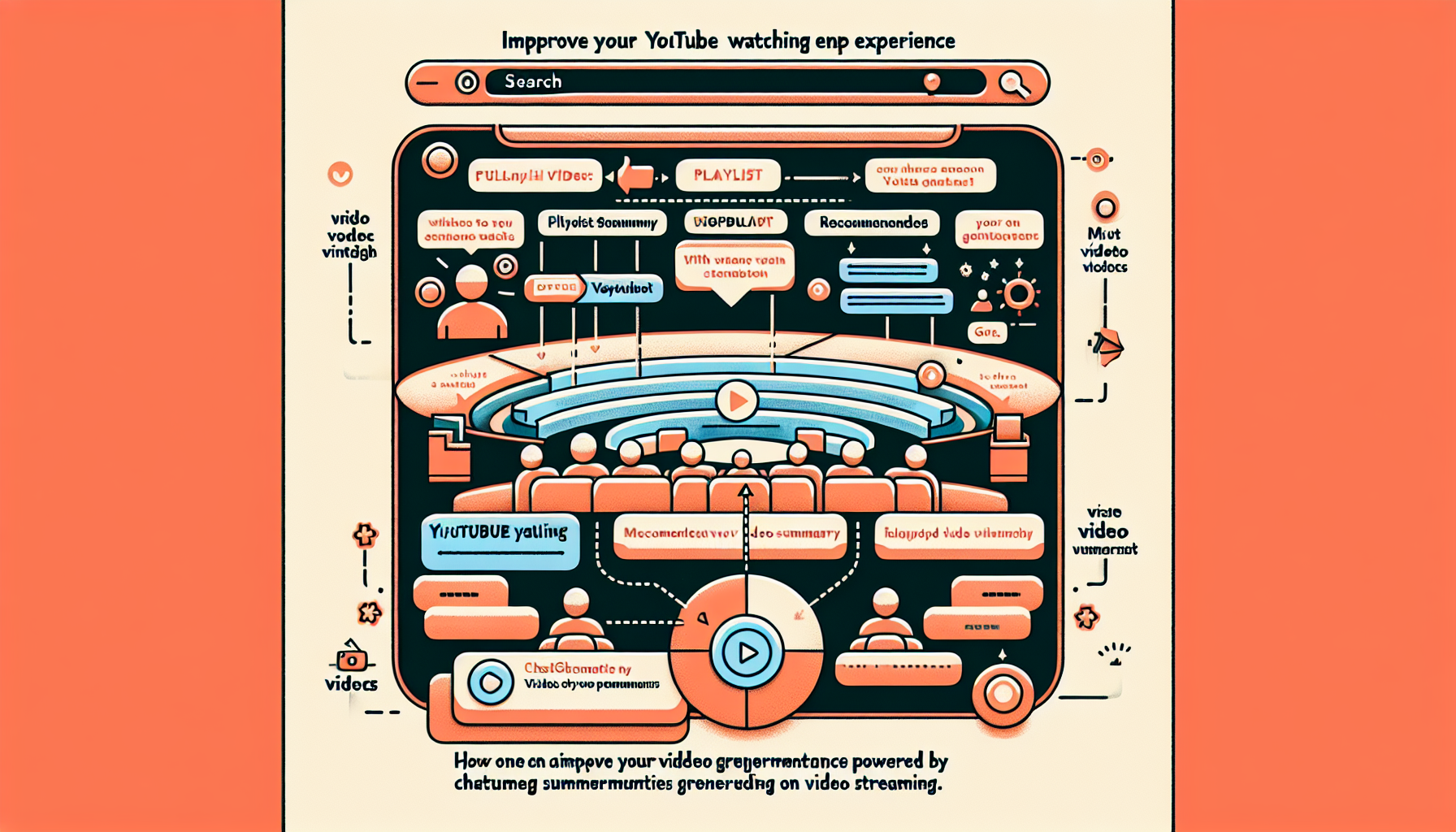Ways to Utilize ChatGPT to Elevate Your YouTube Experience Without Watching Videos
The emergence of AI tools like ChatGPT has changed our interactions with digital media—specifically, how we engage with YouTube videos, even if we don’t actually watch them. If you’ve ever wanted a brief synopsis of an extended podcast or desired to bypass ads and irrelevant sections, ChatGPT provides a solution. This article delves into how to utilize ChatGPT for summarizing YouTube videos via transcripts, thus saving you time and improving your viewing experience.
Why Use ChatGPT to Summarize YouTube Videos?
Efficient and Time-Conserving
Let’s be honest—YouTube videos can often be lengthy, and not every moment is filled with insightful content. Whether you’re attempting to grasp a two-hour podcast or assess a product demonstration, employing ChatGPT to create a summary allows you to concentrate solely on the most significant portions. This approach is particularly advantageous for professionals, students, or casual viewers who aim to maximize their time.
Avoid the Advertisements
If you’re not subscribed to YouTube Premium, ads can be unavoidable. By generating a summary of a video in advance, you can evaluate whether it’s worthwhile to view the entire content—thus shielding yourself from unwelcome interruptions.
Assess Content Before Viewing
Summaries produced by ChatGPT enable you to ascertain if the video contains the insights you’re seeking. You can also confirm information by focusing on specific segments rather than watching the whole video.
Step-by-Step: Summarizing YouTube Videos with ChatGPT
Step 1: Access the Video Transcript
Most YouTube videos now provide transcripts. To locate the transcript:
- Open the YouTube video.
- Click on the description section.
- Select “Show Transcript.”
- A transcript window with timestamps will appear.
Step 2: Remove Timestamps
To streamline the summarization process:
- Click the three-dot menu adjacent to the transcript.
- Select “Toggle Timestamps” to eliminate them.
- Copy the clean text.
Step 3: Paste into ChatGPT
Launch ChatGPT and paste the sanitized transcript into the chat interface. Prompt ChatGPT with something such as:
“Please summarize this transcript.”
ChatGPT will then deliver a concise version of the video’s content, emphasizing key points and subjects.
Step 4: Pose Follow-Up Questions
After the summary is generated, you can inquire about specific details from the video. For example:
- “What are the key takeaways?”
- “Clarify the section concerning Nike’s new running shoes.”
- “Provide a pros and cons list from the discussion.”
This interactive method allows you to explore the content further without needing to watch the complete video.
Can ChatGPT Summarize a YouTube Video Using a URL?
Mixed Results
While recent ChatGPT versions like GPT-4o (also referred to as ChatGPT o3) can theoretically retrieve and summarize information from URLs, this functionality isn’t consistently dependable. ChatGPT may attempt to access the video’s transcript directly through the URL but can often encounter blocks, especially on platforms like YouTube.
What Causes the Block?
Some theorize that platforms such as YouTube (owned by Google) may limit access to transcripts by competing AI tools to safeguard their content and user engagement. Whether intentional or not, this limitation suggests that manually copying the transcript is the most reliable method.
Use Cases: When Video Summarization is Most Beneficial
Podcasts and Lengthy Discussions
Two-hour podcasts can feel daunting. With ChatGPT summaries, you can identify relevant portions and skip the less essential talk.
Educational or Technical Instructional Videos
When acquiring a new skill or researching a subject, summarizing a video enables you to avoid redundant instructions and concentrate on fundamental concepts.
Product Evaluations and Comparisons
Searching for a brief opinion on the latest technology or equipment? ChatGPT can distill the reviewer’s main insights, freeing you from lengthy introductions and unboxing sections.
Bonus Insight: Uncovering New Content with AI
Using ChatGPT to inquire about specific requirements can lead you to discover new YouTube channels. For instance, a user once asked ChatGPT for running shoes that fit certain criteria. The AI revealed a video from Foot Doctor Zach, a channel they hadn’t previously seen. The summary aided in their decision to subscribe—demonstrating that AI can also serve as a discovery tool.
Future Vision: AI and Video Streaming
Will AI Soon Watch Videos for Us?
AI has already begun to interpret images and live video in various applications. However, streaming copyrighted material like YouTube videos remains complicated due to licensing and technical hurdles. As AI technology progresses, anticipate more seamless integrations for video understanding in the near future.
Upcoming Integrations
Organizations like OpenAI and Google are racing to create AI models that can analyze multimedia content. Soon, we may see AI tools that can:
- Auto-summarize videos in real-time.
- Generate automatic captions and highlights.
- Provide interactive browsing experiences based on video metadata.
Final Thoughts
ChatGPT is changing the way we consume content—particularly on platforms such as YouTube. By harnessing its capability to summarize extensive videos using transcripts, users can save time, bypass ads, and access the information they need directly. Although AI still cannot “watch” videos in a conventional manner, this alternative method provides a powerful solution. As the technology advances, anticipate even more intuitive ways to engage with digital media.
FAQ: ChatGPT and YouTube Video Summaries
1. Can ChatGPT watch YouTube videos?
No, ChatGPT is unable to stream or watch YouTube videos. However, it can generate summaries from their content using transcripts.
2. How can I obtain a YouTube transcript?
Click the “Show Transcript” option in the video’s description. You’ll then be able to copy the text and paste it into ChatGPT.
3. Do I need to eliminate timestamps before summarizing?
Yes, it is advisable to remove timestamps for a more polished summary. Utilize the three-dot menu in the transcript section and select “Toggle timestamps.”
4. Can ChatGPT summarize a video using its URL?
Sometimes. ChatGPT can theoretically extract transcripts from YouTube URLs, but this capability is inconsistent due to access limitations.
5. Is this approach effective for short videos?
For very brief clips (e.g., under 5 minutes), it might be quicker to watch the video. This technique is most beneficial for longer videos or podcasts.
6. Can I ask ChatGPT follow-up questions about the video?
Definitely. After the transcript is summarized, you can ask ChatGPT for more details on specific points or to clarify any unclear segments.
7. Is this method without cost?
Yes, as long as you have access to ChatGPT (free or premium version), summarizing YouTube transcripts comes at no cost.
For even more insights into technology and tips for content optimization, stay tuned to Lonelybrand.com.