Learning how to Instagram collage can be a critical part of success for influencers and brands. I’ve covered pretty extensively how to get more likes and follows on Instagram, so exploring visual tactics in more detail is a natural next step.
How to Instagram collage with Adobe Photoshop Elements
The first thing you’ll need to create an Instagram collage is a good software package. The best collages from pros are built using a couple of key tools we’ll review here. The first one is Adobe Photoshop. Great news for Instagrammers: Adobe has released Photoshop Elements, which has all the tools you need at a fraction of the price of regular Photoshop. Photoshop Elements is practically built for Instagrammers and has everything you’ll need to make Instagram collages.
Using professional software will make a huge difference in collage quality. It also shows users you mean business. Think about it this way: You’re much more likely to gain followers and get the algorithm working in your favor with well-crafted visuals.
Making a collage with Photoshop Elements is pretty simple. Check out this handy video to see the program in action:
Once your collage is built in Photoshop Elements download this Instagram grid template for Adobe products. You’ll need the grid template to correctly outline and export individual images for Instagram. It also solves one of the biggest issues when learning how to Instagram collage: the tiny pixel barriers on the Instagram grid. Let me explain with a visual example:
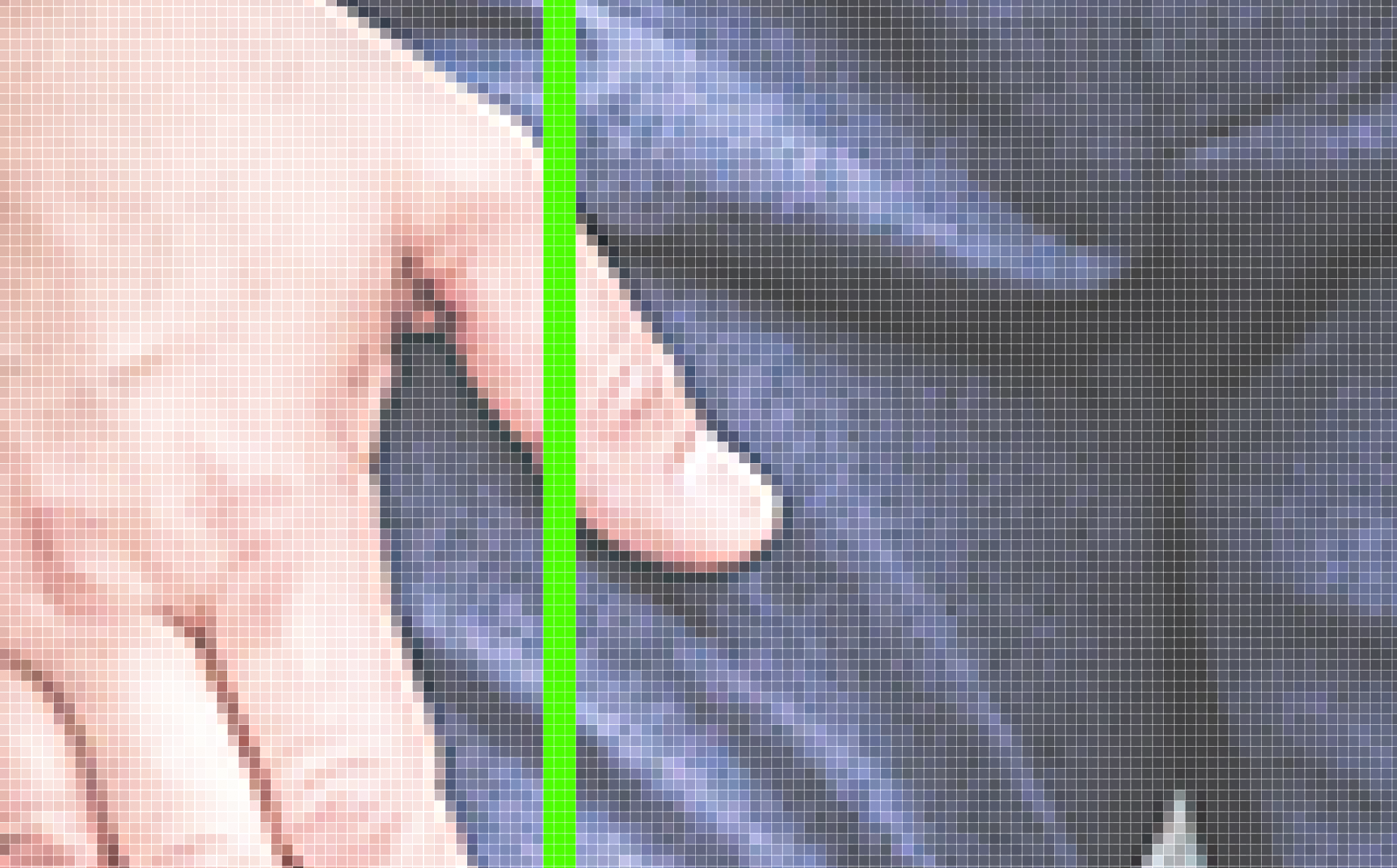 Zooming way up to our great wedding photo collage on Instagram we see the Instagram grid highlighted green. I did this to show you the gap created when you perfectly align and create an Instagram collage. Notice how you can trace the line of the thumb perfectly through the green gap? That’s because the image was built with our Instagram template. If you try to put together your own images, you would get this result:
Zooming way up to our great wedding photo collage on Instagram we see the Instagram grid highlighted green. I did this to show you the gap created when you perfectly align and create an Instagram collage. Notice how you can trace the line of the thumb perfectly through the green gap? That’s because the image was built with our Instagram template. If you try to put together your own images, you would get this result:

Like a bad magic trick, the thumb looks completely disjointed. You can imagine how this looks when you start to use complex illustrations or images. Weird.
Reality check: Learning how to Instagram collage won’t do the work for you
Unfortunately there are no shortcuts to creating great Instagram content. But learning how to Instagram collage can be one more tool in your arsenal. It could even help you get hired when interviewing for competitive fashion marketing jobs. The best collages on Instagram help tell a story, but aren’t the story themselves. Instagram pros use collages to break up the visual monotony of the feed. Collages on Instagram can also bring more harmony to what can be a jarring experience. Most Instagram users won’t look at your full page, but when they do a collage can really attract their attention.
Come up with an awesome content strategy for your Instagram account. Then document the story you are going to tell over weeks or even months. This will allow you to create engaging collage ideas that truly integrate with your overall brand identity.
Tip: Just because you learn how to Instagram collage doesn’t mean you should
Resist the urge to do a daily or event weekly collage. Save the technique for special occasions, slow times, or times that you have a major announcement to make. Posting collages is somewhat annoying to followers because multiple pictures in rapid succession can flood feeds. It can also trigger penalties from the Instagram algorithm. That’s the code that governs how many people see your Instagram content. You may also want to consider setting a neutral background color for all of your imagery. This can have the effect of creating one giant collage that has a beautiful continuous quality. Check out this example of a pastel being used to create a consistent effect:
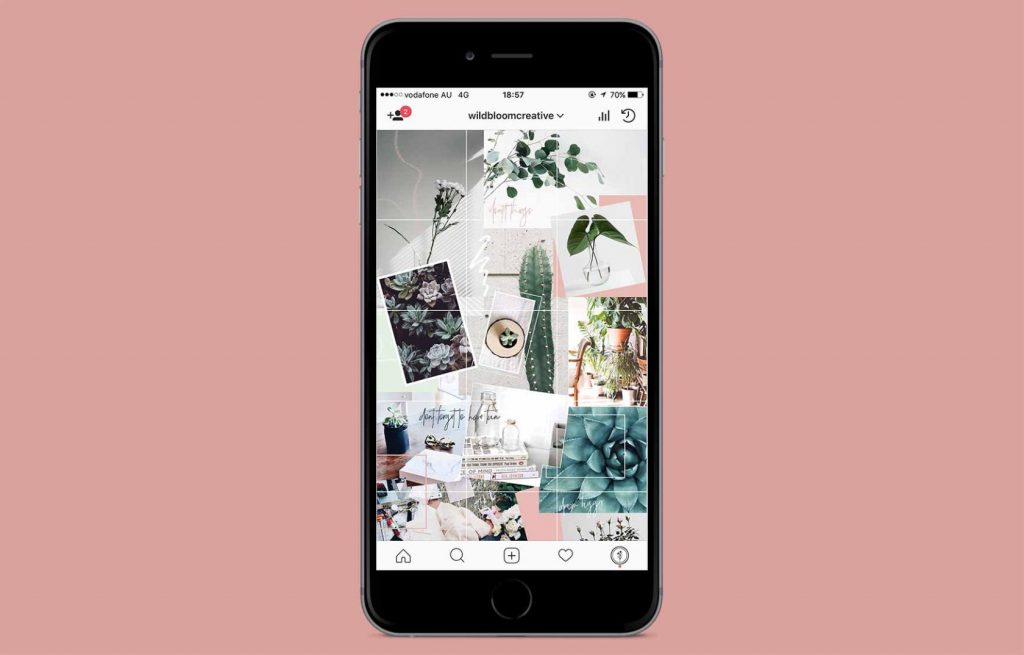
Tease your finished collage
Popular Instagram accounts often tease the release of a multi-post collage. This can really get followers fired up! The anticipation of seeing what will come next can turn a single day of posting into a days-long adventure. You may see users comment and try to guess what the collage will reveal. Planning ahead can also mean putting key information like an event date or secret reveal in the last pieces of the collage to stoke maximum anticipation. Slowly releasing parts of a collage may also result in new followers as people tune in to see where the story is going. Which leads directly to my next point…
Use a variety of hashtags in all your collage posts
One of the cool parts of launching an Instagram collage is using the grid to release multiple posts. Take advantage of getting people involved in your story by using a ton of different hashtags throughout the collage release. For example, if you are launching a 9-image collage, you should plan ahead and research up to 90 different hash tags. Make it your goal to use ten hashtags on each image to deliver the images to as many people as possible. Once someone sees a piece of the collage, the chance goes way up they will visit your page to see where the project ends.
Learning how to Instagram collage can be a fun and rewarding challenge. It may get you Instagram likes and follows fast. Creating amazing collages may also help deliver a rich, engaging experience when users look at your full Instagram page. While that happens less and less these days, it’s still an important first impression. Using plenty of hashtags, a balance of content, and a our great Instagram grid template are also key to this tactic working in your favor.