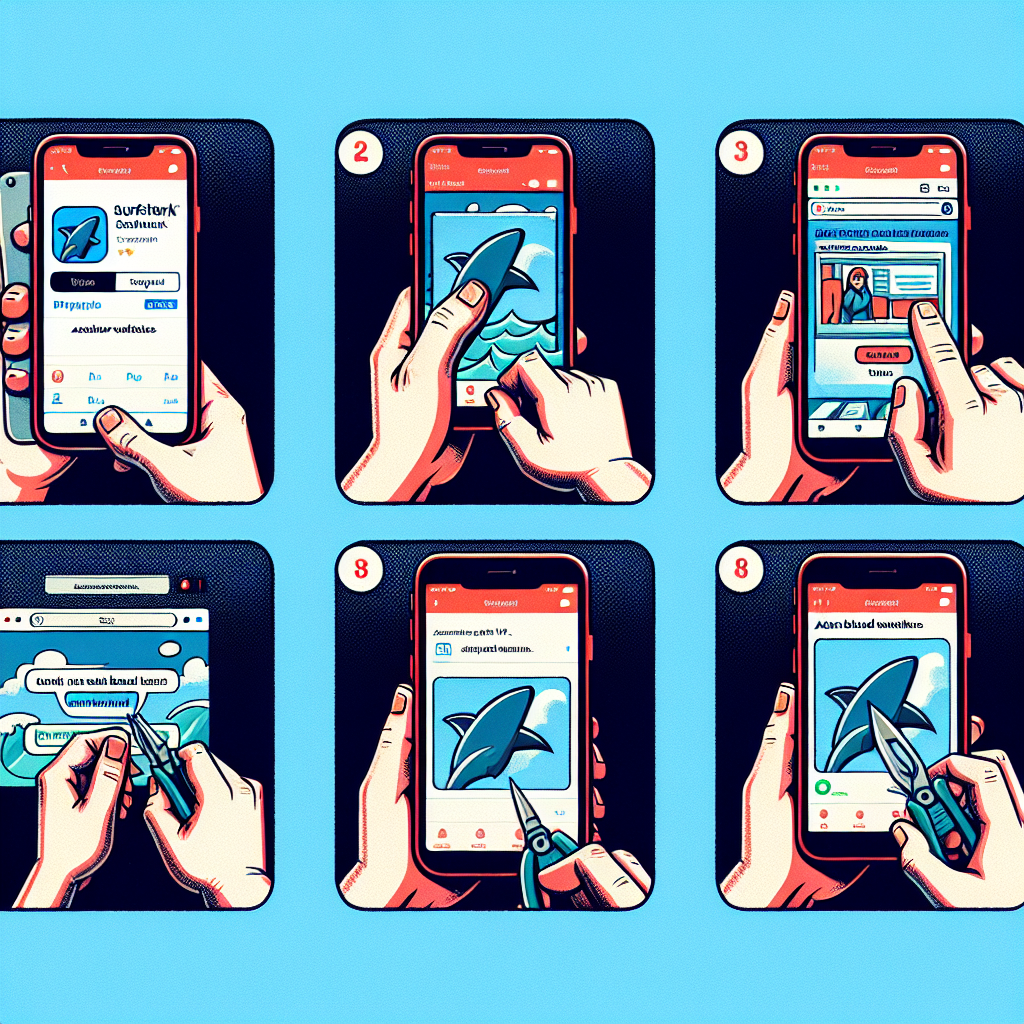How to Access Blocked Websites on Your iPhone with Surfshark VPN
In a time when online access is increasingly challenged, the capability to get around restrictions and reach your preferred websites has never been more vital. With potential bans on platforms like TikTok and limitations on popular applications while traveling internationally, having a dependable VPN (Virtual Private Network) serves as a crucial resource. Surfshark VPN emerges as an exceptional option for iPhone and Mac users, merging unblocking functionality with strong privacy protections.
In this article, we will discuss the significance of accessing blocked websites, how Surfshark VPN can assist, and a detailed guide to regaining your online freedom.
Reasons You May Need to Access Blocked Websites
Overview of Website Restrictions
There are multiple factors leading to websites being inaccessible in certain areas. Sometimes, governments impose bans or limitations on platforms they consider problematic. On the other hand, businesses might restrict their content in particular countries to adhere to local laws or avoid legal issues.
For instance, the United States has suggested bans on TikTok and various other Chinese-owned apps like Temu and Shein. If these bans take effect, users will lose access to these platforms, compelling them to seek alternatives such as VPNs to maintain access.
The Function of VPNs in Bypassing Restrictions
VPNs facilitate overcoming these barriers by establishing an encrypted tunnel between your device and the internet. This process allows users to seem as though they are browsing from a different location, thus making blocked websites accessible. With a VPN like Surfshark, your internet service provider (ISP) and other monitoring entities will be unaware that you are accessing restricted content, thus guaranteeing both privacy and freedom.
How to Access Blocked Websites on iOS with Surfshark VPN
Step-By-Step Instructions
If you are ready to regain control over your internet access, here’s how to utilize Surfshark VPN on your iPhone to access blocked websites:
- Download and Set Up Surfshark VPN
Visit the App Store, find Surfshark VPN, and download the application. After installation, log in using an active subscription. Select a Suitable Location
Under the “Locations” section, pick a country that allows access to the website or service you require. For example, if TikTok is banned in your area, select a country where it’s still operational.Connect to the VPN
Tap on the chosen location to initiate a connection. If you receive a prompt, permit the VPN to adjust your network settings.Access the Website or Application
Launch Safari or another web browser, and go to the website you wish to access. If needed, request the desktop version for improved performance.Enjoy Unrestricted Browsing
Log in to the website or service and browse without limitations.
Key Points to Remember
Although a VPN may enable access to blocked websites, applications like TikTok might eventually become unusable if updates stop due to bans. In such cases, accessing the service via a web browser can be a temporary solution.
Surfshark VPN supports an unlimited number of simultaneous connections, allowing you to enjoy unblocked access across all your devices.
Why Opt for Surfshark VPN
Enhanced Privacy and Safety
Surfshark VPN is not merely a tool for accessing blocked websites—it’s a comprehensive answer for online security. With features such as encrypted connections, ad blocking, and anti-tracking tools, Surfshark guarantees the privacy of your online activities.
Competitive Pricing Plans
Surfshark offers attractive pricing for its subscription tiers:
- Starter Tier ($59.13 for two years): Comes with an ad blocker, a personal detail generator, and a masked email generator.
- Surfshark One Tier ($72.63 for two years): Includes fraud alerts, private search, and antivirus protection.
- Surfshark One+ Tier: Delivers all previous features, in addition to data deletion requests to further safeguard your personal details.
Effortless Multi-Device Compatibility
With a single subscription, you can secure and bypass access across all your devices—whether they are iPhones, iPads, Macs, or other platforms. This makes Surfshark a perfect choice for both individuals and families.
The Larger Perspective: Digital Freedom in a Censored World
The capacity to obtain information freely online is a fundamental right, yet it’s increasingly at risk. VPNs like Surfshark empower users to maneuver through these obstacles, offering a means to bypass censorship, uphold privacy, and restore digital freedom.
Whether you’re traveling internationally, dealing with local restrictions, or preparing for possible bans, Surfshark VPN is a trustworthy companion in ensuring continued access to the websites and services you cherish.
Final Thoughts
As governments and organizations enforce more restrictions on online content, tools like Surfshark VPN have turned into a necessity for maintaining access and safeguarding privacy. By encrypting your connection and letting you select your virtual location, Surfshark provides an effective method to access blocked websites on iPhone, Mac, and various other devices.
In a world where digital freedom continues to be curtailed, investing in a trustworthy VPN such as Surfshark is not just a luxury—it’s essential.
Frequently Asked Questions
1. Is using a VPN to access blocked websites legal?
The legality of utilizing a VPN varies by country. In many areas, VPNs are lawful; however, it’s advisable to verify local regulations before employing one for accessing restricted content.
2. Can I use Surfshark VPN on devices beyond my iPhone?
Yes, Surfshark VPN allows an unlimited number of simultaneous connections, allowing you to use it on your Mac, iPad, Android devices, and more.
3. Does Surfshark VPN affect my internet speed?
Although all VPNs may slightly impact internet speed due to encryption, Surfshark is designed to minimize this effect, providing a seamless browsing experience.
4. What if an app like TikTok is banned in my country?
If TikTok or similar apps face bans, you can still reach them through a VPN. However, be aware that if app updates cease, functionality might eventually be hindered. In such instances, using a browser could serve as an alternative approach to access the service.
5. How does Surfshark safeguard my privacy?
Surfshark VPN encrypts your internet traffic, conceals your IP address, and features ad blockers and anti-tracking tools to protect your online privacy.
6. Is Surfshark VPN cost-effective?
Indeed, Surfshark presents competitive pricing plans with various tiers to accommodate diverse requirements, commencing at $59.13 for two years.
7. Can I share my Surfshark subscription with family members?
Certainly! Surfshark supports an unlimited number of devices on a single subscription, making it a fantastic option for households.
By following the steps outlined above, you can unlock the full breadth of the internet while securing your digital privacy. Reclaim your online freedom with Surfshark VPN today!