Social media has evolved into a natural extension of the customer service process. Now, instead of turning to contact forms or phone numbers, frustrated customers are quick to write a tweet or Facebook wall post to voice their problems. Although this can be easier and more convenient for customers, this can lead to headaches for brands if a workflow isn’t in place. We recently tackled the issue for Facebook, but if you’ve noticed that your Twitter account is beginning to receive a number of customer service-related posts, it may be time to establish a separate customer service account. Here are three steps to take to make sure that customers can find and connect with that account quickly and easily.
Create bios for each account clearly stating the account’s purpose
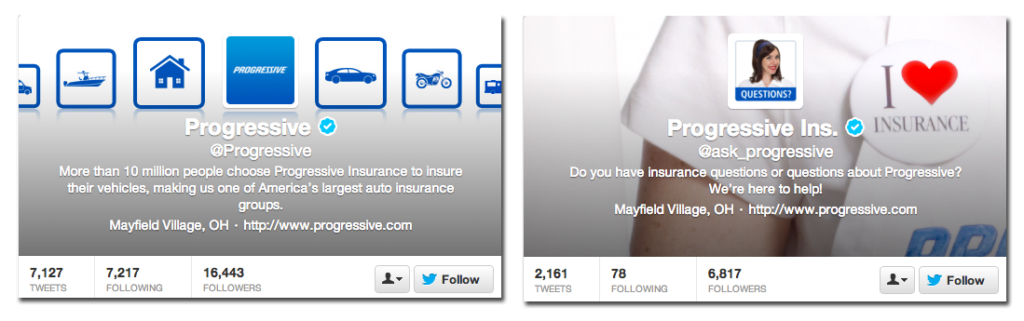
Remove any confusion by clearly stating from the start what functions each account serves. Include that information in the bios for each of your brand’s Twitter accounts, and, if you don’t already have a customer care Twitter handle, choose one that accurately reflects the account’s purpose. Progressive’s bio distinguishes the customer account from the main account by giving a direct call for followers to ask questions. In addition, the handle @ask_progressive clearly states the account’s purpose, and is pretty easy for users to remember.
Link to the customer service account from within the main account’s bio
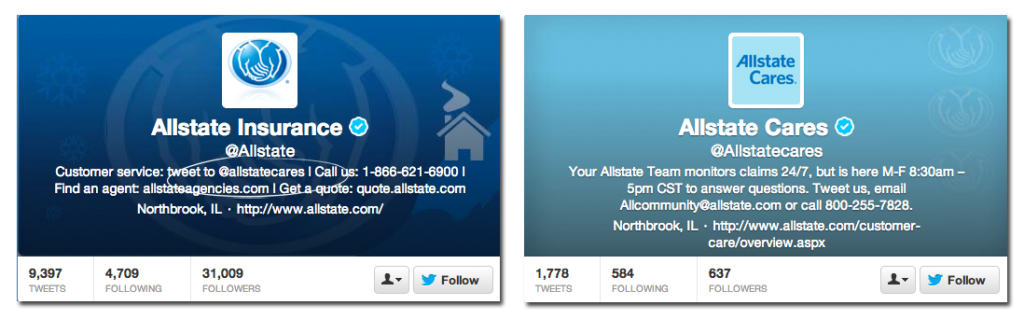
Of course, you can’t assume that followers will automatically find your customer service account, or use it when looking to ask questions. To help nudge them in the right direction, use the account’s bio space for your main account to link directly to your customer service account, along with text explaining what it is. Allstate does this well, linking from @Allstate to @Allstatecares, and even includes info about the times the account is monitored and active. If your social staff isn’t on call 24/7, it’s important to point that out…especially in a world where responses are expected to be immediate and available at all hours of the day (and night).
Create links to the customer account on your site’s Contact Us page
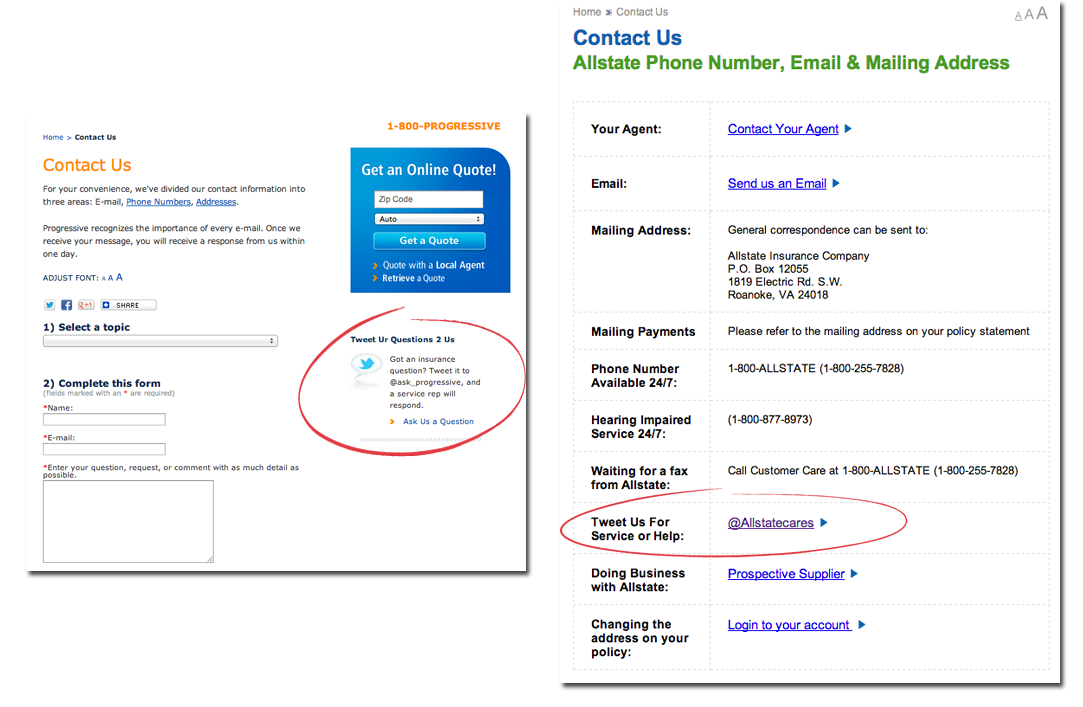
Although it can be confusing to have two different Twitter account for your brand, there are ways to promote it on your brand’s site without confusing potential and current followers. Most of the time, people will follow you for company updates, interesting articles and other general posts — not customer-related inquiries. So, rather than linking to both of your Twitter accounts with your site’s widgets, use the widgets featured on your site’s main pages to link only to your main Twitter account. In order to give that customer-focused account some attention, however, you can list it as an option on your brand’s Contact Us page. For inspiration, look at the above example to see how Progressive and Allstate handle it.
Discover more helpful customer relationship management techniques with our helpful guides and posts.