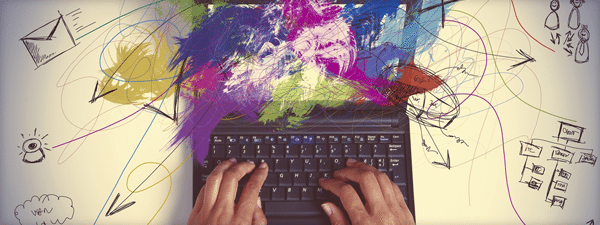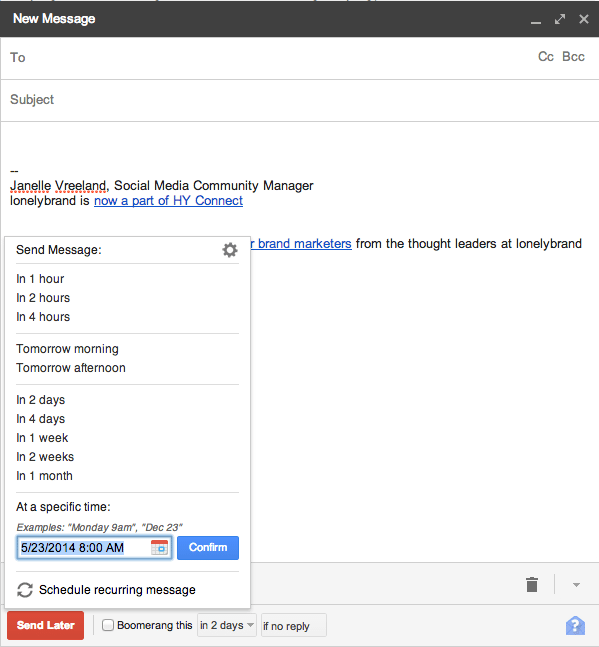If you haven’t embraced an email marketing client/software, it can be difficult coordinating and scheduling your email blasts. You’re limited to sending your messages during your online hours, rather than the hours your recipients are actually online. While a service like MailChimp might be your best option in general, there is a tool that can help you achieve that scheduling convenience with good old Gmail. It’s called Boomerang.
Boomerang is an extension that, once installed, allows users to schedule their emails and replies. Simply install it, approve the permissions, and you’re all set. Once you open up a new email, or reply to an existing message, you’ll be given the option to send the message at another time.
Aside from just scheduling emails, Boomerang gives you the ability to remind your recipients, or “boomerang” them, under a certain set of circumstances.
The basic plan is free, but more robust plans are available at variety of monthly subscription prices. The Boomerang for Gmail extension works on Chrome, Safari and Firefox, and can be found here.
Looking for more guidance when it comes to sending email reminders? Check out four effective re-engagement strategies here.