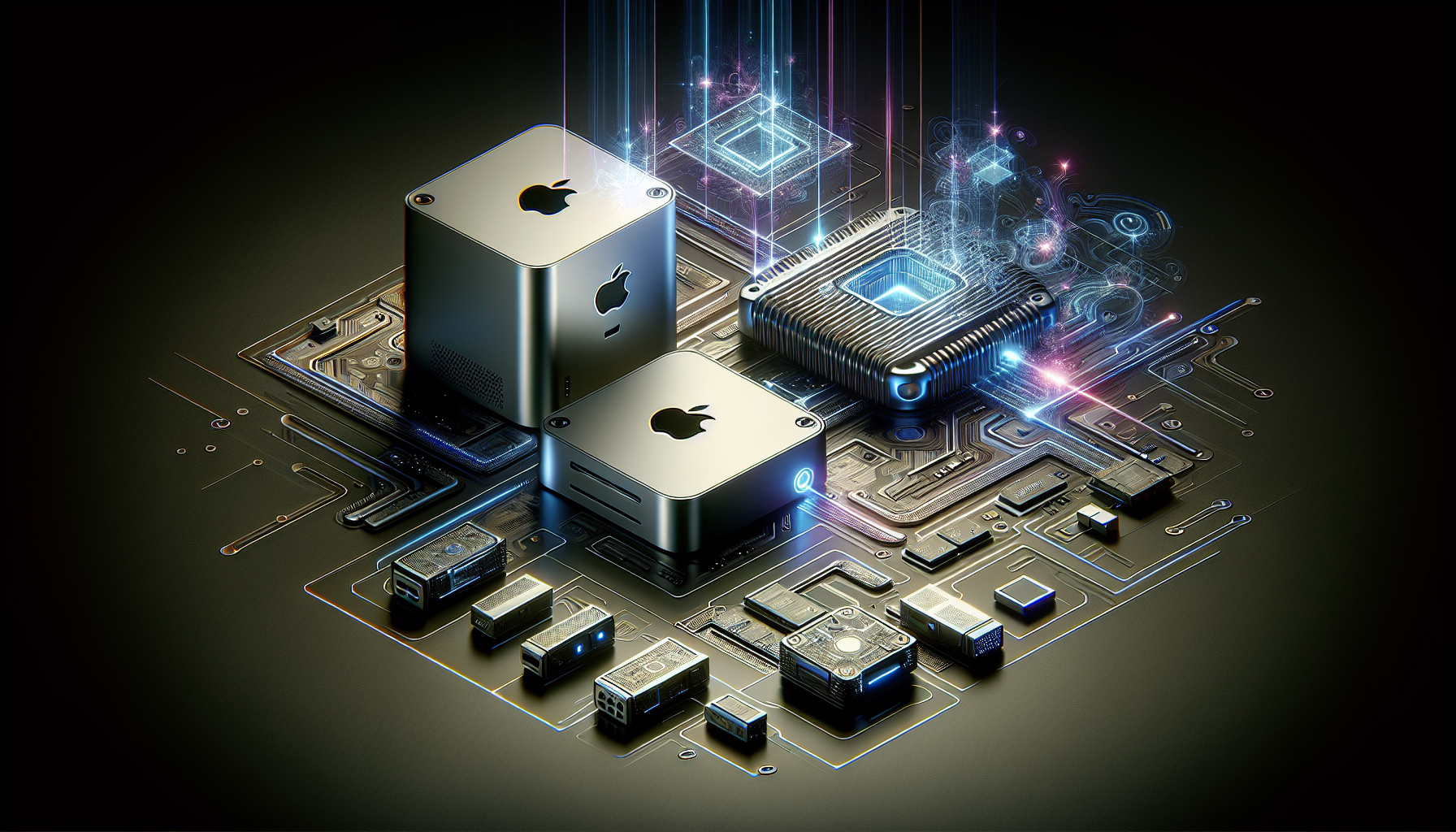
M4 and M4 Pro Mac Minis: Apple’s Most Cutting-Edge Mac Minis to Date
Apple’s Mac mini range has consistently been a top pick for those in search of a compact yet robust desktop option. With the introduction of the M4 and M4 Pro Mac minis, Apple has raised the bar for efficiency, performance, and flexibility within its desktop lineup. Whether you’re a light user or a demanding professional looking to transition from an older Intel iMac, the M4 and M4 Pro Mac minis cater to a broad spectrum of needs.
In this piece, we’ll explore in detail the capabilities, features, and overall worth of these newly launched Mac minis, while also offering comparisons with earlier models and other Apple offerings.
The Capability of the M4 and M4 Pro Processors
What Sets the M4 and M4 Pro Processors Apart?
The M4 and M4 Pro processors represent the latest advancements in Apple’s custom silicon, building on the achievements of the M1, M2, and M3 families. These processors are engineered to provide outstanding performance while ensuring energy efficiency, making them suitable for both casual and professional use.
The M4 processor, which powers the standard Mac mini model, comes with 16GB of RAM and can effortlessly manage everyday activities such as browsing the web, completing office tasks, and even undertaking light photo and video editing. Conversely, the M4 Pro is tailored for more intensive applications, delivering superior CPU and GPU capabilities that can compete with high-end Mac Studio machines from recent years.
High Power Mode: Is It Beneficial?
A notable feature of the M4 Pro Mac mini is its High Power mode, which aims to enhance performance under prolonged CPU or GPU stress. However, various evaluations show that the performance benefits of activating High Power mode are limited. While there might be a minor increase in GPU performance, improvements in CPU performance are often insignificant, falling within the margin of error.
Additionally, turning on High Power mode results in increased fan noise, which could be a drawback for those who favor a quieter environment. Unless you are fully taxing the Mac mini for extended periods, it is generally advisable to keep High Power mode disabled.
Fan Noise and Heat Management
How Effectively Does the Mac Mini Manage Heat?
One of the key advantages of Apple Silicon has been its capability to deliver high performance without excessive heat generation. The M4 and M4 Pro Mac minis continue this tradition, remaining largely silent during typical use. However, during extended workloads, particularly with High Power mode activated, the fan noise can become more prominent.
While the elevated fan noise may concern some users, it’s essential to recognize that the Mac mini’s thermal management system effectively keeps the device cool even under demanding conditions. This ensures that performance is stable over long durations, making the Mac mini a dependable choice for users needing to run intensive applications for substantial periods.
Entry-Level vs. Power User: Which Mac Mini Suits You Best?
The $599 Mac Mini: A Strong Entry-Level Option
The base model of the M4 Mac mini, priced at $599, is a fantastic option for users seeking a dependable desktop for routine tasks. With 16GB of RAM and the robust M4 processor, this variant can handle fundamental web browsing, office duties, and even light photo, audio, and video editing.
Moreover, the M4 Mac mini supports high-resolution multi-monitor configurations, rendering it a superb choice for those requiring additional screen space for productivity. Whether you’re a student, remote worker, or in need of a secondary desktop, the entry-level M4 Mac mini presents excellent value for the cost.
The M4 Pro Mac Mini: A Dream for Power Users
For those requiring more power, the M4 Pro Mac mini is an outstanding selection. With boosted CPU and GPU performance, this model handles more complex tasks such as 4K video editing, 3D rendering, and software development with ease. The M4 Pro additionally allows for expanded RAM and storage choices, making it a feasible alternative to older Intel-based iMacs or even the Mac Studio.
If you identify as a creative specialist or require a powerful desktop for intense workloads, the M4 Pro Mac mini provides a performance level that was once reserved for far pricier systems.
Contrasting the M4 Mac Mini with Other Apple Offerings
How Does It Compare to the Mac Studio?
The Mac Studio is Apple’s premium desktop solution, crafted for professionals demanding top-tier performance and expandability. While the M4 Pro Mac mini doesn’t achieve the performance of the Mac Studio featuring the M1 Ultra processor, it comes impressively close, particularly given its more affordable price.
For those who may not require the extreme power of the Mac Studio but still seek a machine capable of managing professional workloads, the M4 Pro Mac mini stands out as a commendable option.
Should You Look into Apple AirPods or Bluetooth Speakers for Your Setup?
If you’re outfitting a new workstation with a Mac mini, you might be considering peripherals such as Apple AirPods or Bluetooth speakers. Apple AirPods provide seamless integration with your Mac mini for video calls, music listening, and more. In contrast, Bluetooth speakers can enhance your audio experience, especially if you’re using your Mac mini for media entertainment or creative work.
Conclusion
The M4 and M4 Pro Mac minis signify a notable advancement in Apple’s desktop offerings. Whether you’re a casual user seeking an affordable yet capable machine or a power user needing a desktop for demanding projects, the new Mac minis provide remarkable performance and overall value.
Although the High Power mode may not yield significant performance improvements for most users, the complete package of the M4 and M4 Pro Mac minis establishes them as the finest Mac minis from Apple thus far. Their compact design, powerful processors, and versatile capabilities position these machines as prime choices for a diverse range of users.
Frequently Asked Questions (FAQs)
1. What distinguishes the M4 from the M4 Pro Mac minis?
The M4 Mac mini caters to daily tasks and light creative work, while the M4 Pro Mac mini is built for more rigorous workloads with superior CPU and GPU performance. The M4 Pro also accommodates larger RAM and storage configurations, making it perfect for power users.
2. Is High Power mode beneficial for the M4 Pro Mac mini?
For most individuals, High Power mode delivers minimal performance enhancements, particularly regarding CPU tasks. Nonetheless, it does elevate fan noise, which may be a drawback for some users. Unless you’re engaged in long, intensive operations, it’s usually advised to leave High Power mode switched off.
3. Can the M4 Mac mini support multiple monitors?
Yes, the M4 Mac mini supports high-resolution multi-monitor setups, making it an excellent choice for those needing extra screen space for productivity.
4. How does the M4 Pro Mac mini measure up against the Mac Studio?
While the M4 Pro Mac mini doesn’t quite match the Mac Studio’s performance featuring the M1 Ultra chip, it gets remarkably close, particularly at its lower price point. It serves as a great alternative for users who don’t require the maximum power of the Mac Studio.
5. What accessories should I consider for my Mac mini setup?
For audio, look into Apple AirPods for smooth integration or Bluetooth speakers for a richer audio experience. Both choices provide excellent sound quality and complement the capabilities of the Mac mini.
6. Is the $599 Mac mini a worthwhile investment?
Indeed, the $599 M4 Mac mini offers great value for users who require a dependable desktop for everyday tasks. Coupled with 16GB of RAM and the capable M4 processor, it can manage web browsing, office tasks, and even light creative work.
7. Can the M4 Pro Mac mini serve as a substitute for an Intel iMac?
Definitely. The M4 Pro Mac mini delivers performance that exceeds many earlier Intel-based iMacs, making it a superb upgrade for users aiming to enhance their desktop setup.