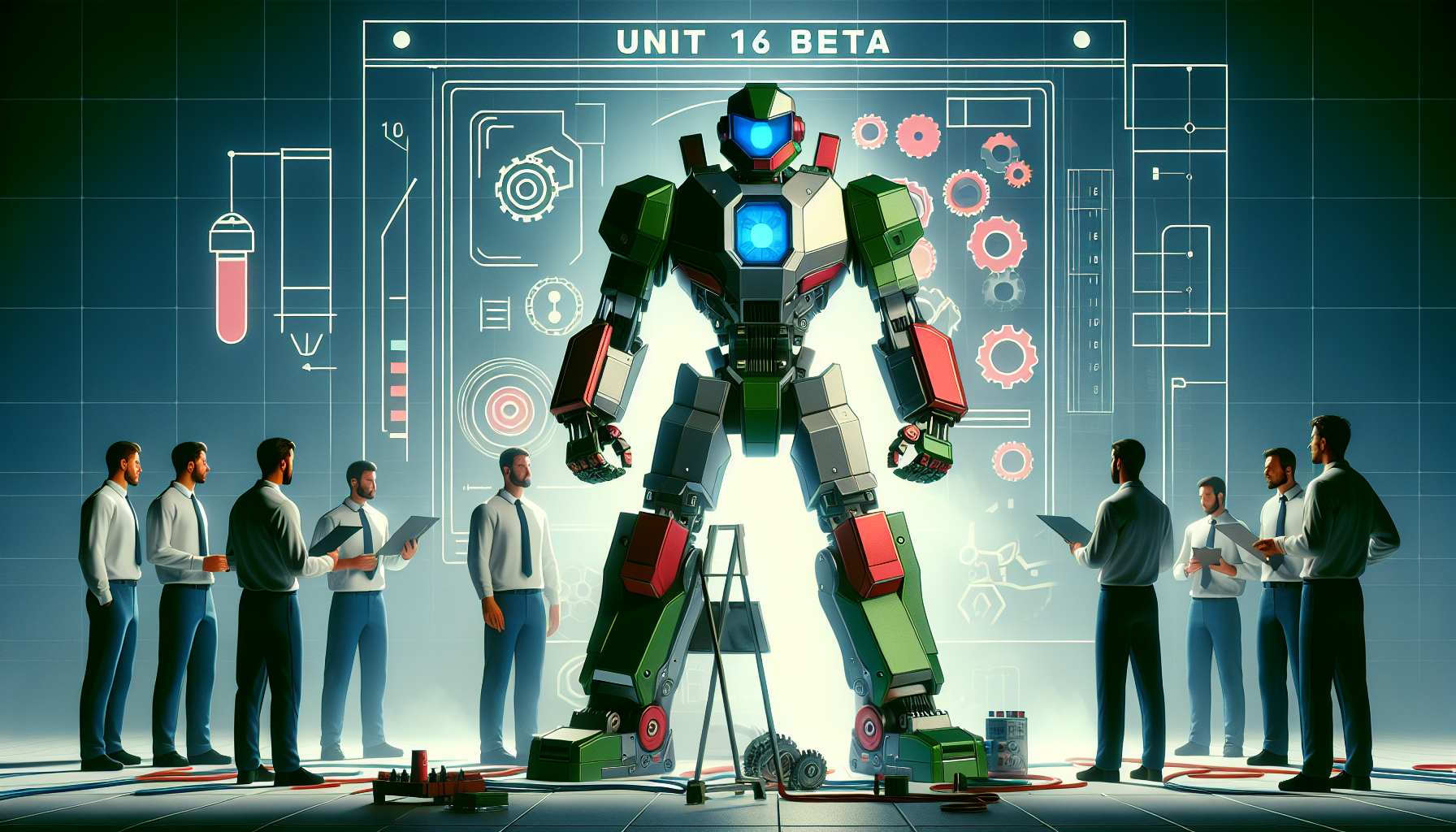Android 16 QPR1 Beta 1: A Daring Redesign Featuring Material 3 Expressive
While Google’s I/O 2025 conference highlighted advancements in AI, a crucial announcement for Android fans took place: the launch of Android 16 QPR1 Beta 1. This iteration brings one of the most substantial design transformations in recent years — the Material 3 Expressive redesign. With lively animations, improved customization options, and a refreshed user interface, Android 16 is poised to be a significant advancement in both aesthetics and functionality.
Read on to explore the main features of Android 16 QPR1, identify the eligible devices, and understand what this means for Android’s visual evolution.
What Is Material 3 Expressive?
Redefining Android’s Visual Identity
Material 3 Expressive transcends a standard visual update — it represents a full-scale rethinking of Android’s UI/UX principles. Expanding on the Material You design language launched with Android 12, Material 3 Expressive elevates personalization and fluidity to new heights. Users are afforded greater control over themes, animations, and layouts, fostering a highly intuitive and visually compelling experience.
Key features of Material 3 Expressive include:
- More dynamic, responsive animations that enhance user engagement.
- Broadened dynamic color theming that seamlessly adjusts to backgrounds and application content.
- An overhauled lock screen featuring improved widget support.
- Enhanced notification design for better readability and interactivity.
- Customizable Quick Settings for quicker access to necessary tools.
Live Updates and Instant UI Improvements
One of the most anticipated aspects of this release is Live Updates for applications. This functionality permits developers to implement real-time adjustments to widgets and in-app elements, ensuring information remains current without needing to reopen applications. Whether tracking steps with a fitness app or receiving real-time weather updates, Live Updates boost utility and engagement.
Android 16 QPR1 Beta 1: What’s Included
New Platform Capabilities and Visual Overhauls
Android 16 QPR1 Beta 1 (build BP31.250502.008) features a variety of improvements, encompassing:
- Visual refreshes across essential UI components such as quick settings, lock screens, and notifications.
- Performance enhancements and optimizations for a more fluid experience.
- May 2025 security updates that provide the latest defenses against vulnerabilities.
- Bug repairs targeting known issues from previous beta releases.
Understanding Quarterly Platform Releases (QPR)
The QPR (Quarterly Platform Release) is part of Google’s ongoing Feature Drop strategy for Pixel devices. These releases introduce new functionalities and improvements outside of standard Android version updates. Android 16 QPR1 serves as the inaugural beta of the September Feature Drop, offering early users a preview of upcoming features.
Compatible Devices: Is Your Pixel Included?
The beta is currently available for evaluation on the following devices:
- Pixel 6, Pixel 6 Pro, Pixel 6a
- Pixel 7, Pixel 7 Pro, Pixel 7a
- Pixel 8, Pixel 8 Pro, Pixel 8a
- Pixel 9, Pixel 9 Pro, Pixel 9a
- Pixel Tablet
Owners of compatible devices can join through Google’s Android Beta Program to receive the over-the-air upgrade.
Should You Install the Android 16 Beta?
Advantages and Disadvantages of Beta Testing
Although Google mentions that Android 16 QPR1 Beta 1 is “appropriate for general use,” potential testers should proceed with caution. Beta software can inherently possess bugs that affect performance, battery longevity, or app compatibility.
Advantages of installing the beta:
- Early access to new design features and improvements.
- Chance to provide feedback and influence the final version.
- Experience cutting-edge Android features ahead of their public release.
Disadvantages to ponder:
- Potential app crashes or instability.
- Decreased battery efficiency.
- Incomplete features that may be altered or removed.
Best Practices for Beta Users
If you choose to install the beta, it’s advisable to do so on a secondary device instead of your main phone. Always back up your information before proceeding and keep an eye on Google’s developer forums or Reddit for known concerns and updates.
How Material 3 Expressive Influences the Android Ecosystem
Material 3 Expressive suggests an ongoing transformation in Android’s design language, aiming to provide a more cohesive and enjoyable experience across devices. It encompasses more than just appearance — the redesign prioritizes utility, personalization, and accessibility. This shift may encourage third-party app developers to embrace more dynamic and expressive UI features, fostering a unified Android experience across the ecosystem.
Looking Forward: The Future of Android 16
As Android 16 evolves, additional features are expected to be revealed in subsequent QPR releases and the stable launch later this year. Google’s focus on expressive design and real-time interactivity implies that future Android iterations will increasingly incorporate AI, customization, and user empowerment.
Conclusion
Android 16 QPR1 Beta 1 signifies the dawn of an exciting new era for the Android ecosystem. With the rollout of Material 3 Expressive, Google is not just changing the aesthetics of Android but also transforming the user experience. From dynamic animations to customizable quick settings and real-time updates, this release clearly indicates the platform’s future trajectory.
If you’re a Pixel owner eager to explore the latest innovations, now is the ideal time to delve into Android 16 — just be sure to consider the pros and cons of beta software. As ever, the Android platform continues to progress, and Material 3 Expressive is merely the beginning.
Frequently Asked Questions
What is Material 3 Expressive in Android 16?
Material 3 Expressive is a significant design transformation that introduces new animations, dynamic themes, customizable UI components, and Live Updates to Android. It expands on Material You and highlights personalization and fluid interactivity.
Is Android 16 QPR1 Beta 1 stable for everyday use?
Google indicates that it is appropriate for general use; however, since it remains beta software, you may experience bugs and performance challenges. It is advisable to install it on a secondary device.
Which devices are compatible with Android 16 Beta 1?
The beta is accessible for Pixel 6 and newer devices, including Pixel Tablets. This comprises Pixel 6, 6 Pro, 6a, 7, 7 Pro, 7a, 8, 8 Pro, 8a, 9, 9 Pro, 9a, and the Pixel Tablet.
How do I install the Android 16 beta?
You can enroll your qualifying device in Google’s Android Beta Program through their official website. Once you enroll, your device will receive the beta via an over-the-air update.
What are Live Updates in Android 16?
Live Updates enable apps and widgets to deliver real-time information to your screen without necessitating opening the app. This is beneficial for fitness tracking, weather notifications, and beyond.
When will the stable version of Android 16 be launched?
While no confirmed date has been provided, the stable version of Android 16 is anticipated to be released in late 2025 following several beta and QPR updates.
Can I revert to a stable version after installing the beta?
Yes, but reverting necessitates a factory reset, which will erase all data on your device. Be sure to back up your information before beginning the beta installation.