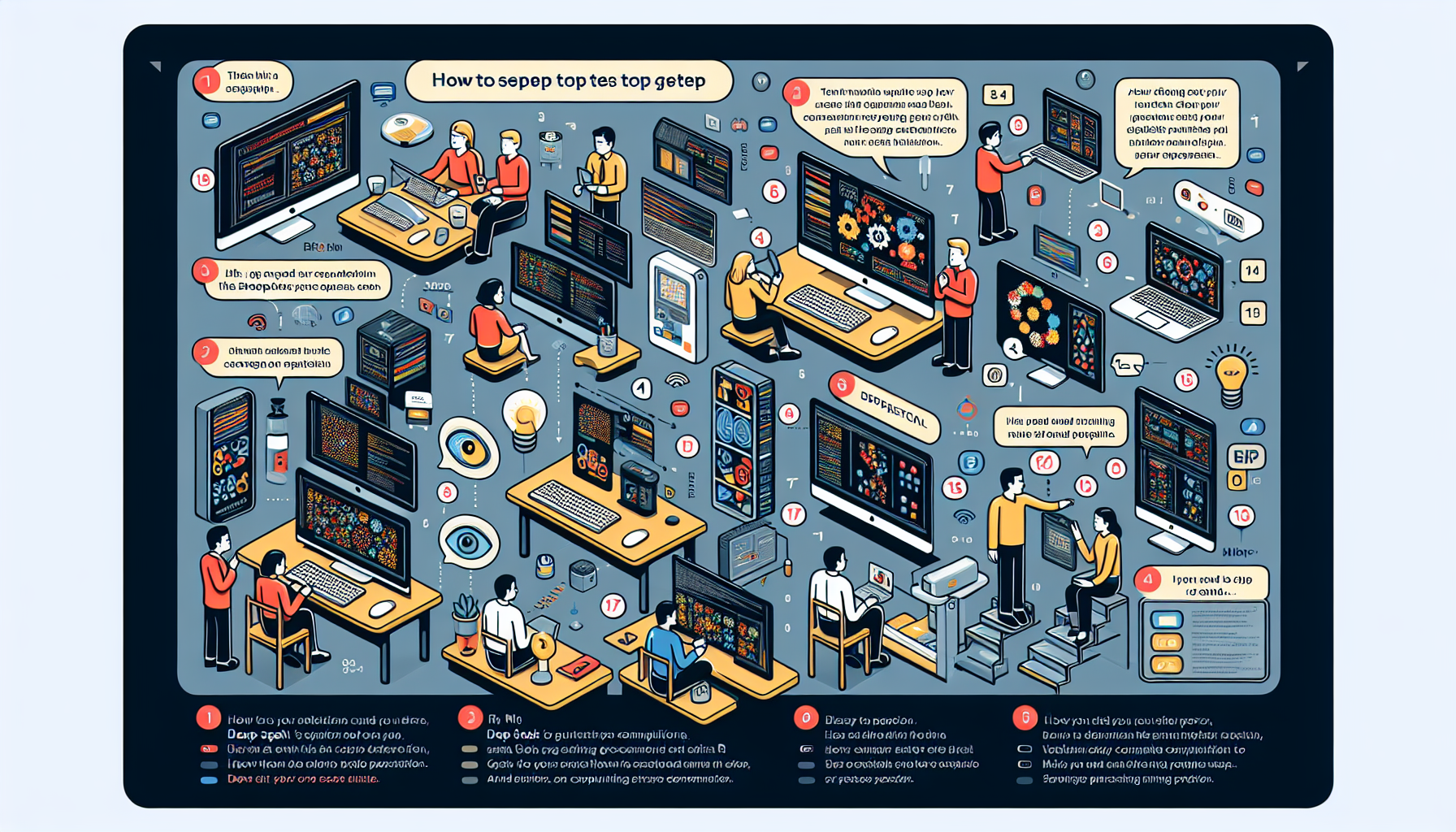How to Execute DeepSeek R1 AI on Mac and Windows for Free: A Comprehensive Guide
The artificial intelligence (AI) ecosystem is progressing swiftly, and DeepSeek R1 has surfaced as a prominent contender in the generative AI (genAI) domain. Celebrated for its robust reasoning capabilities, DeepSeek R1 has attracted attention due to its open-source characteristics and low cost, competing with major players like ChatGPT. If you’re enthusiastic about trying out DeepSeek R1 on your device, you’ll be pleased to discover that it can be executed locally at no cost. In this guide, we will guide you through the installation procedure for Mac and Windows systems, outline the various DeepSeek R1 models available, and offer recommendations for enhancing its functionality.
What Is DeepSeek R1, and Why Is It Newsworthy?
DeepSeek R1 is a reasoning AI that has garnered substantial attention for its ability to provide performance on par with leading AI models while remaining open-source. This offers users the freedom to download and operate the AI on their own machines without requiring an internet connection.
In contrast to many AI tools that depend on cloud infrastructures, DeepSeek R1 grants users the opportunity to circumvent potential privacy issues and data-sharing challenges. By running the AI locally, you maintain complete authority over your data. This feature is particularly beneficial for developers, researchers, and privacy-aware individuals who wish to delve into AI functionalities without risking sensitive information.
Advantages of DeepSeek R1:
- Cost-Effective: Being open-source means no licensing fees or subscription expenses are necessary.
- Data Privacy: Executing it locally guarantees that your data remains within your system.
- Customizable: Developers can modify and train the AI to meet specific requirements.
Getting Started: Requirements
Before beginning the setup process, it’s vital to comprehend the fundamental requirements to run DeepSeek R1 on your device.
Hardware Requirements:
The complexity of DeepSeek R1 models varies, so the hardware prerequisites will depend on the specific version selected. For instance:
– Basic Models: Demand as little as 1.1GB of RAM, appropriate for older or less powerful systems.
– Advanced Models: May need up to 8GB of RAM or more for optimal effectiveness.
Software Requirements:
To run DeepSeek R1 locally, ensure you have one of the following tools installed:
1. LM Studio: A user-friendly application that simplifies running AI models.
2. Ollama: A command-line utility that supports lightweight models, perfect for systems with limited resources.
Step-by-Step Instructions for DeepSeek R1
Step 1: Obtain LM Studio or Ollama
- Navigate to the official websites of LM Studio or Ollama to download the software. Both tools are free and compatible with Mac and Windows platforms.
- Install the application by following the on-screen prompts.
Step 2: Select a DeepSeek R1 Model
DeepSeek R1 offers various distillations (i.e., lighter versions of the AI model) tailored for different hardware capabilities. Notable selections include:
– Qwen 7B: Requires 5GB of storage and 8GB of RAM.
– 1.5B Parameters Model: Only needs 1.1GB of RAM, making it ideal for low-resource systems.
– Advanced Models: Capable of handling up to 70 billion parameters for intricate tasks but necessitate robust hardware resources.
Step 3: Install the Model
- If you’re utilizing LM Studio, you can find your desired DeepSeek R1 model directly within the app.
- For Ollama, you’ll need to download the model files and execute them through Command Prompt (Windows) or Terminal (Mac).
Step 4: Begin Utilizing DeepSeek R1
Once the installation is finalized, you can engage with the AI through the LM Studio interface or the command line. Experiment with various features and settings to fully explore DeepSeek R1’s potential.
Comparing LM Studio and Ollama: Which Tool Is Right for You?
LM Studio:
- User-Friendly Design: Perfect for newcomers who favor a graphical interface.
- Extensive Model Compatibility: Makes it easy to search for and install various AI models.
- Best For: Users with modern systems and adequate RAM.
Ollama:
- Lightweight Models: Accommodates smaller distillations needing minimal resources.
- Command-Line Functionality: Attracts developers and experienced users who prefer text-based interfaces.
- Best For: Older systems or those with constrained hardware capabilities.
Privacy and Censorship Matters
Although DeepSeek R1 is open-source and can be executed locally, it’s essential to acknowledge that the app’s original mobile and web versions have faced scrutiny over data privacy issues. Running the AI on your system nullifies these concerns, as your data stays secure on your device.
Furthermore, DeepSeek R1’s open-source framework empowers users to circumvent censorship protocols potentially embedded in the original app’s training guidelines. This makes it an invaluable resource for developers eager to experiment with AI unrestricted by limitations.
In Summary
DeepSeek R1 represents a breakthrough in the generative AI landscape, providing a robust, open-source alternative to commercial platforms. By operating it locally on your Mac or Windows device, you can reap the advantages of sophisticated AI without sacrificing privacy or incurring expenses. Whether you are a developer, researcher, or simply an AI enthusiast, DeepSeek R1 offers a welcoming gateway into the thrilling realm of artificial intelligence.
Frequently Asked Questions (FAQs)
1. What differentiates DeepSeek R1 from other AI tools?
DeepSeek R1 is notable for its open-source model, affordability, and ability to function locally on your device. This grants users autonomy over their data and allows customization of the AI according to their needs.
2. Is it possible to run DeepSeek R1 on an older computer?
Absolutely! Opt for a lighter model, like the 1.5B parameters version, which only requires 1.1GB of RAM and minimal hardware.
3. Is using DeepSeek R1 secure?
Operating DeepSeek R1 locally is secure since your data remains on your device. However, you should avoid the mobile or web versions if you’re concerned about privacy.
4. Which tool should I choose: LM Studio or Ollama?
LM Studio is better suited for users who like a graphical interface, while Ollama is perfect for lightweight models and advanced users who are comfortable with command-line tools.
5. Can I utilize DeepSeek R1 without an internet connection?
Yes, once installed, DeepSeek R1 can be fully operational offline, making it an excellent option for privacy-focused individuals.
6. What are the hardware prerequisites for DeepSeek R1?
The specifications vary based on the model you select. Basic models require as little as 1.1GB of RAM, whereas advanced models may need 8GB or more.
7. Are there any drawbacks to using DeepSeek R1?
The primary limitation is hardware-related. Advanced models with higher parameters may struggle to run effectively on older or less powerful machines.
Ready to delve into the potential of DeepSeek R1? Jump in and discover a world of opportunities with one of the most compelling open-source AI tools available today!