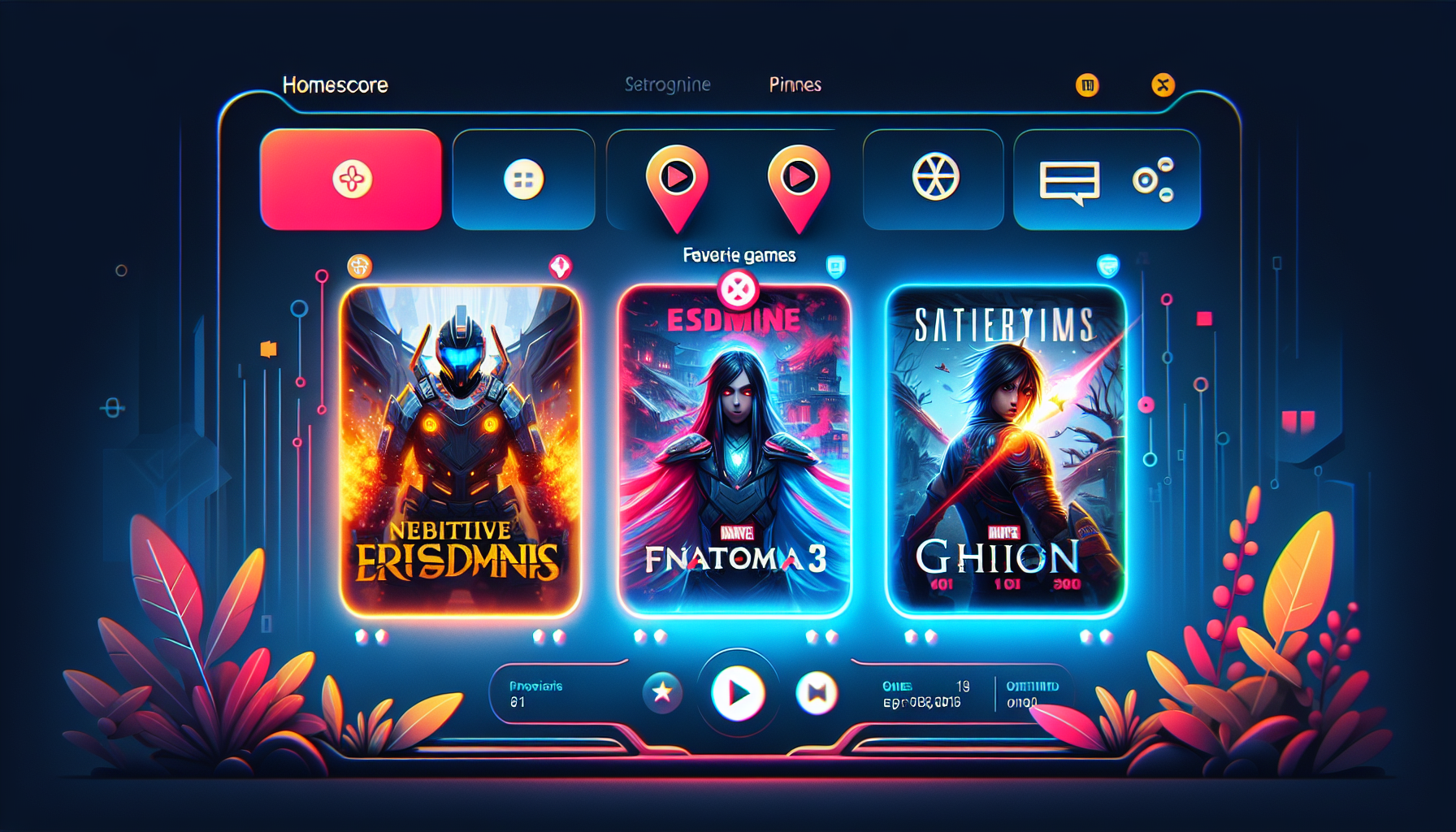
Xbox Home Screen Receives a Personalized Makeover: New Customization Options Launching
Gamers celebrate—Microsoft is revamping the Xbox home screen with essential updates. With an emphasis on personalization and user input, the latest enhancements bring forth new customization options that aim to declutter your dashboard, prioritize your favorite games, and improve accessibility. Whether you play casually or consider yourself a dedicated gamer, these features are designed to elevate your overall Xbox experience.
Let’s explore the changes and how these updates can enrich your gaming journey.
Enhanced Dashboard Customization for Xbox Players
Microsoft is introducing three key customization options to select Xbox Insiders this week. These improvements are intended to transform the Xbox home screen into your very own gaming sanctuary.
Pin Your Most-Loved Games and Apps
One of the standout features is the ability to pin up to three of your most-loved games or apps to the recently played list. This ensures that, even if you access other titles or applications, your pinned favorites will remain at the forefront for immediate access.
This is a significant improvement for players who frequently switch between a handful of preferred titles. Say goodbye to endlessly scrolling through a long list of recently played games—your top picks are always conveniently located.
Conceal System Apps for a Tidier Appearance
Another valuable addition is the “Hide System Apps” feature. This allows users to eliminate infrequently used system apps from their home screen, minimizing visual clutter and making space for more pertinent content.
For those who appreciate a clean aesthetic or merely wish to prioritize gaming, this subtle yet impactful change is a positive development.
Limit Tile Count for Simplified Navigation
The third feature, “Reduce Tile Count,” empowers users to determine how many tiles are displayed in the list of recently opened games and apps. This promotes a more streamlined and less overwhelming interface.
While this feature is still undergoing adjustments and will be available shortly, it clearly illustrates a commitment to granting users greater control over their dashboard setup.
Why These Updates Are Significant for Xbox Players
These developments extend beyond mere aesthetics. They reflect Microsoft’s continuous dedication to engaging with its community and adapting the Xbox platform according to user insights.
Eden Marie, principal software engineering lead of Xbox Experiences, stated that the objective is to make the home screen feel more personalized and less congested. “Whether it’s highlighting your favorite games, concealing what you don’t use, or simply making the Home feel less cluttered, this update is a direct response to that feedback,” she noted.
Dynamic Backgrounds Find Their Spotlight
With a reduction in tiles and less clutter, dynamic backgrounds—one of Xbox’s most engaging visual features—will now have more opportunity to shine. This not only augments the aesthetic charm of your dashboard but also strengthens the feeling of personalization.
Who Receives the Update First?
The new features are initially being rolled out to users in the Alpha Skip-Ahead and Alpha ring, part of the Xbox Insider Program. These early users assist Microsoft in testing and fine-tuning new features before they are made widely accessible.
If you’re not an Insider Program member, there’s no need to worry. These enhancements are anticipated to reach all users in the near future as Microsoft continues to collect feedback and implement improvements.
What’s Still Pending?
Though these updates represent progress, some users are still hoping for the option to hide ads on the home screen—a request Microsoft has yet to address. For the time being, the focus is on enhancing usability and personalization.
Conclusion
Microsoft’s new Xbox home screen updates are a welcomed upgrade for gamers seeking a more tailored and efficient experience. With features such as pinning favorite games, hiding system apps, and reducing tile count, the Xbox dashboard is becoming increasingly user-friendly and visually pleasing.
As these features become available to more users, Xbox demonstrates its commitment to listening to its community and evolving the platform to fulfill their needs. Whether you’re exploring a new title or revisiting a classic, navigating your Xbox is set to become considerably more straightforward.
Frequently Asked Questions (FAQ)
What is the Xbox Insider Program?
The Xbox Insider Program allows participants to try out new features and updates prior to their public release. Their feedback aids Microsoft in enhancing the Xbox experience.
How do I pin games to the recently-played list?
Once the update is accessible on your console, you’ll be able to choose up to three games or apps to pin at the top of your recently-played list, ensuring easy access regardless of other apps you use.
Can I hide all system apps?
The new “Hide System Apps” feature enables you to remove rarely used system apps from your home screen. However, some essential apps may still be visible based on system requirements.
When will the Reduce Tile Count feature be available?
Microsoft has indicated that the Reduce Tile Count feature is still being fine-tuned and will debut soon. It is currently available solely to users in the Alpha Skip-Ahead and Alpha ring.
Will these updates influence game performance?
No, these updates solely pertain to the user interface and dashboard design. They do not affect game performance or system speed.
Can I remove ads from the Xbox home screen?
Currently, Microsoft has not offered an option to eliminate ads from the home screen. Nevertheless, many users are interested in this feature, so it may be considered in future updates.
How can I join the Xbox Insider Program?
You can join the Xbox Insider Program by downloading the Xbox Insider Hub app from the Microsoft Store on your console. After installation, follow the instructions to enroll in the program and select your preferred ring level.