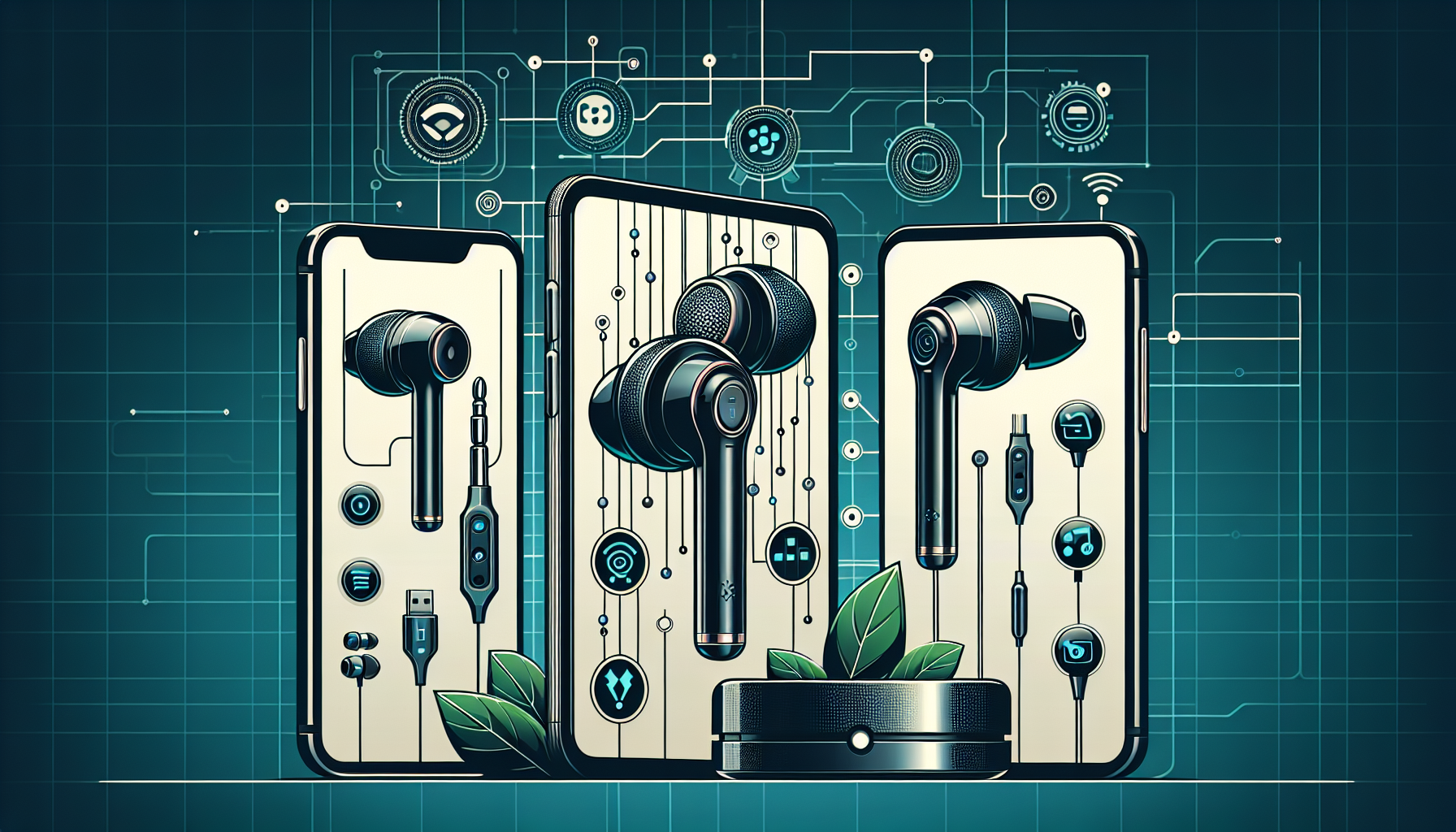Mastering Your Apple AirPods: Key Insights and Hacks for Optimal Enjoyment
Apple AirPods have established themselves as icons of superior sound quality and effortless compatibility within the Apple ecosystem. Whether you’re using the newest AirPods Pro 2, AirPods Max, or the regular AirPods 4, numerous concealed functionalities and personalization settings can elevate your listening journey. In this article, we’ll explore some essential insights and hacks that will enable you to maximize your AirPods experience. We’ll also highlight the latest features introduced with iOS 18, keeping you informed and ready.
Personalizing AirPods Touch Controls
How to Configure Touch Commands
Were you aware that you can modify the touch controls on your AirPods? This is particularly beneficial for adjusting your listening experience to better suit your preferences. With your AirPods in your ears or the case open:
- Open Settings on your iPhone.
- Navigate to the Bluetooth section.
- Tap the “i” symbol next to your AirPods.
- Select Left or Right and assign actions such as play, pause, skip, or even switching between noise-canceling modes.
Given that Siri can be engaged by voice, it’s wise to reserve touch controls for other handy functions, such as skipping songs or enabling Transparency Mode.
Share Audio with Another Pair of AirPods
Enjoying Together with a Companion
Apple’s audio-sharing feature allows two sets of AirPods to sync with the same device. Whether you’re streaming a film or enjoying your favorite playlist, here’s how to do it:
- Access the Control Center on your iPhone.
- Tap the AirPlay icon (the circular symbol with a triangle).
- Select Share Audio.
- Position your friend’s iPhone or AirPods case near your device.
- Your friend will see a Join button on their display—tapping it will connect you both.
This feature is ideal for enjoying music or podcasts without sacrificing sound quality.
Keeping Track of Battery Life with Widgets
Configure a Battery Widget
Monitoring your AirPods’ battery life is vital, particularly for prolonged listening sessions. Apple lets you add a Batteries Widget to your home screen, which indicates the battery status of all connected devices, including your AirPods.
To set it up:
- Press and hold anywhere on your iPhone’s home screen until the app icons begin to jiggle.
- Tap the + icon in the top-left corner.
- Search for the Batteries widget.
- Add the widget to your display and adjust its size and position.
This widget offers real-time updates on the battery levels of your AirPods, case, and iPhone.
Exclusive Features of AirPods Pro 2
Ear Tip Fit Test for Superior Sound
The AirPods Pro 2 includes four ear tip sizes to guarantee a perfect match for every user. An appropriate fit is crucial for optimizing Active Noise Cancellation (ANC) and sound fidelity. To conduct the Ear Tip Fit Test:
- Insert the AirPods Pro into your ears.
- Navigate to the Bluetooth section in the Settings app.
- Tap on the “i” icon next to your AirPods Pro.
- Select the Ear Tip Fit Test and follow the on-screen prompts.
This feature assists you in identifying which ear tip size offers the best seal and comfort.
Adaptive Audio Mode
The Adaptive Audio capability merges Transparency Mode and Active Noise Cancellation dynamically based on your surroundings. For example, it can minimize noise during a commute while allowing ambient sounds in quieter environments. You can switch between ANC, Transparency Mode, and Adaptive Audio directly from the Control Center or through your AirPods’ touch commands.
Hearing Test: Personalize Audio to Your Hearing
Exclusive to the AirPods Pro 2, the hearing test function customizes your audio experience. This test adjusts the sound profile of your AirPods according to your hearing abilities. To access this feature:
- Open the Bluetooth section in Settings.
- Tap on the “i” icon next to your AirPods Pro.
- Look for the Hearing Test option and follow the instructions.
This is especially advantageous for users with minor hearing variances in each ear, ensuring balanced and clear sound.
Conclusion
Apple’s AirPods are much more than just wireless earbuds; they are a gateway to an immersive and adaptable audio experience. From configuring touch controls to utilizing cutting-edge features like Adaptive Audio and hearing tests, there’s a wealth of options to enhance your usage. By leveraging these insights and hacks, you’ll not only optimize your AirPods experience but also enjoy a seamless and enriching listening journey.
Frequently Asked Questions (FAQs)
1. Can I pair my AirPods with non-Apple devices?
Yes, AirPods can connect with any Bluetooth-enabled device, although some features like touch control customization and Adaptive Audio may be exclusive to Apple devices.
2. What is the safest way to clean my AirPods?
Use a soft, lint-free cloth for the exterior. A dry cotton swab is effective for the speaker mesh. Refrain from using liquids or rough materials.
3. What distinguishes Active Noise Cancellation from Adaptive Audio?
Active Noise Cancellation (ANC) completely blocks outside noise, while Adaptive Audio dynamically alternates between ANC and Transparency Mode depending on your environment.
4. Why is the Ear Tip Fit Test significant?
The test ensures a snug fit, which is vital for excellent sound quality and effective noise cancellation.
5. How can I activate Siri on my AirPods?
Siri can be triggered by voice (saying “Hey Siri”) or through touch controls if assigned. Make sure Siri is enabled in your iPhone Settings.
6. Is it possible to share audio with non-AirPods devices?
No, the audio-sharing functionality is exclusive to AirPods and other Apple headphones like Beats with H1 or W1 chips.
7. Where can I find detailed reviews of other audio devices such as Bluetooth speakers?
You can explore this extensive guide on the best Bluetooth speakers for 2024.
By utilizing these tips and uncovering the exclusive features of your AirPods, you’ll unlock their full potential for an unmatched audio experience.