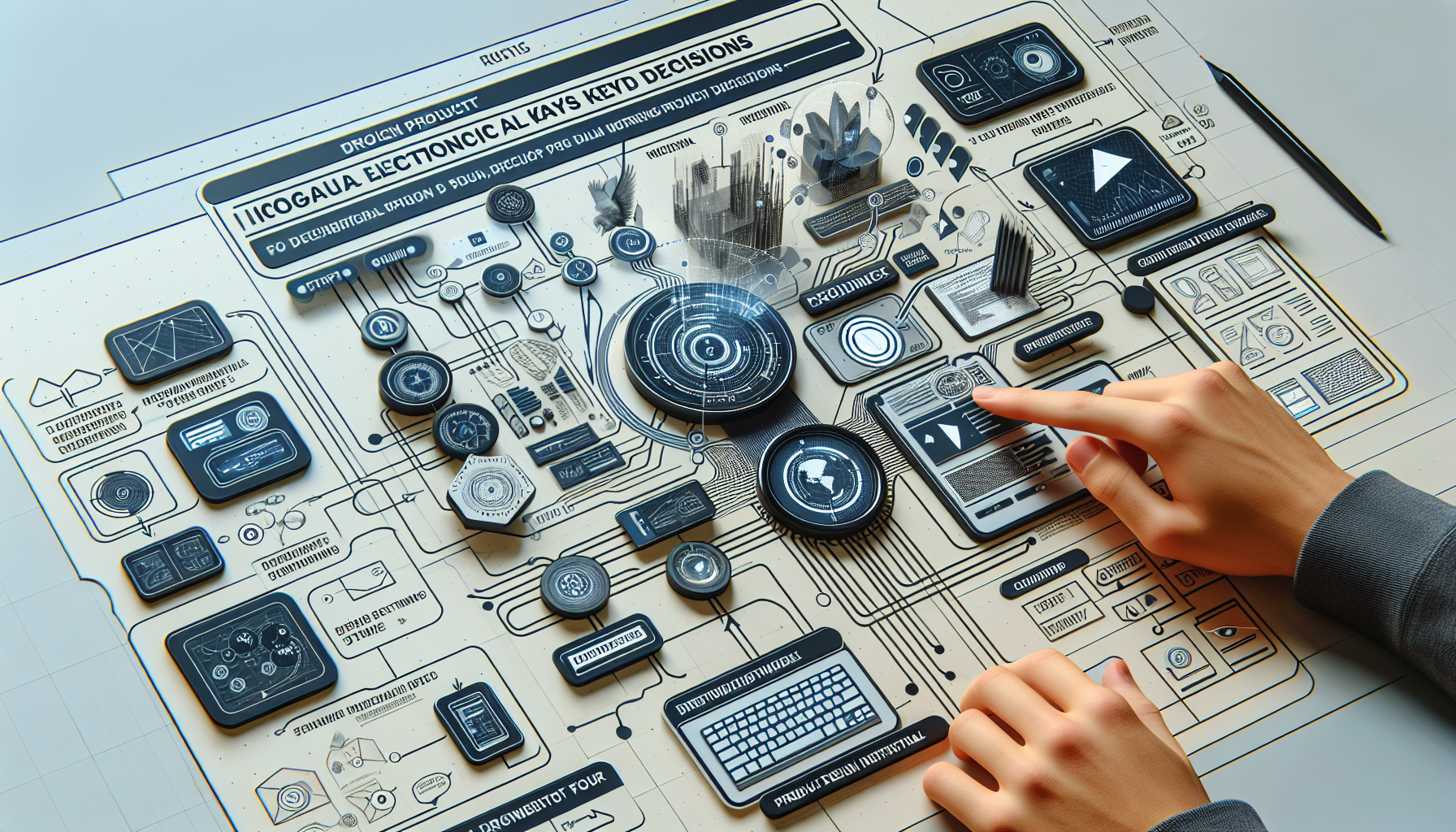
Vision Pro M5 Review: Assessing Apple’s Key Choices
Apple’s Vision Pro M5 has sparked considerable conversation, particularly surrounding its content and software capabilities. Although there is ample opportunity for improvement, the current state provides enough value to make the headset usable on occasion. Let’s explore the essential features of the Vision Pro M5 and their implications for users.
Content and Software Capabilities: A Varied Experience
The content offered for the Vision Pro M5 is improving, though it still falls short of keeping users engaged for long stretches each day. The software support reflects this reality, with app availability largely unchanged in 2024. This restriction impacts users who depend on various productivity applications for their daily activities.
Important Productivity Applications on Vision Pro M5
For macOS users, key productivity applications include Firefox, Spark, Todoist, Obsidian, Raycast, Slack, Visual Studio Code, Claude, and 1Password. Notably, most of these are accessible on visionOS as it can run iPad applications represented as flat, virtual windows. However, there are significant exceptions like Claude and Visual Studio Code, which are unavailable as proper visionOS apps.
The Promise of Spatial Computing
The absence of authentic visionOS applications represents a lost chance for spatial computing. Picture navigating your Obsidian graph in augmented reality or experiencing a spatial version of Slack. The possibilities for these applications in a spatial computing framework are enormous, yet currently unrealized.
Distinguishing Native from iPad Applications
Users can differentiate between native applications and iPad ones by their icons. iPad applications feature rectangular icons housed within circles, whereas native applications occupy the entire circle. This visual marker assists users in identifying the type of application they are engaging with on the Vision Pro M5.
Apple’s Native Applications: Need for Enhancement
For users inclined towards Apple’s native applications, the situation is marginally improved. Nevertheless, some applications, like Apple Maps, that could gain from spatial computing features remain merely iPad applications. This shortcoming underscores the necessity for further advancement in Apple’s native app offerings for visionOS.
Conclusion
The Vision Pro M5 paints a hopeful yet partial picture of what Apple’s spatial computing may accomplish. While there exists a basis of content and app support, the scope for development and innovation is significant. Users can anticipate future updates that may unveil the complete potential of this technology.
Q&A
Q1: What does the Vision Pro M5 entail?
A1: The Vision Pro M5 is Apple’s newest headset, providing an insight into the future of spatial computing with a blend of content and application support.
Q2: Are my favorite productivity applications usable on the Vision Pro M5?
A2: Numerous well-known productivity applications like Firefox, Spark, and Todoist are accessible as iPad applications on visionOS, but authentic visionOS versions are scarce.
Q3: How can I identify native and iPad applications on the Vision Pro M5?
A3: Native applications occupy the full circle icon, while iPad applications have rectangular icons contained within circles.
Q4: Do any of Apple’s built-in applications have spatial computing features?
A4: Certain built-in applications, such as Apple Maps, are still solely iPad applications and do not yet fully incorporate spatial computing functionalities.
Q5: What potential lies ahead for the Vision Pro M5?
A5: The Vision Pro M5 holds considerable potential for expansion, particularly in creating genuine visionOS applications that utilize spatial computing capabilities.