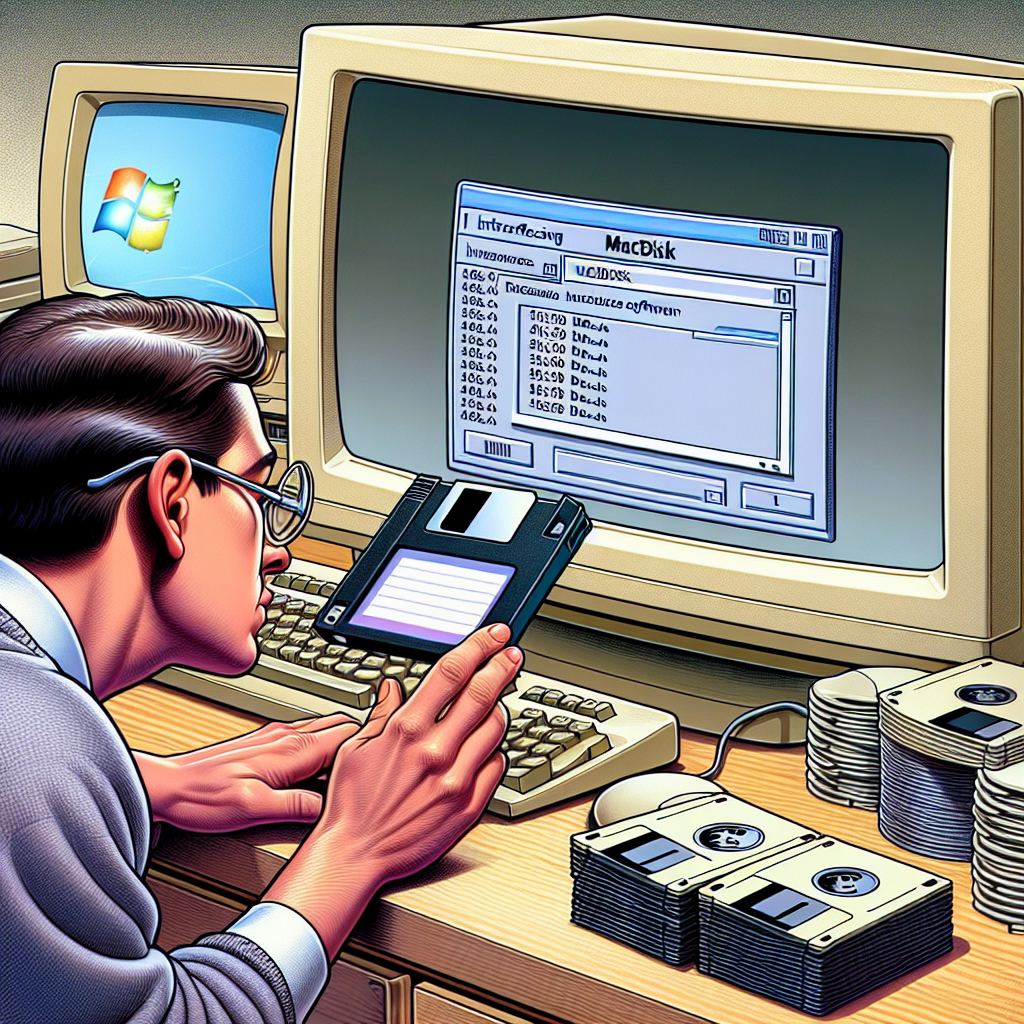Uncovering the Past: Utilizing MacDisk to Read Classic Mac Floppies on Windows Computers
As technological advancements continue, the capability to access older storage formats becomes increasingly important for both enthusiasts and professionals. One such historic format is the 3.5-inch floppy disk, once a fundamental component of Macintosh computers. With modern utilities such as MacDisk, it’s now possible to read these classic Mac floppies on Windows computers. This article explores the history of Macintosh storage and offers a guide on using MacDisk to gain access to these remnants of computing history.
The Development of Macintosh Storage
The Introduction of the Floppy Drive
When Apple released the Macintosh in 1984, it transformed personal computing. Nonetheless, it did not incorporate mass storage options like hard drives or SSDs. Instead, the Macintosh utilized 3.5-inch floppy disks, a format created by Sony. These disks were smaller and more resilient than their 5.25-inch and 8-inch predecessors, making them a favored option for software distribution prior to the internet era.
Transition to Hard Drives
As technology progressed, Apple debuted the Macintosh SE, which came equipped with the first internal SCSI hard drive alongside a 3.5-inch floppy drive. This development signified the start of the transition from floppy disks to more substantial storage solutions. However, floppy disks continued to be used for file transfer and software execution, particularly in settings where network connectivity was limited or unreliable.
Difficulties in Reading Mac Floppies on PCs
Proprietary Formats and Resource Forks
Early Macintosh computers employed a proprietary disk format that was not compatible with the IBM PC standard. This incompatibility posed challenges for transferring files between Macs and PCs. Furthermore, Mac files frequently included resource forks, which contained user interface components and small data snippets. When these files were moved to PCs, the forks were generally removed, resulting in file corruption.
Surmounting Compatibility Challenges
To tackle these issues, third-party software such as AccessPC, and later Apple’s PC Exchange, enabled Macs to access PC-formatted disks. Nonetheless, transferring files from Mac to PC remained a challenge. Some vendors created compression tools like BinHex to consolidate data and resource forks into a single file, simplifying the file transfer across different platforms.
Accessing Mac Floppies on Windows via MacDisk
Specifications of MacDisk
MacDisk is a tool from L&S Duhem that allows for reading vintage Mac 3.5-inch floppy disks on Windows computers. Despite not having been updated in over ten years, it continues to be a useful resource for accessing 1.44MB Mac floppy formats on Windows XP, 7, and 10. Sadly, it does not accommodate older 800K/400K formats.
Installation and Operation
Installing MacDisk is simple. Just download the .exe file to your Windows system and execute it. The interface is user-friendly, featuring a main window equipped with a toolbar and menus. With MacDisk, you can read, write, and format 3.5-inch Mac floppies, as well as create new Mac disks from existing Windows disks or Mac files.
Contemporary Solutions for Accessing Mac Disks
For individuals seeking a more modern solution, OWC’s MacDrive provides a commercial option to read Mac disks on Windows, including Windows 11. MacDrive offers an intuitive interface and extensive compatibility for $49.99, along with a free trial available.
Conclusion
Although the age of floppy disks may feel like a distant memory, the capability to access vintage Mac floppies on contemporary Windows computers offers a glimpse into the past. Whether you are recovering old files or simply delving into computing history, tools like MacDisk provide a practical means of connecting old and new technologies.
Q&A Session
Can MacDisk read every type of Mac floppy disk?
MacDisk is compatible with the later 1.44MB Mac floppy format but does not support the earlier 800K/400K formats.
Is MacDisk compatible with Windows 11?
MacDisk is confirmed to work with Windows XP, 7, and 10. Compatibility with Windows 11 is not specified.
Are there alternatives to MacDisk for accessing Mac disks on Windows?
Yes, OWC’s MacDrive is a modern commercial alternative that supports Windows 11 and offers a free trial.
What can I do if my Windows PC does not have a floppy drive?
You can utilize an external 3.5-inch USB floppy drive. For newer Macs equipped with USB-C ports, a USB-C to USB-A adapter is necessary.
How can I maintain resource forks when transferring files from Mac to PC?
Using compression utilities like BinHex can consolidate data and resource forks into a single file, preserving them during the transfer process.